The purpose of this article is to show what to do if the purchase order is not transferring all the selected items to the creditor invoice even after you have processed and closed your purchase order.
To correct this, follow the steps below:
1. Select the part that you want to invoice
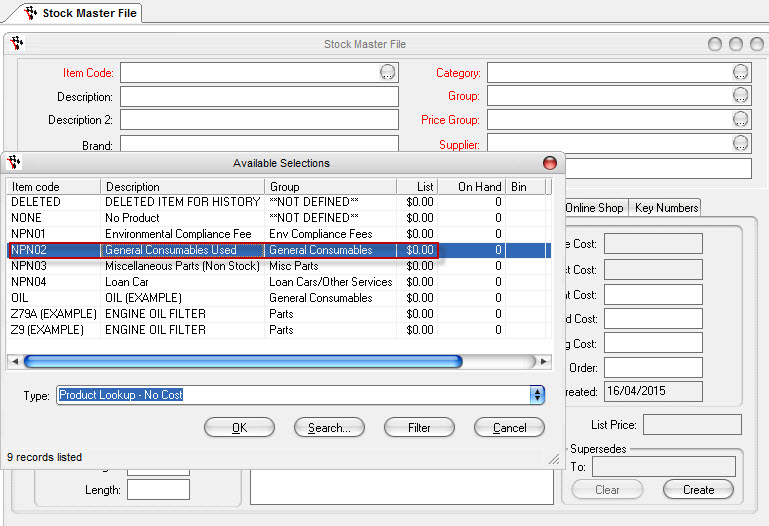
2. Go to Stock Options Tab and make sure that the "Don't Update Qty" is not ticked
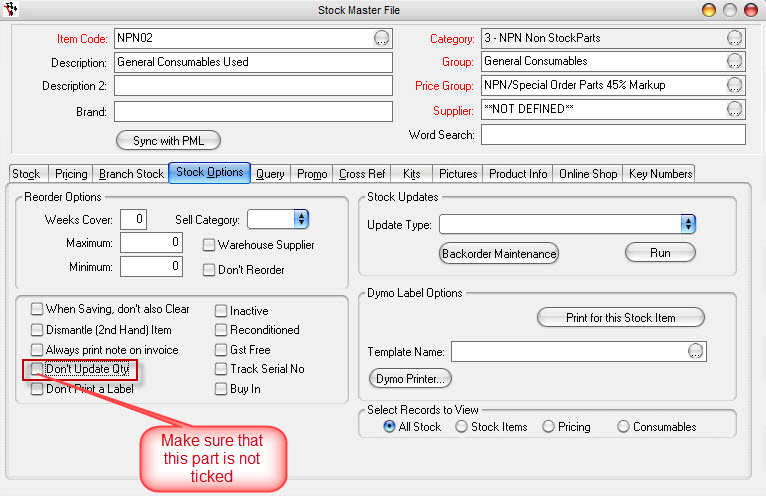
**This should now transfer items to your creditor invoice
0 Comments