The purpose of this guide is to show how you can set a customer on a fix pricing structure for a selection of parts.
1. Go to Parts> Stock> Pricing > Exception Pricing
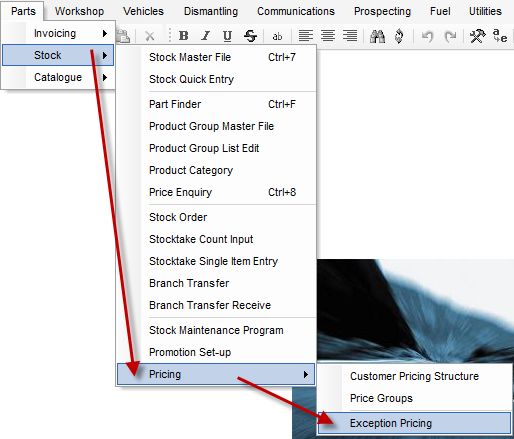
2. Select the customer you wish to set with for exception pricing
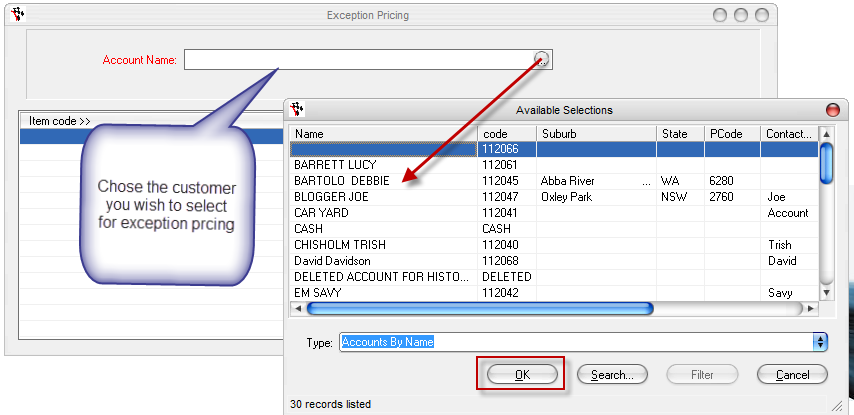
3. Select the parts and the price that the parts will be.
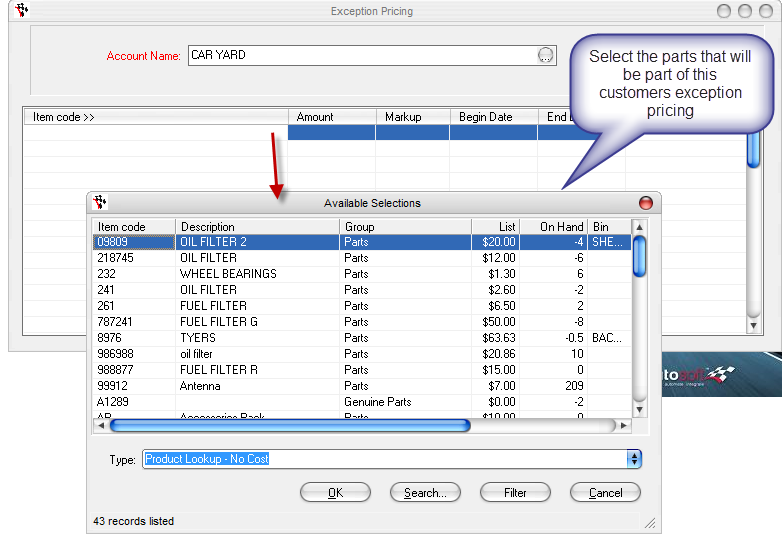
4. Enter in the Fixed price for the customer in the Amount coloum and the begin date.
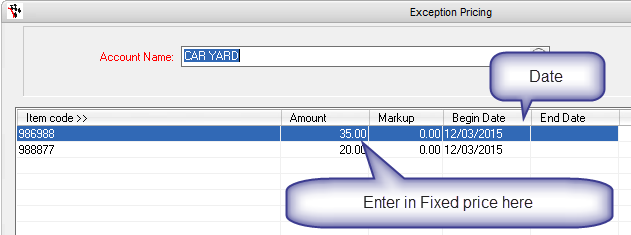
5. F2 to save
For this select customer every time you invoice out the parts entered in the exception pricing list, they will show was the figure in the amount coloum.
To delete the exception price list simply click Shift +F2 to delete all items in the item code list.
1 Comments