The purpose of this guide is to show in Autososft how you can cancel a stock order.
1. Go to Parts > Stock > Stock order
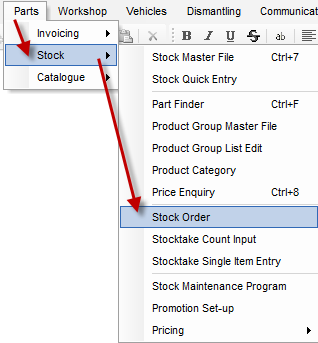
2. Select the Ellipse in the field order date
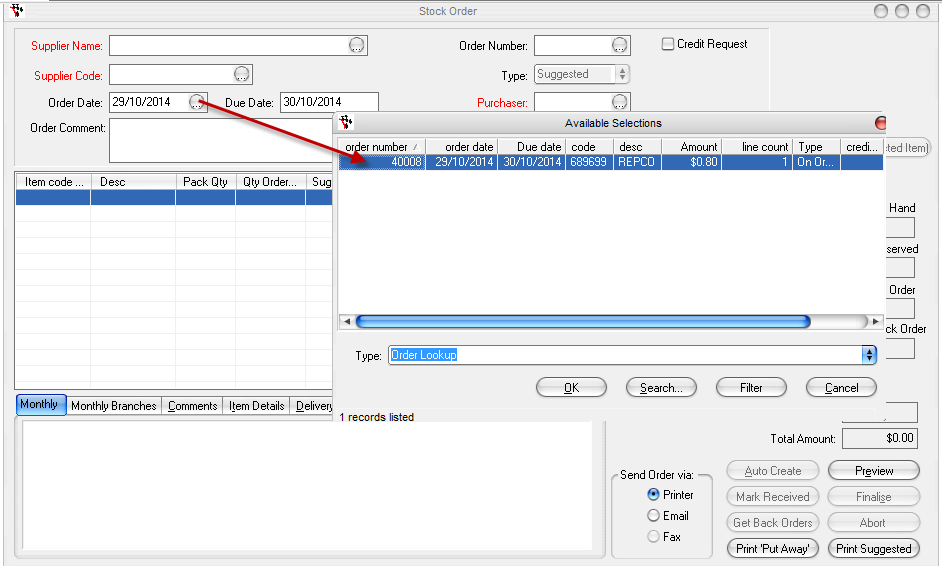
3. Open the order you wish to cancel
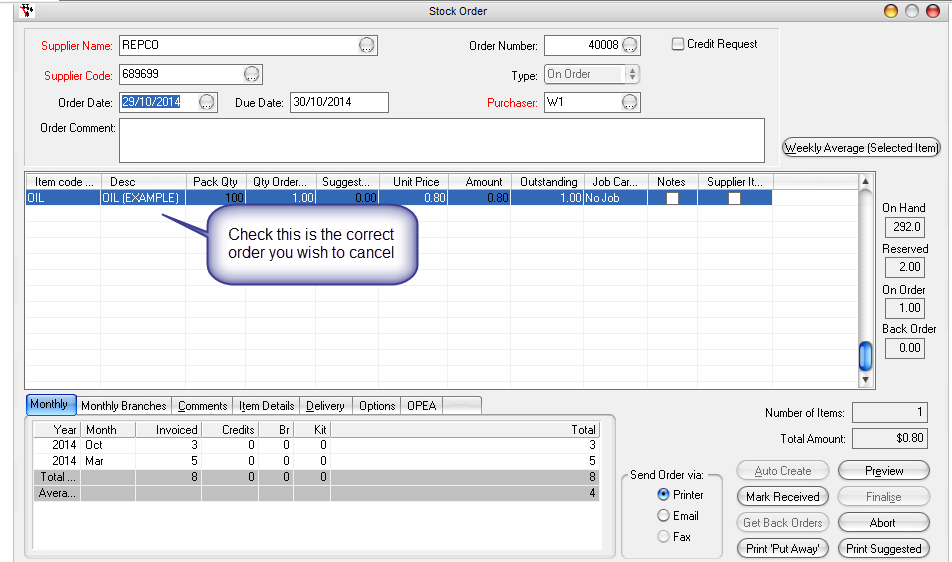
4.Select Abort Stock order
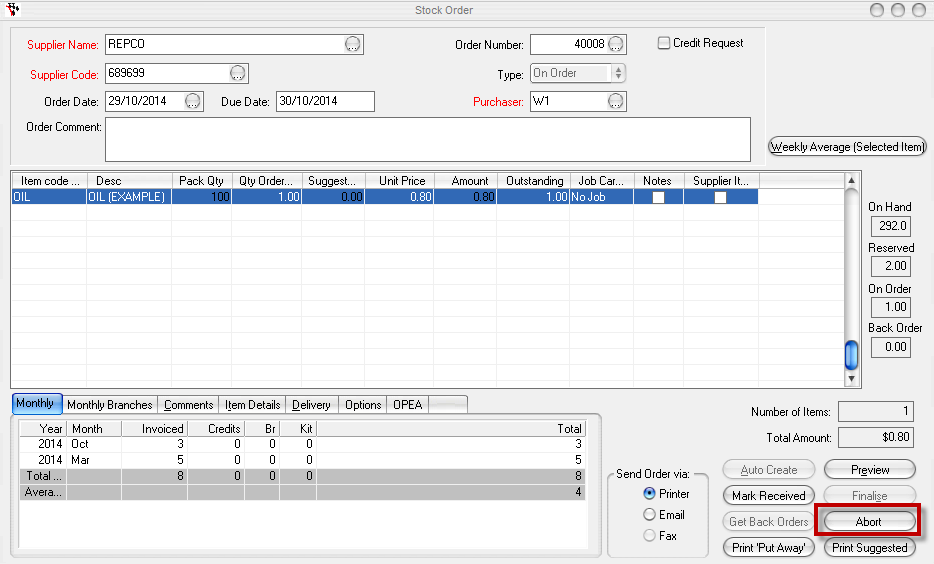
Once the stock order is aborted you can now re enter in the correct stock order.
0 Comments