How To edit the Default months for Service types in relation to Job Codes.
Take Note: Only the Service:Vehicle service will appear on customer invoice in applied to the job code used.
1. Go to Utilities> System Setup> Vehicle Job type Setup
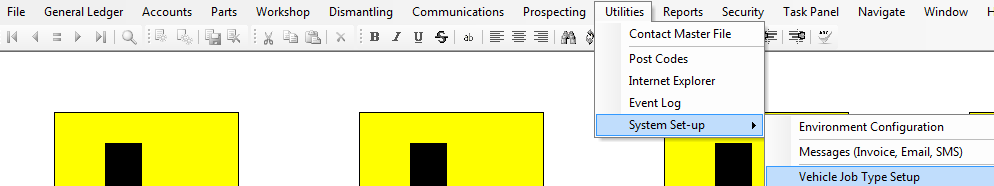
2. Select F4 to choose the job type
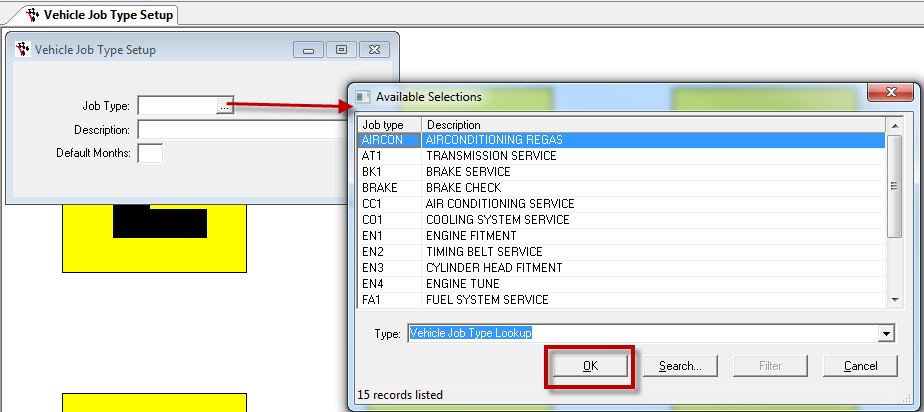
3. You may edit and change the Job Type (or add a new one) Description and Default Month
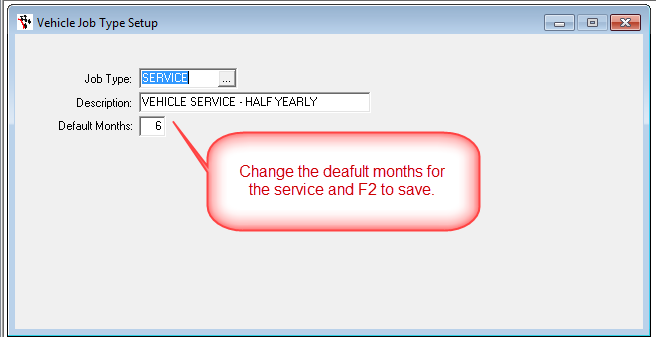
4. F2 to save
Once you have edited the Vehicle Job Type you can now apply it to the Labour Job Codes.
1. Go to workshop> Job Codes
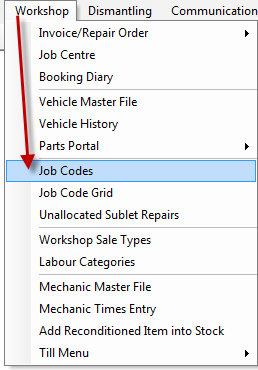
2. Select F4 to choose the job code> Change the job type
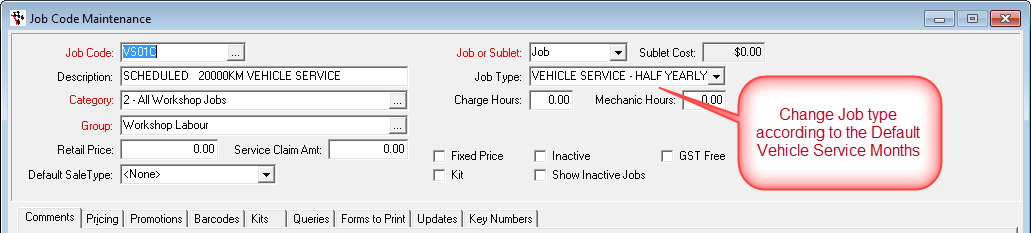
3. F2 to save.
Once you have followed this Guide you can now look at the service due reminders form the Communication Centre.
http://service.autosoft.com.au/entries/21414444-How-to-Send-Bulk-Emails-SMS-or-Fax-Letters-via-the-Communication-Centre
0 Comments