The purpose of this guide is to show you how you can use the Stock Maintenance Program which allows you to edit the Sell, Last Current Cost Pricing as well as Min and Max levels in a list.
NOTE: To have access to this area - you must have the Parts Module and be logged in as a 'SETUP-PRO' security access user. Contact your company's manager or Autosoft for more information.
- Log in to Autosoft as: Username: SETUP-PRO Password: SETUP-PRO
- Go to Parts - Stock - Stock Maintenance Program
- Click in the field to update the Value as required. BE CAREFUL with what you update as this CAN NOT be undone. Before making changes we recommend you run a back up http://service.autosoft.com.au/entries/21106542-How-to-Backup-your-Autosoft-Database
For example Current Cost &/or the Sell Price 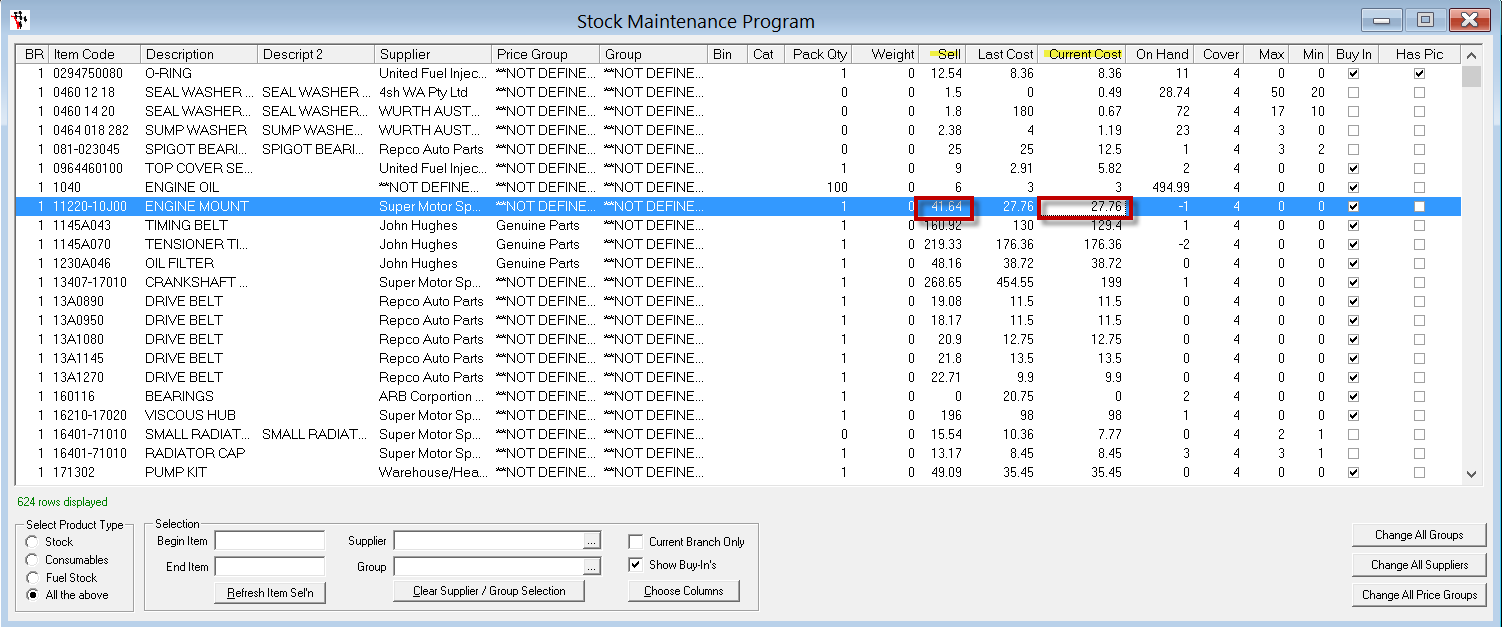
- TAB to save
- Use the filters at the bottom of the screen to restrict or extend the list shown in your screen.
NOTE: Although the On Hand field is available, you can not update it here as it also effects your GLs - to update the On Hand Stock Levels - follow this guide http://service.autosoft.com.au/entries/21440465-How-to-Do-a-Stocktake-or-a-Stock-Adjustment-in-Autosoft
0 Comments