The purpose of this guide is to show you how to clear Stock on Order if you know the stock will never be received in or you will have to Finalise an Invoice before it does (as the system can be setup to stop you from finalising an Invoice if Parts on the Order have not been Received in yet)
- Go to Parts – Stock – Stock Orders
- Click on the Order Number Ellipsis – Search and select the Stock Order
Note: If you are unsure of which order it is, you can follow this guide to find out what is On order (http://service.autosoft.com.au/entries/21549669-How-to-Search-for-Order-History)
- Mark Received – Yes
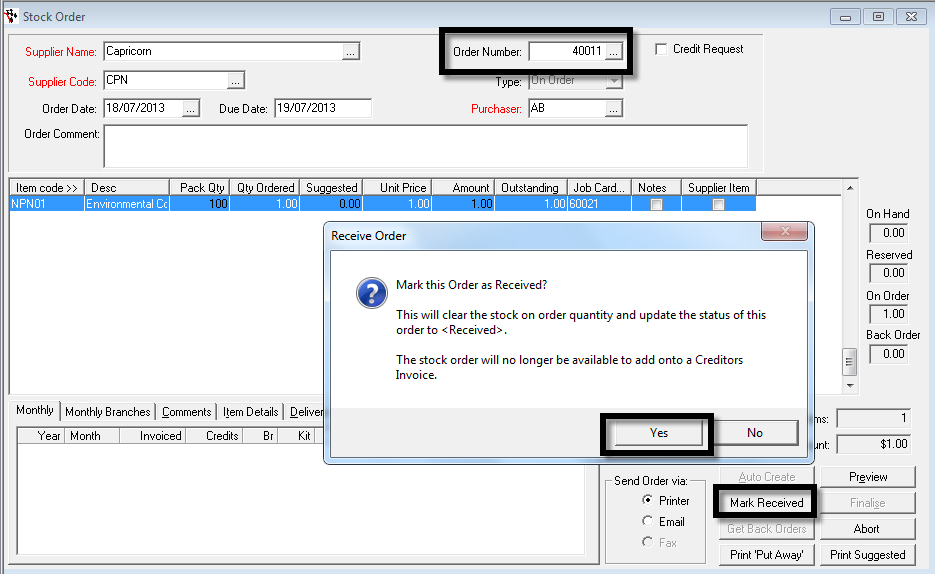
NOTE: This cannot be undone, so if the stock does come in, the parts will have to manually be added to the Creditor Invoice.
This should clear the order for you.
0 Comments