This document is intended to show you how to use the Customer Pricing Structure in your Autosoft System. This will allow you to set up the program so that certain discounts and markups will automatically be applied once you make the invoice.
- Go to Parts- Stock- Pricing- Customer Pricing Structure
- To set discount and markups, click the description tab and choose among the available selections that you want to set up.
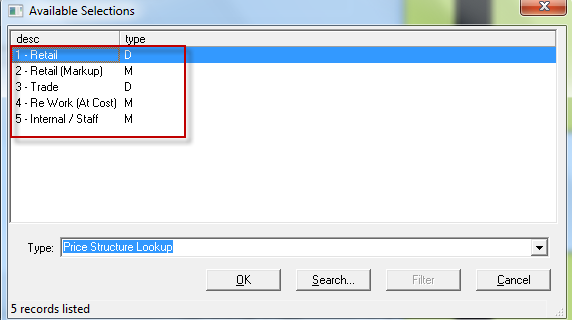
3. On the “Type” tab, specify whether you want it to be a discount or markup then click “add all descriptions” to show various Price Groups.
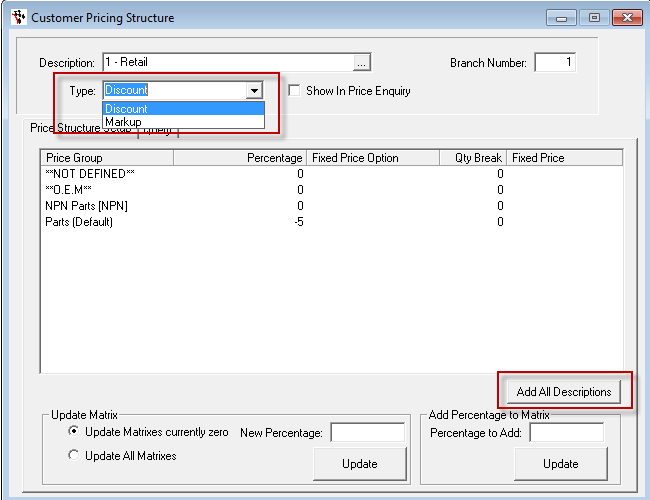
4. Tick “update all matrixes” and place the new percentage that you wanted to apply. This will prompt you whether you want to update matrixes with new percentage.
5. Click “Yes”. Then click OK once completed.
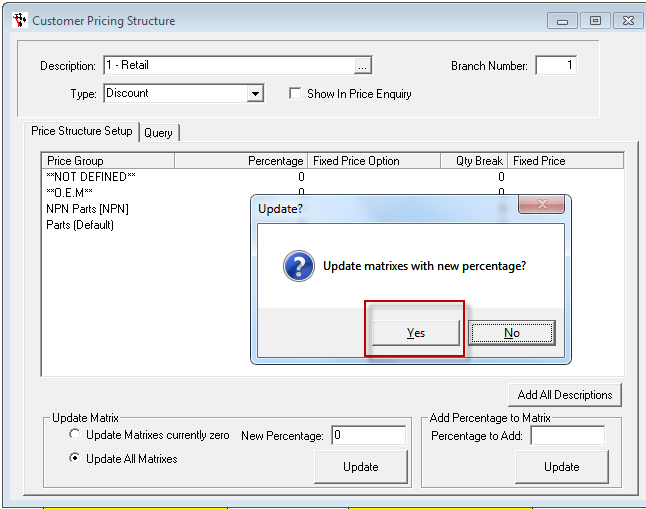
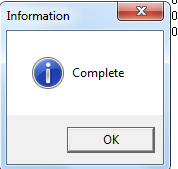
5. If all looks good, click F2 to the description tab to save all changes
0 Comments