The purpose of this guide is to show you how to make a part stock line inactive as you should not delete lines once they have been entered into the system. You should not delete a line as it could have repercussions in your system history if the line has been invoiced.
To make a part inactive
- Go to Parts – Stock – Stock Master File
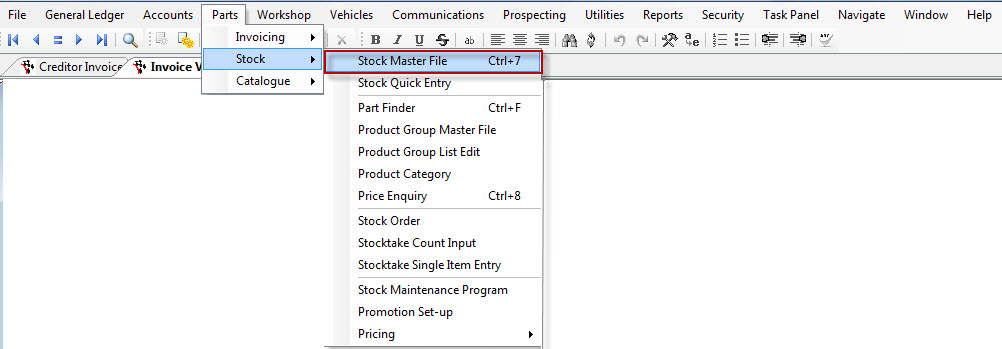
- Search and Select the part.
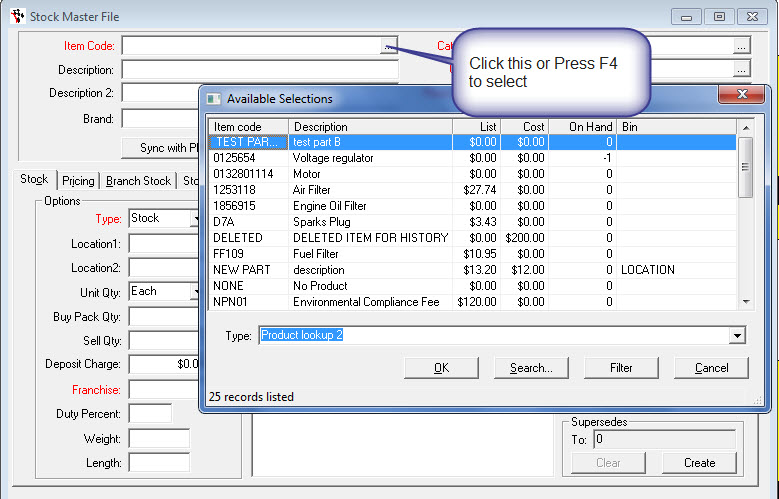
- Go to the Stock Options Tab. Tick the Stock Option – Inactive
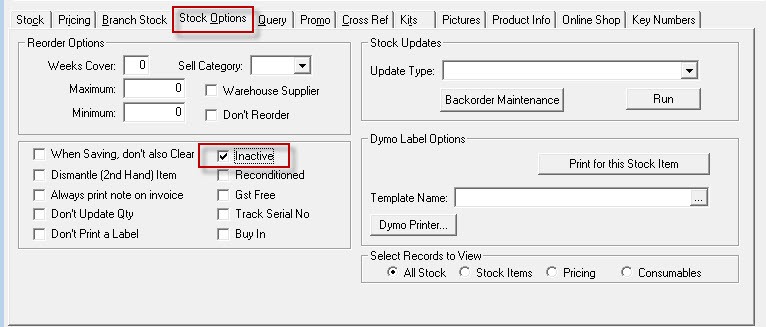
NOTE: if there is any stock level for this line you should adjust the Stock to ZERO before making it inactive if you do not have any stock of this line. You should not make a line inactive if you do have stock of the line as making a line inactive will not allow you to add this line to an invoice. See the following article on how to do a stock adjustment http://service.autosoft.com.au/entries/21440465-How-to-Do-a-Stocktake-or-a-Stock-Adjustment-in-Autosoft.
Additionally if you ever do get the part back in to stock you can make it active again http://service.autosoft.com.au/entries/21778452-How-to-Make-a-Part-Active-Again-in-A-S-through-the-Stock-Master-File
0 Comments