The purpose of this document is to explain how to do bulk price update
Follow the simple steps below:
- Go to Parts - Stock - Stock Master File
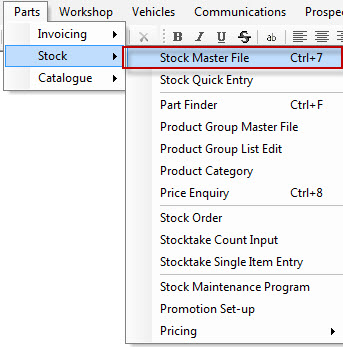
- Go to go to the Options Tab
- Go to Stock Updates - Update Type
- Select Update By Group
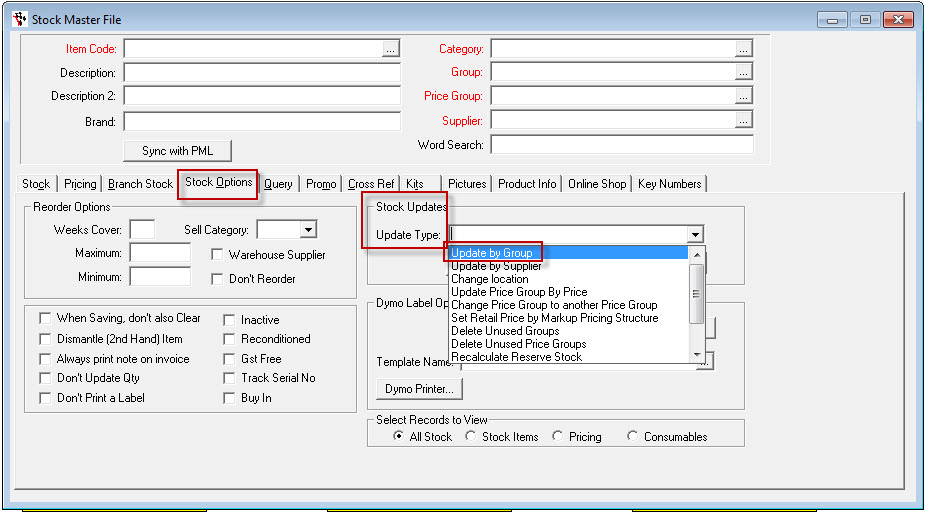
- Click Run
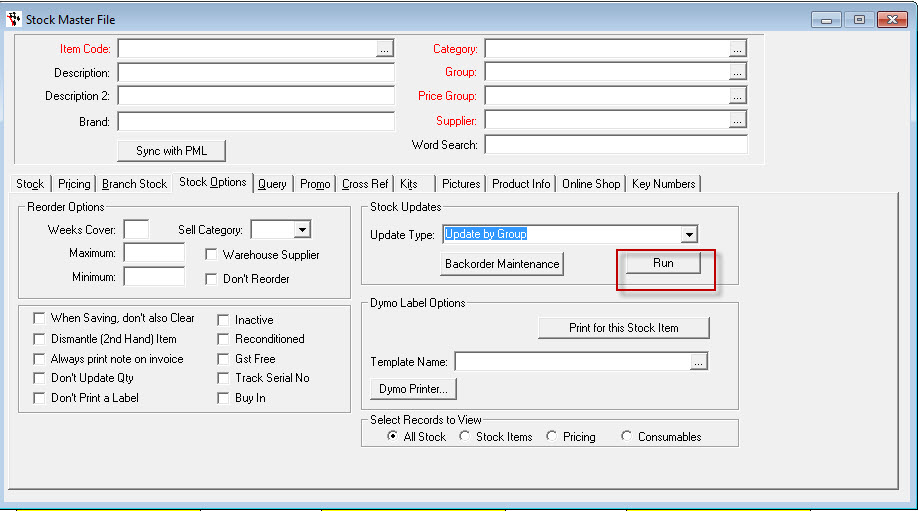
- A new window appears enabling you to change a number of things
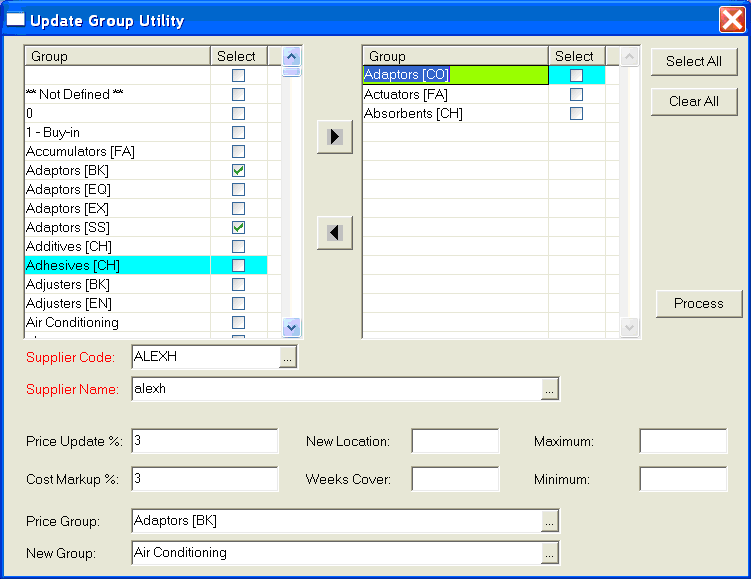
- Select the Product Group by ticking it
- Enter in a percentage to increase the stock by
- 3 will increase the stock selected by 3%
0 Comments