The purpose of this guide is to show you how you can integrate your Repco navigator pro with Autosoft.
Take Note: This is an additional feature which you will have to purchase to access. For any Questions please contact Sales@autosoft.com.au or call 1800 825 236.
1. Log in using:
Username: SETUP-PRO
Password: SETUP-PRO
2.Go to Ulitlies> System Set up > System File
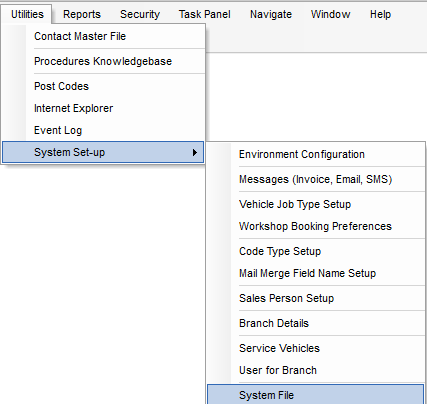
3. Click on the Repco Integration Tab :
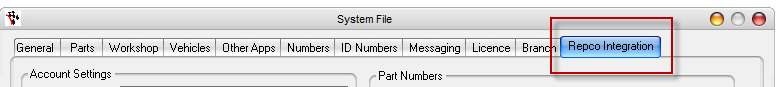
4. Fill out the Account Settings and Part numbers:
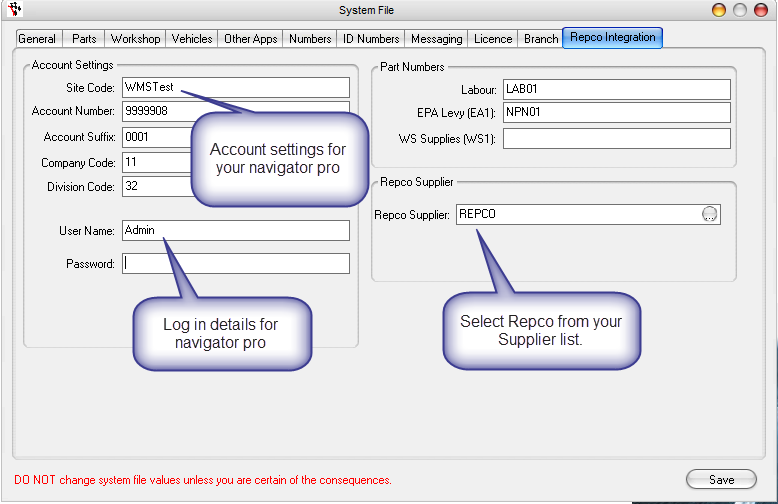
5. Save
0 Comments