The purpose of this guide is to show how your run the price update in Autosoft for Toyota.
- An email will be sent to you with a zip file including the Toyota price update.
- Download the Zip File and save this file
- Go to my computer folder> C Drive> Autosoft 5 Folder> Putoyota
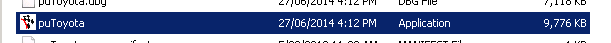
- Open this application and log into the correct Database (this should be your main Database Autosoft5)
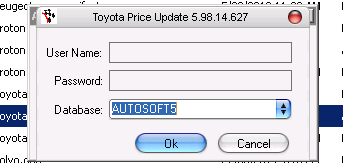
- Once you have logged in select the file that you have received to upload.
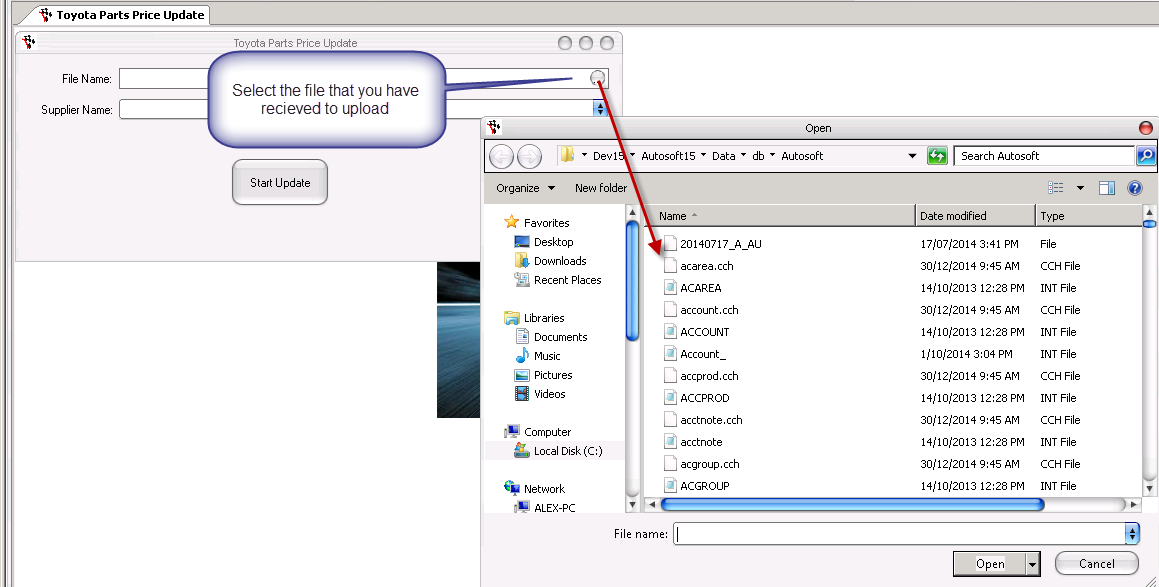
- Once you have selected the file, drop the menu down to select the supplier. In this cause it is Toyota
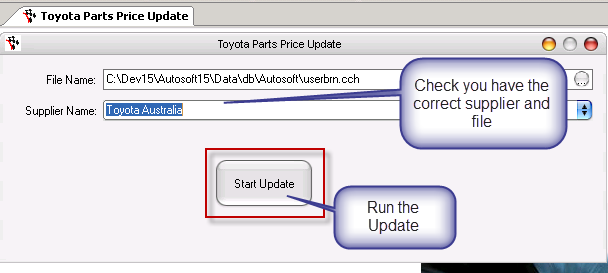
- Select Start update
If you have any issues during this process please contact support@autosoft.com.au
0 Comments