This article will show you how to setup your company’s accepted payment methods.
Just follow the steps below:
- Go to General Ledger – Banking – Till Menu – Payment methods
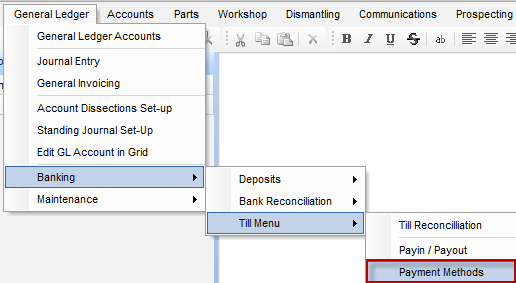
- Default payment methods are seen on Payment Methods screen
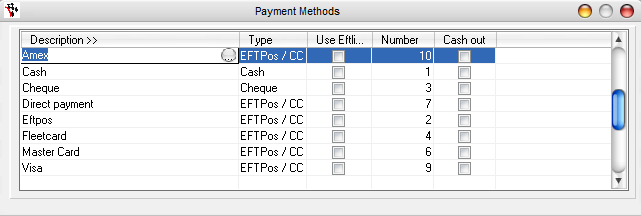
- To delete rows that are not applicable, highlight the row and press Shift + F2
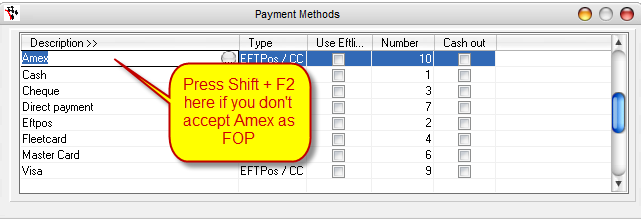
- To add more payment methods on the list, tab through to the bottom and enter payment description, type and number
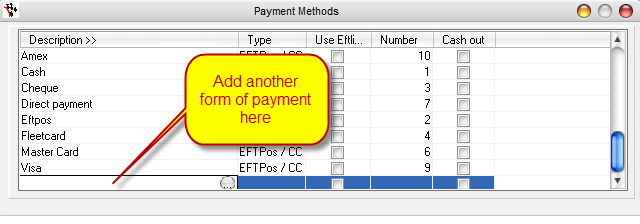
- Press F2 to save changes
0 Comments