This document will show you how to add or edit footnotes in your invoice and messages.
Just follow the guidelines below:
-
Go to Utilities – System Setup – Messages (Invoice, Email, SMS)
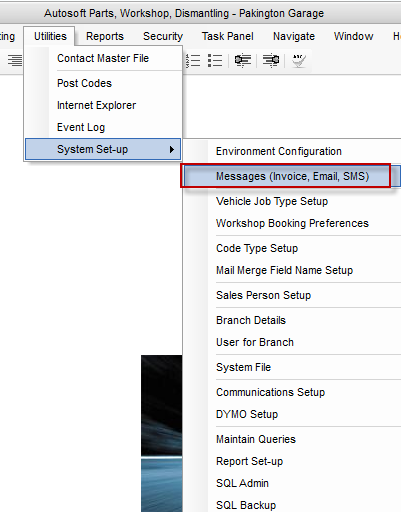
-
Choose the document that you want to add footnotes on.
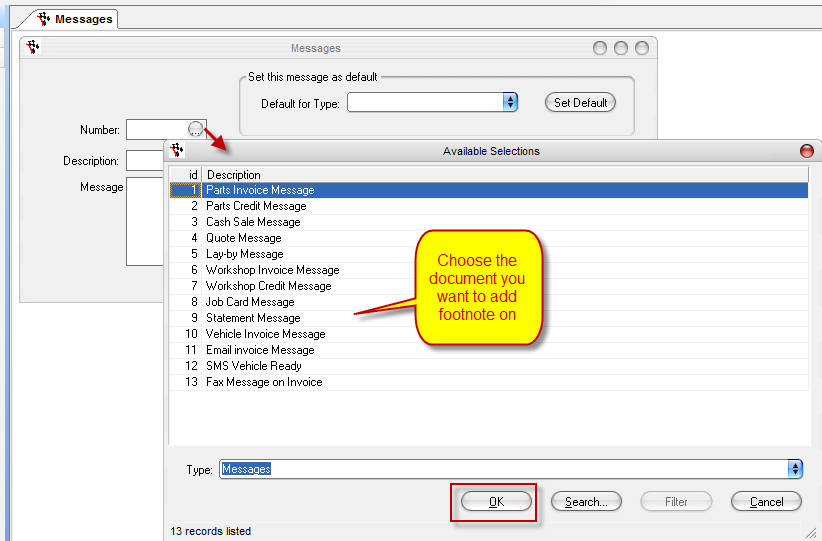
-
Enter the footnote message
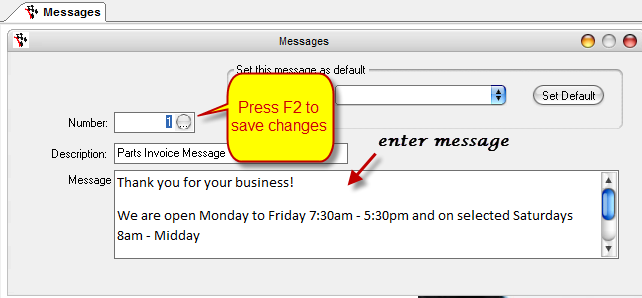
-
Save changes
0 Comments