The purpose of this guide is to show you how you can set the system to automatically print a form whenever you add a labour line to a job or an invoice.
1. Create and Save the document you wish to use on your main Autosoft Server PC
2. To add the Document to the Job Code in Autosoft
- Go to Workshop - Job Code - Search and Select the labour line.
- Go to the Forms to Print tab
- Choose the Trigger option of whether you want the form to print when you Print the Job card OR Finalise the invoice
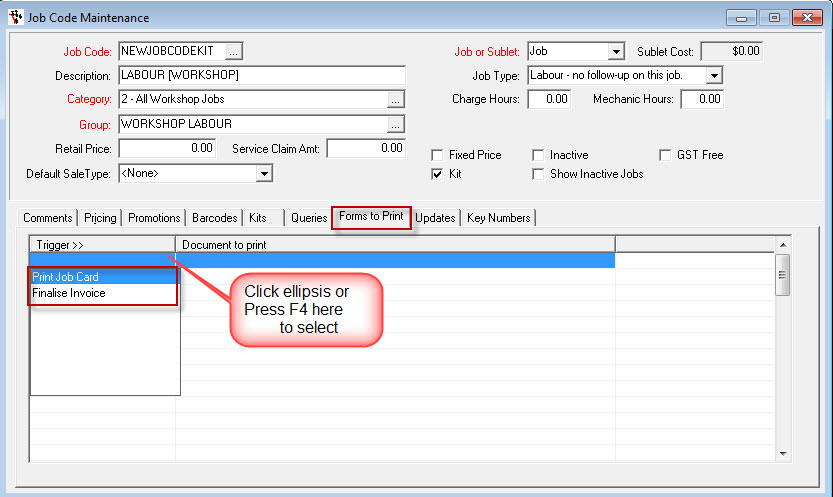
- Browse for your Document to print
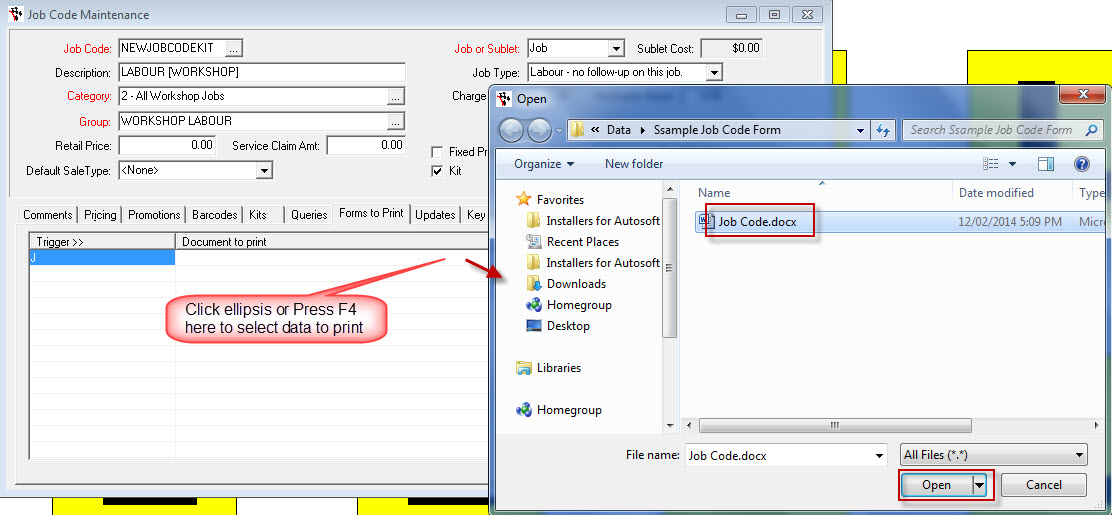
- Ok
- F2 to Save
0 Comments