The purpose of this document is to show how to block a specific part of an invoice using security.
1. Go to Security - Security Maintenance
![]()
2. Click on the User Tab
3. Choose the User that you want to block the security for
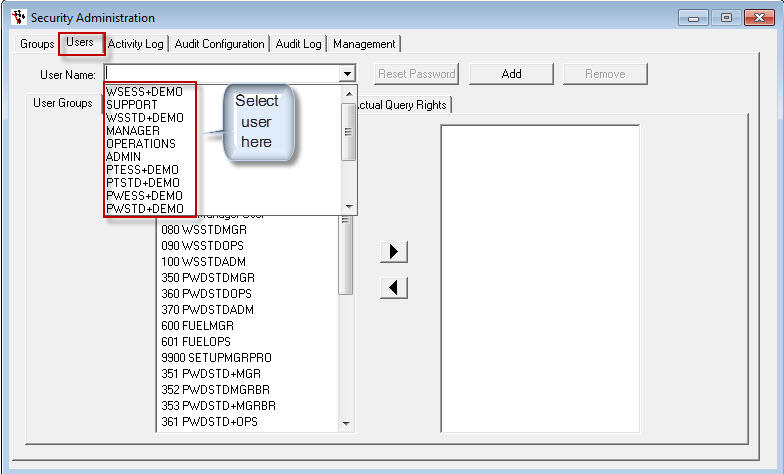
4. Take note of the Group Number on the right hand side
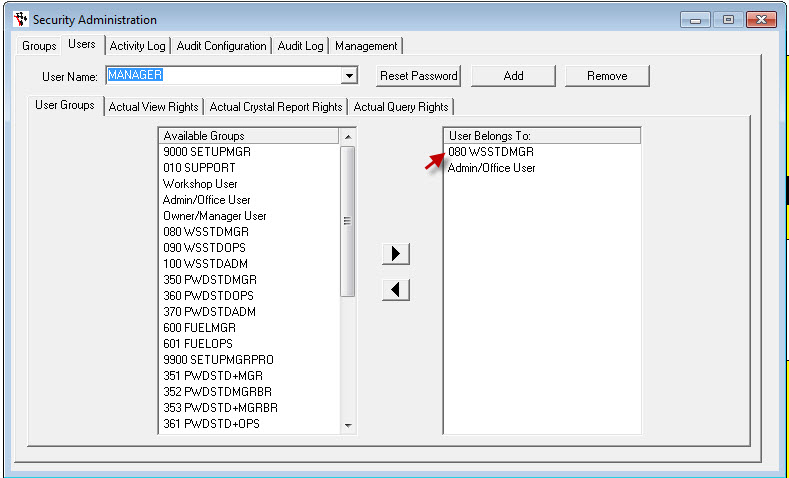
5. Click on Groups
6. Select the Group from step 4
7. Scroll to the Item that you want to change. This will be the name from the program. For example, if this is in the workshop invoice, then select Invoice/Repair Order (Vehicle)
8. If there is no tick in the box underneath "Object" then tick this box. If there is, click the "Object" button.
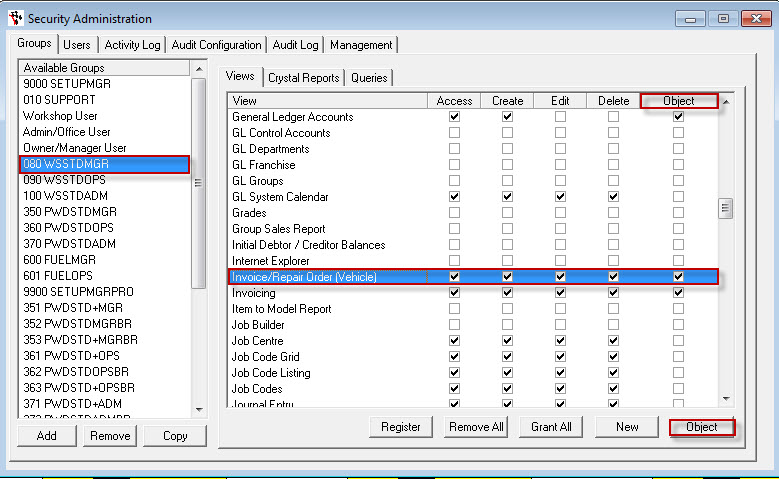
9. Click on the object that you want to block/enable
10. Click on the property you want to change it to:
Normal: Gives access to the feature
Shadowed: Blocks the feature from being used but is still viewable
Hidden: Hides the feature completely
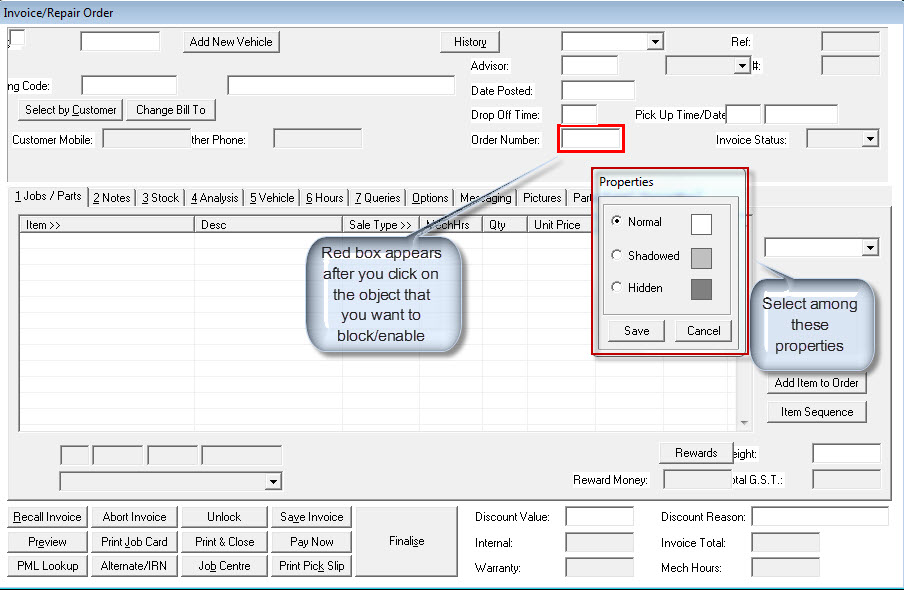
11. Click "Save"
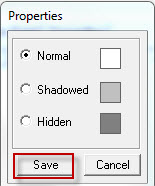
0 Comments