The purpose of this document is to reset User Passwords
To change your Autosoft Login Password
- Logon as the User
- Go to Security > Change Password
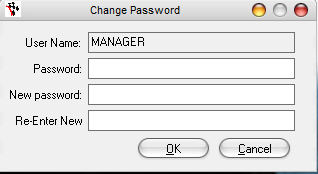
- Enter existing password and new password twice
- Click OK
To Reset another Users Password
Note: you have to log in as user with 'SETUP-PRO' access to this area
- Go to Security > Security Maintenance
- Click Users Tab
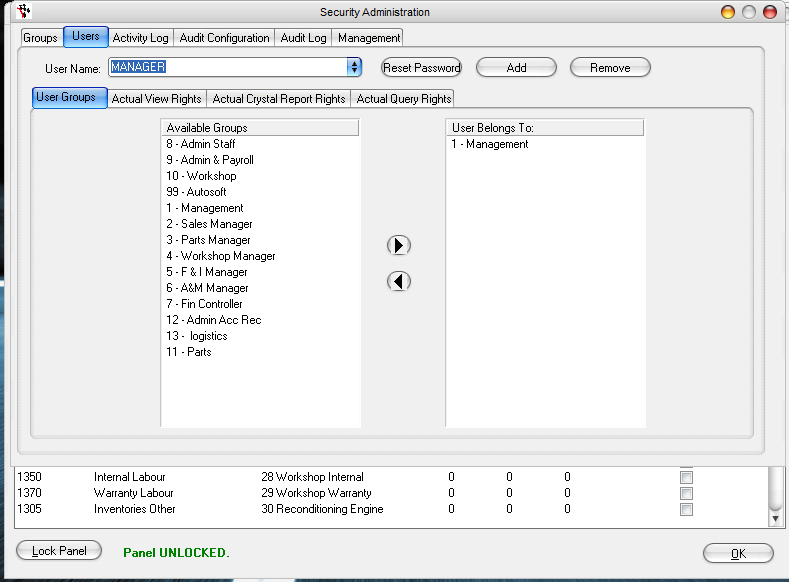
- Select User from the drop down menu
- Click Reset Password
- This resets the password to match the user name
0 Comments