The purpose of this guide is to show you how to access the rounding on Parts setup option to turn it on or off as applicable.
NOTE: To have access to this area - you must be logged in as a 'SETUP-PRO' security access user. Contact your companys manager or Autosoft for more information.
- Go to Utilities - System Setup - System file
- Parts tab - Select the tick box next to Rounding to turn on or off (tick = on)
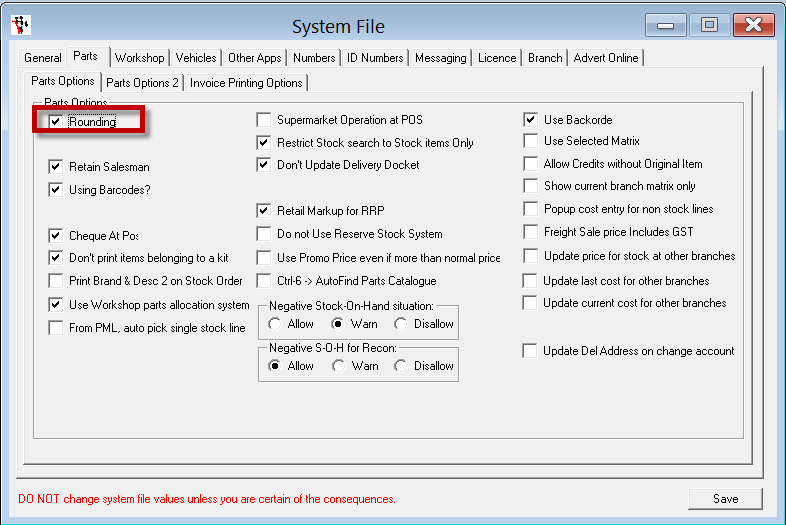
- Click on Save
NOTE: This is not a area all should access and should make changes to without knowing what result your changes will make. We suggest you ask Autosoft BEFORE making any changes OR make the change in your Training Database first and TEST it before changing it in your real database. We are not responsible for any changes you make and if we are required to log in to reverse the settings, this will be at a consultation fee.
0 Comments