The purpose of this document is to learn and understand how the customer source area of Autosoft can help you in your business by keeping track of how to your new customers found about you. This could be through a web site, through an advertisement and so on.
This process has been broken up into 2 Parts - Setting up your Customer Source Codes and Adding Customer Source Information to your Customer Details
NOTE: To have access to this area - you must be logged in as a 'SETUP-PRO' security access user. Contact you companys manager or Autosoft for more information.
Part 1 - Setting up your Customer Source Codes
- Go to Utilities – System Setup – Code Type Set Up
- In the Code Type field you need to use the drop down and select Customer Source
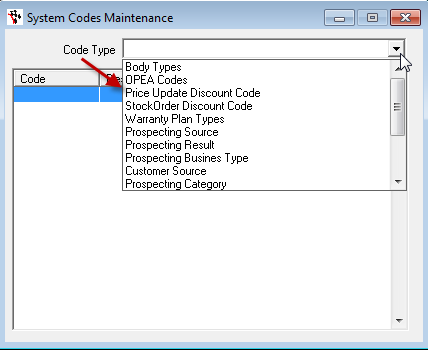
- Create a code (this code will not show in your selection only on your reports so it can be anything) - Enter a description - tab through the line. .
- Go back up to the first field and press F2 to Save
- Restart Autosoft to apply these changes
Part 2 - Adding Customer Source Information to your Customer Details
- Go to Workshop – Invoice /Repair Order – Invoice/Repair Order (Vehicle)
- Once you have this opened when you are adding a customer you are going to click on Add New Vehicle
- Enter your Customer and Vehicle Details as normal - click on Details Page 3 Tab
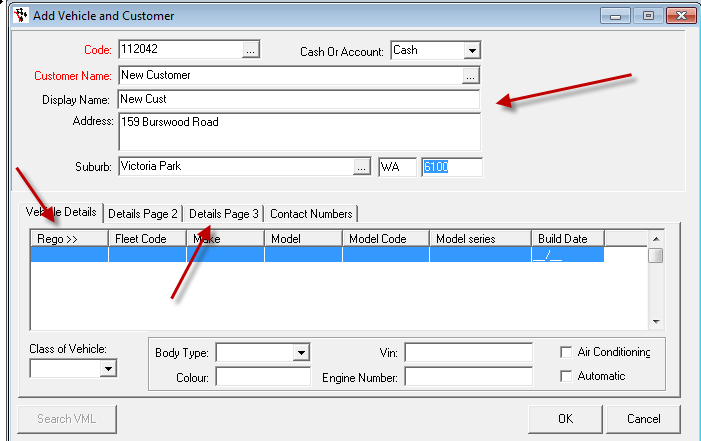
- Select your Customer Source in the drop down list.
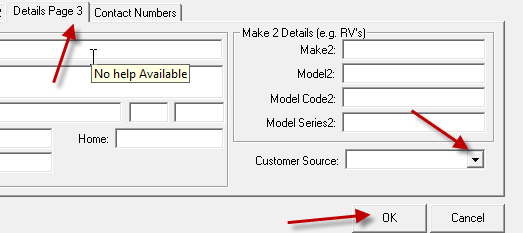
0 Comments