The purpose of this document is to learn how you can change the booking diary colours and also the Hours per Day so the booking diary works for your business effectively. See below the process on how this is done.
- Go to Utilities – System Setup – Workshop Booking Preferences
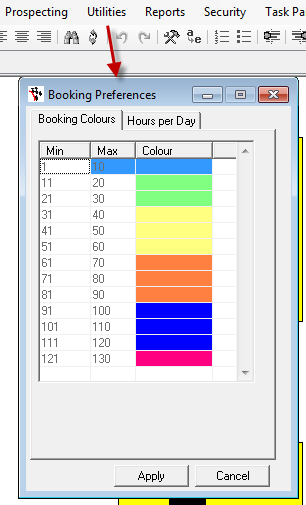
Changing the Booking Colours
- Click into the Min and Max line you want to choose, in the colour field you will see an ellipsis and you pick your own colour
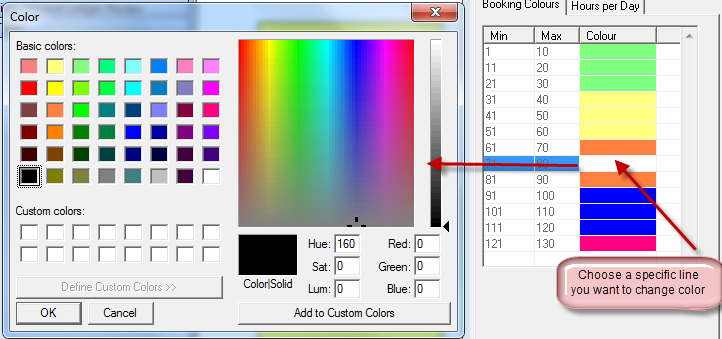
To change the Hours Per Day or Number of Vehicles Capacity
- Click on the Hours Per Day Tab
- You need to make sure you have the Calculated percentage based on labour, now go into the Day - Enter in the Number of Hours you can book in as a total of all the jobs before reaching capacity.
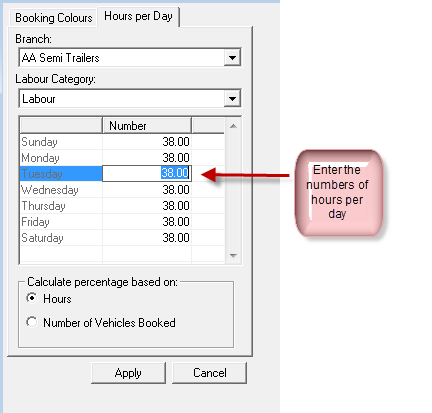
- If you want to use the number of Vehicles- Change the option to Number of Vehicles Booked - Enter the Amount as the Number of Vehicles you can book in before reaching capacity.
- Once you are done with making the changes to the colours and also the hours for vehicles and labour simply click on Apply
2 Comments