The purpose of this guide is to show you have you can change your Debtors settings to stop show RRP, List or No Price
- Go to Accounts - Debtors - Debtor Master File
- Options tab
- Retail Price Display - select option as applicable
- Retail = will show the Retail Price is your structure as set for the Retail Customer Price Structure - for info on how this is setup see this guide http://service.autosoft.com.au/entries/21827569-How-to-create-Parts-Price-Groups-their-Structure-for-Markup-from-Cost-or-Discount-Percentage-and-ass
- List = will show the price as set in the Stock Master File - Pricing - List
- None = will show no price
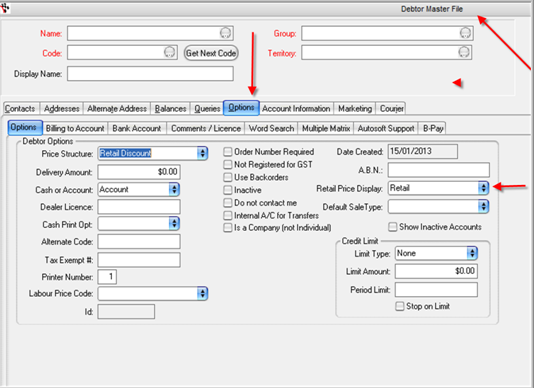
This will update the Customers Invoice Retail Price Display as shown in this example;
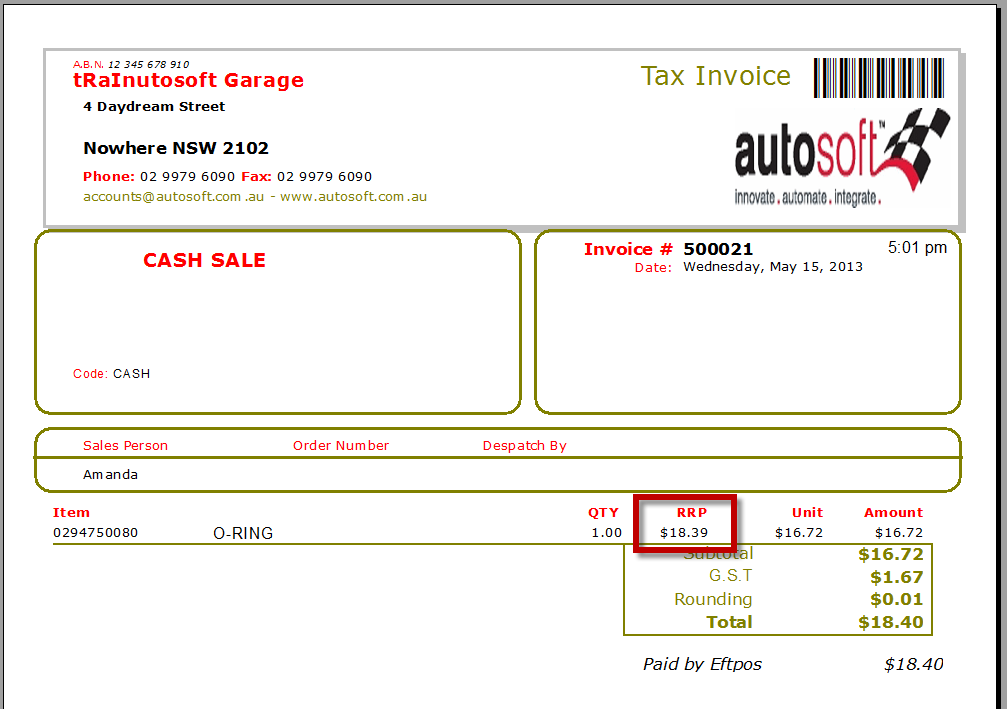
0 Comments