This article will teach you how to delete customer vehicle from your database when needed.
Just follow the guide below:
- Go to Vehicle Master File
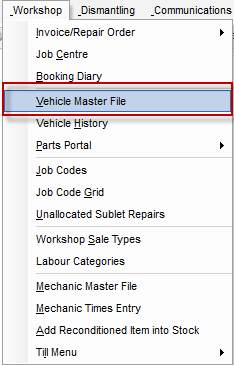
- Select the vehicle to delete by clicking Rego Ellipsis
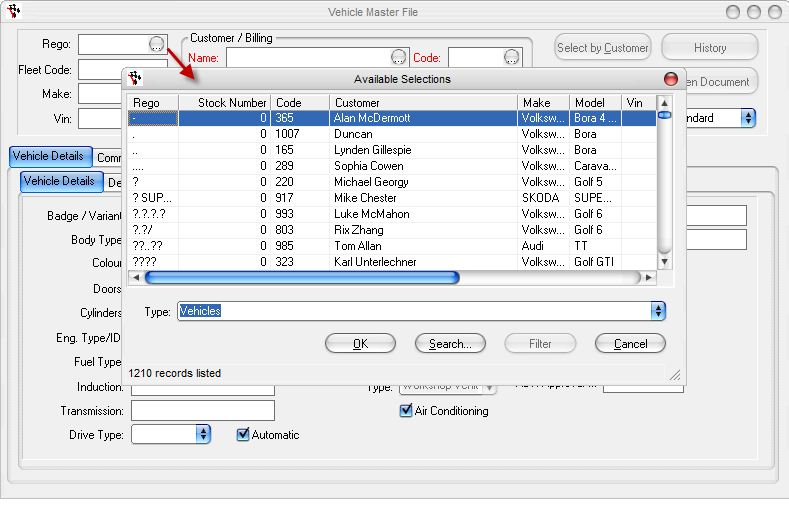
- Click Shift F2 to delete file and click yes when prompted
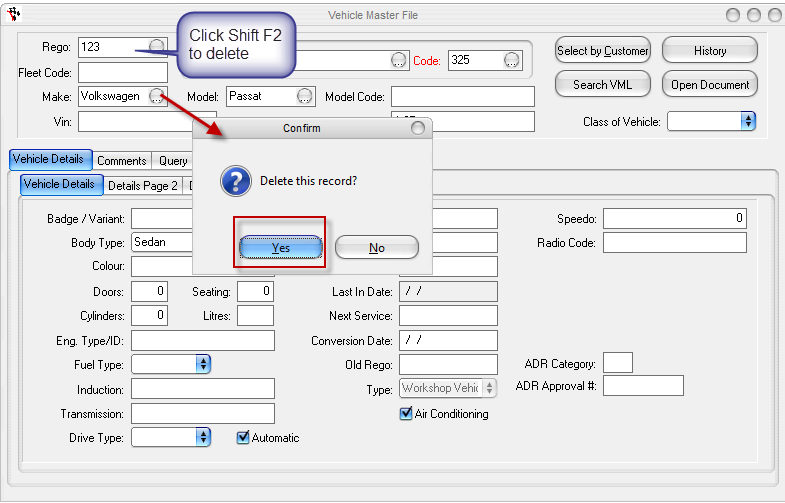
1 Comments