The purpose of this document is to show how to change a vehicle in the Vehicle Master File to a different customer.
- Go to “Workshop” – Vehicle Master File
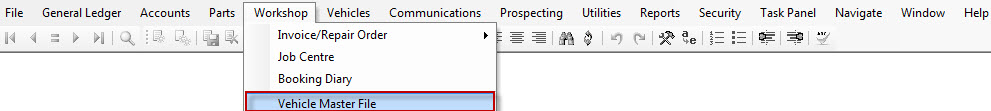
2. Select the Vehicle or select to which Customer the vehicle is registered. If you are just looking for the customer’s name click the button.
button.
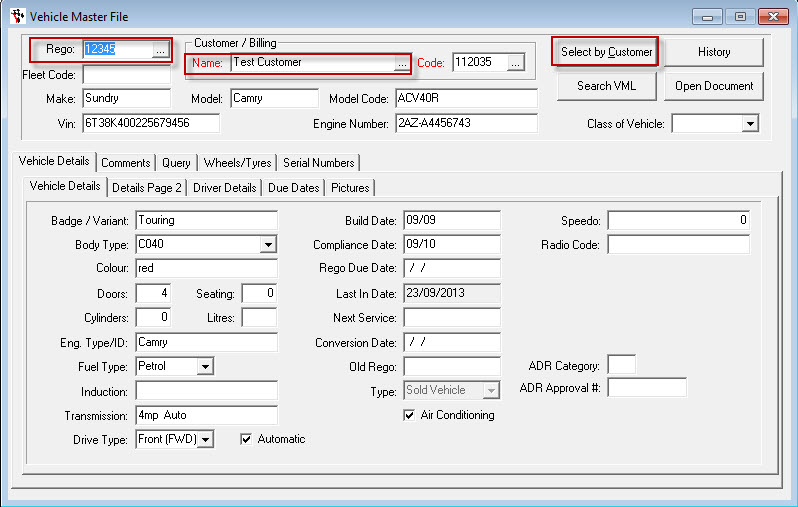
3. If the Vehicle is still actually owned by another customer, click on the ellipsis under Customer/Billing find the customer you are looking for and then F2 save in either the "Rego Field" or "Name Field" under "Customer/Billing
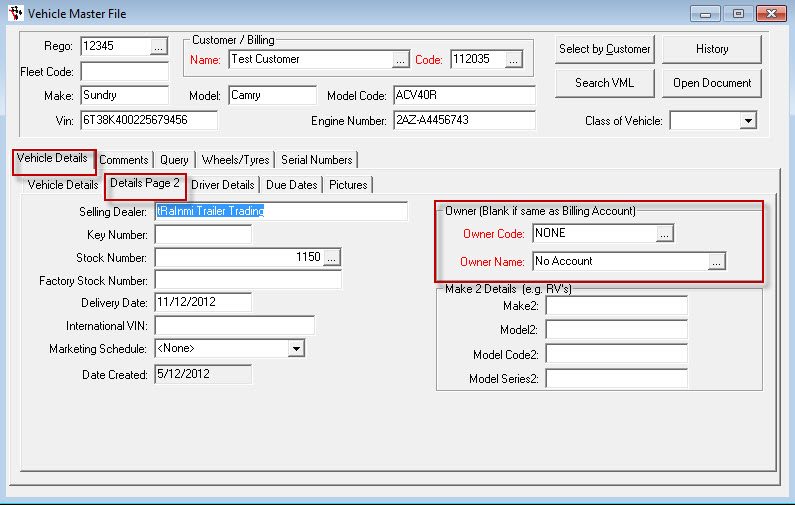
0 Comments