The purpose of this document is to learn how you can enter in a speedo for a vehicle if it was not entered when an invoice repair order was processed..
- Go to Workshop - Vehicle Master File
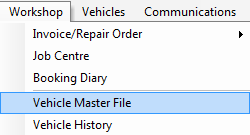
2. With this now opened you need find the customer that you need to add the speedo for, simply go to the Rego field and F4 and find them by either name or rego number
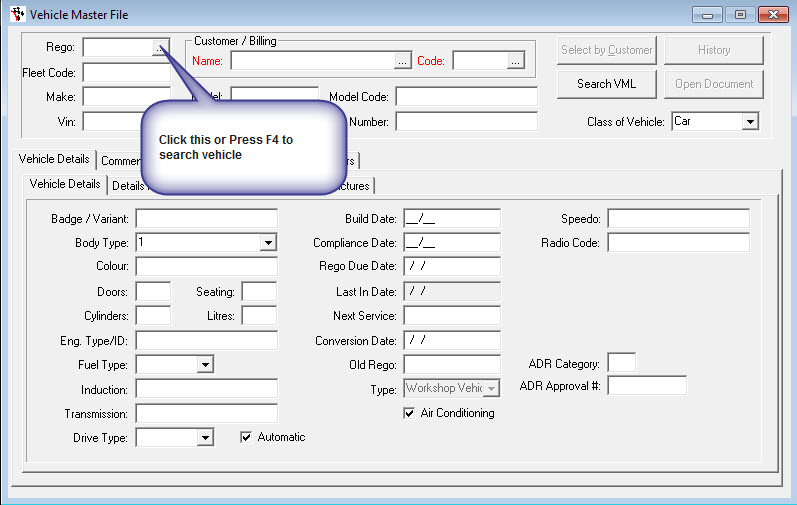
3. On the Vehicle Details tab you will see a field called Speedo . It is in that field is where you enter in the speedo for the customers vehicle.
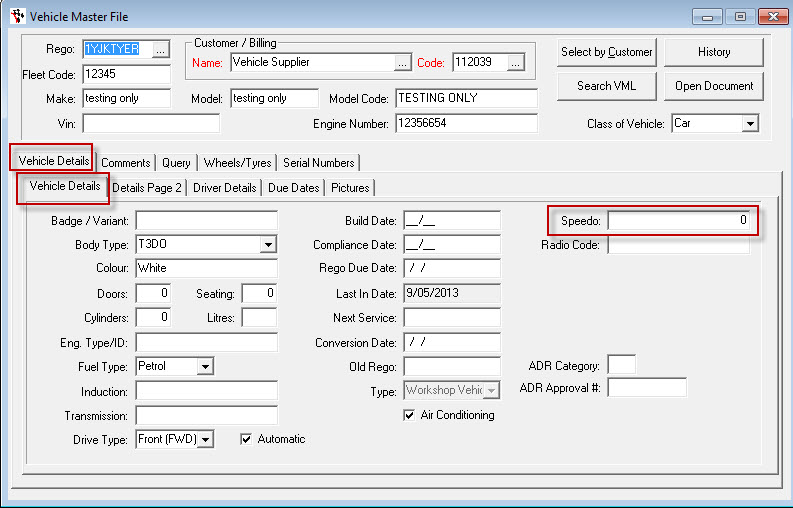
4. Once you are done simply go back to the Rego field and click on F2 and it will save for you.

5. This completes the process of adding a speedo for a customer vehicle when it was not entered in when processing a invoice repair order
0 Comments