The purpose of this document is to explain how to change a service date or the follow up notes for a particular Vehicle.
- Go to Workshop - Vehicle Masterfile
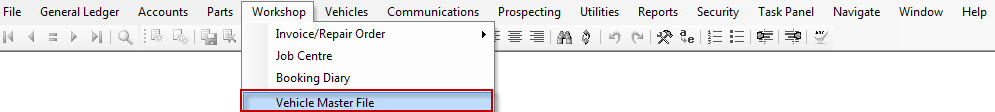
- Select the particular Vehicle that you wish to adjust
- Add any further details in the fields available as necessary
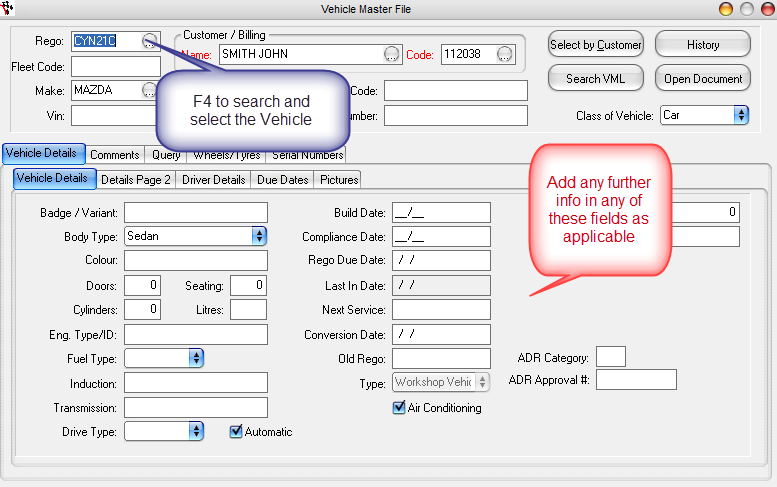
- Click on the Due Dates Tab.
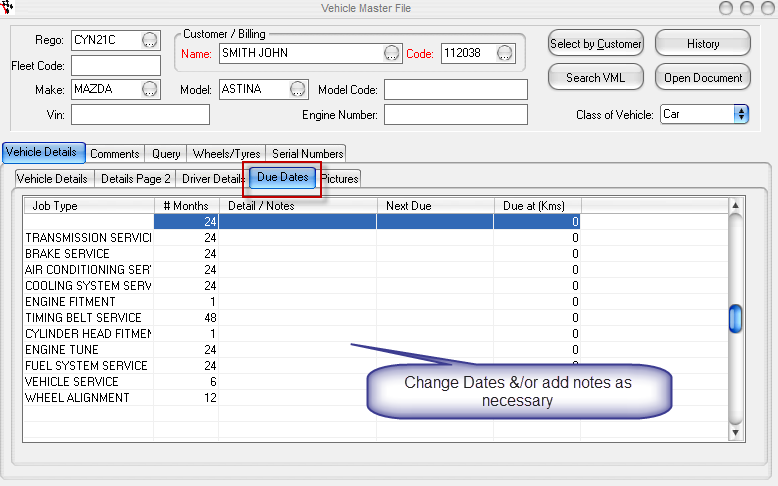
- As shown above you are able to see the Job Type and the Months on how long the next due service for a particular job will be.
- To change the Job Type simply click on the particular job type. Now in the Months Section please type how many months you would like to increase or reduce the due date for that Job.
- Once you have altered your due dates you will need to save your changes. To save simply press F2 on the keyboard or click the Floppy Icon located on the top left of the screen.
0 Comments