How to create a new mail merge document in Autosoft.
1. Go to Utilities> system set up> Mail merge set up
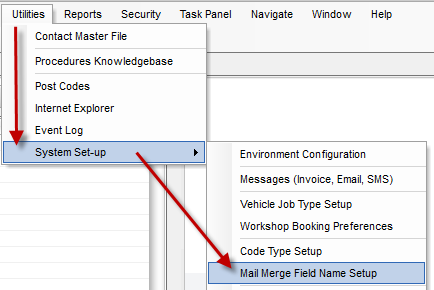
2. Use the files in the field name to create your document.
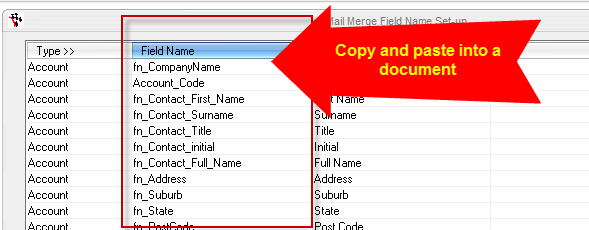
3. Copy and paste the mail merge fields to a document.
4. Once the document is complete it will need to be saved server c drive> Autosoft 5>docs
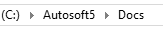
5. Use the communication centre to email/print/fax this document
http://service.autosoft.com.au/entries/21414444-How-to-Send-Bulk-Emails-SMS-or-Fax-Letters-via-the-Communication-Centre
0 Comments