The purpose of this guide is to show you how you can track your customers rego due date so you can send out rego service reminders to them.
NOTE: Make sure you have all you SMS, Email and Fax options setup to be able to use these forms of communication http://service.autosoft.com.au/entries/21174681-Setting-up-SMS-Fax-or-Email-features-in-Autosoft-
This guide consists of 2 parts - Recording/maintaining your customers Vehicle Rego Due Date and Sending out the Rego Due reminder
1. Recording/maintaining your customers Vehicle Rego Due Date
- Go to Workshop - Vehicles - Vehicle Master File
- Search and select your customers vehicle
- Enter/Edit the Rego Due Date. This is a static field that does not update automatically, therefore when the customer gets their rego renewed, enter the new date.
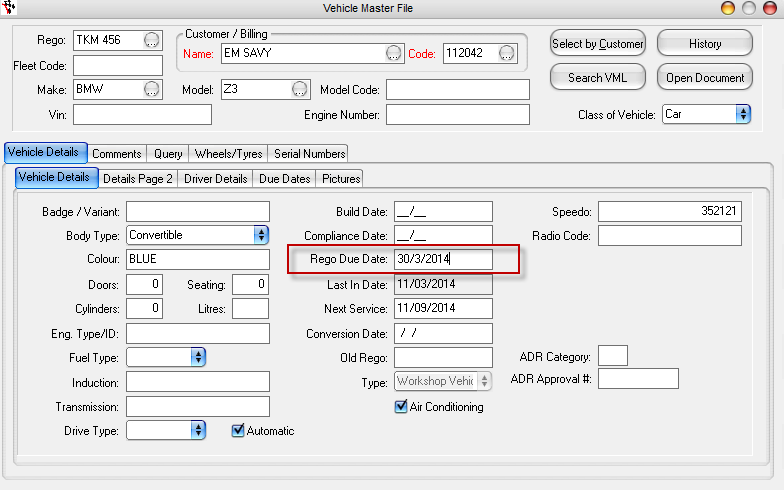
2. Sending out the Rego Due reminder
- Go to Communications - Communications Centre
- Workshop - Vehicle Registration Due
- Select the Date Range in which any rego is due
e.g It is now March so I want to contact all customers with their rego due this month.
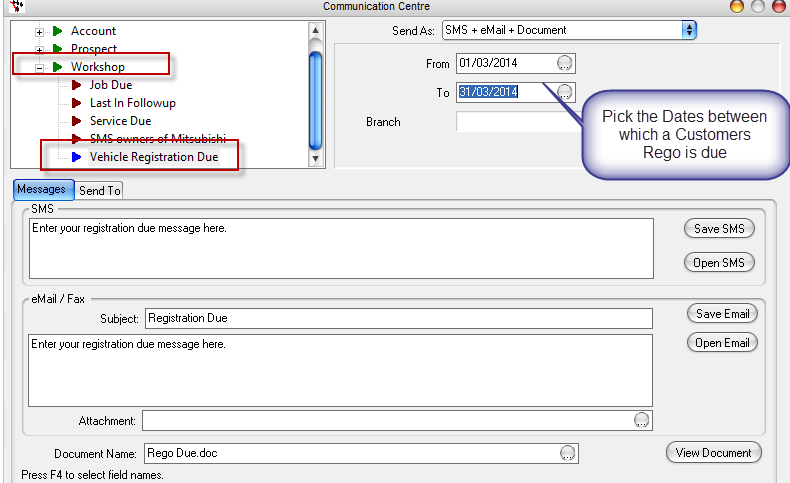
- Select your Send As method = this is how you want to contact your customers Example: With the selection of SMS + eMail + Document, first clients with a mobile number will be sent an SMS, if no mobile then an eMail will be sent, if no SMS or eMail a document will be printed. The mobile number and email address are setup in the contact information in the Debtor / Creditor Master Files
- Edit the Message you want to send
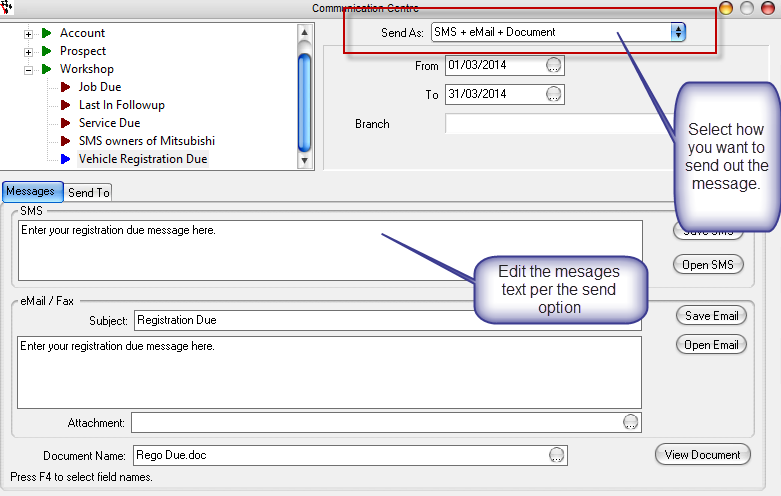
- Go to the Send To tab
- Click Create List
- Output messages
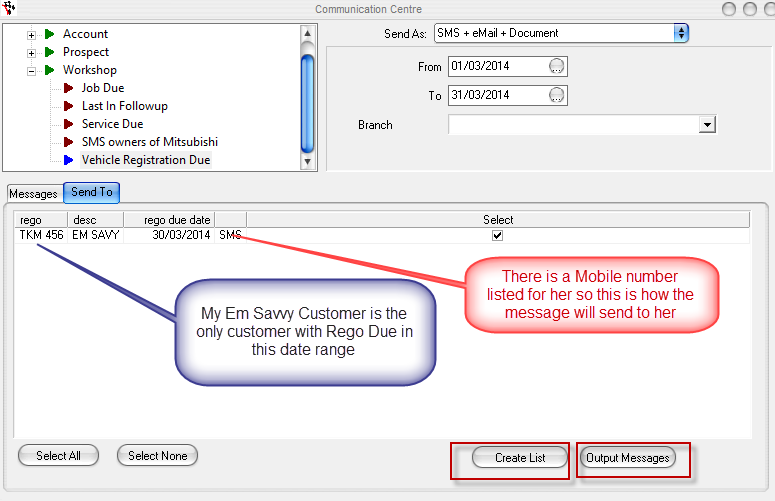
0 Comments