The purpose of this guide is to show you how you can setup to communicate with all customers with a specific vehicle make.There are many more options of what you can do in this section and as your requirements may vary, contact us for a consultation and we can help you set it up!
As you may have noticed, in the Communications Centre, there is an option to 'SMS Owners of Mitsubishi'
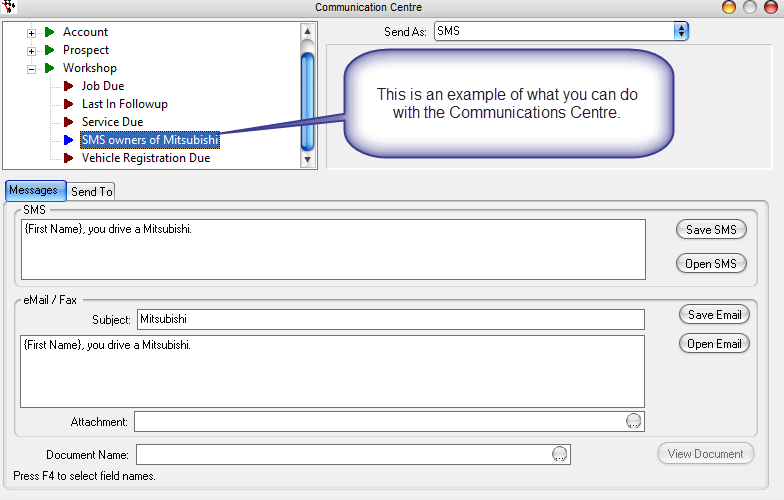
This is an example of a Communication option you can set up.
To edit this option so you can contact the SMS the Owners of other vehicle makes;
- Login as a 'SETUP-PRO' full security access user
- Go to Utilities - System Setup - Communication Setup
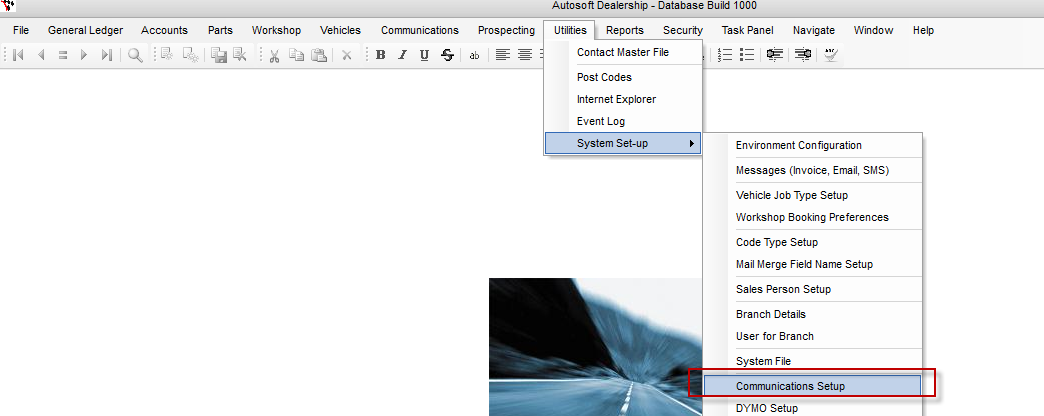
- Select the Option 'SMS Owners for Mitsubishi' and rename it to the Vehicle Make you want to use
- Edit the SMS Message with what you want to say
For example I want contact all Mazda owners to let them know they get 20% off servicing
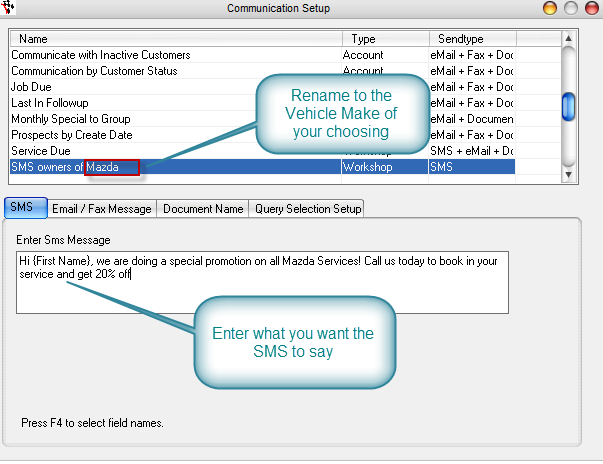
- Click on the SQL Query Tab
- Also select and overtype the text in the bottom query are to the Vehicle Make name. Keep the text the same as the Vehicle Make is listed in your system and in inverted commas
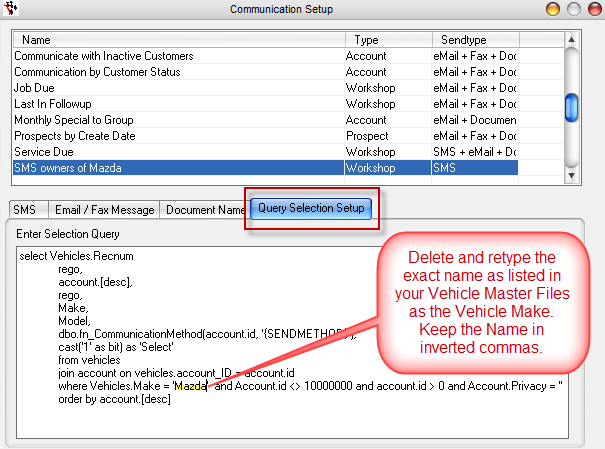
- Close this screen - this will have updated the option in the Communication Centre
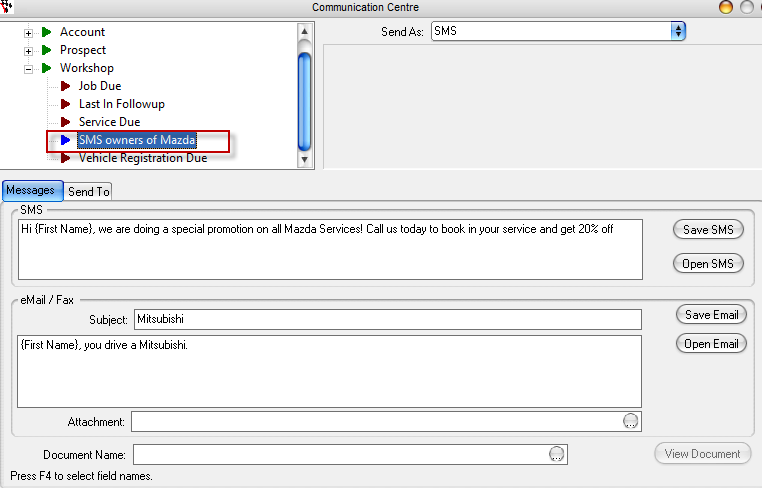
NOTE: What ever option you have changed it to will be set back to the original value when an Autosoft Update is done.
There are many more options of what you can do in this section and as your requirements may vary, contact us for a consultation and we can help you set it up!
0 Comments