The purpose of this document is to learn how to send out service due reminder letters out to your customers so they know that their vehicles are due for services again.
- Go to Communications – Communications Centre
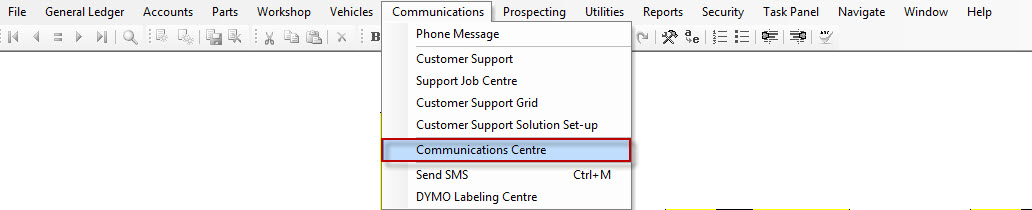
- Under Available Communications select Workshop – Service Due
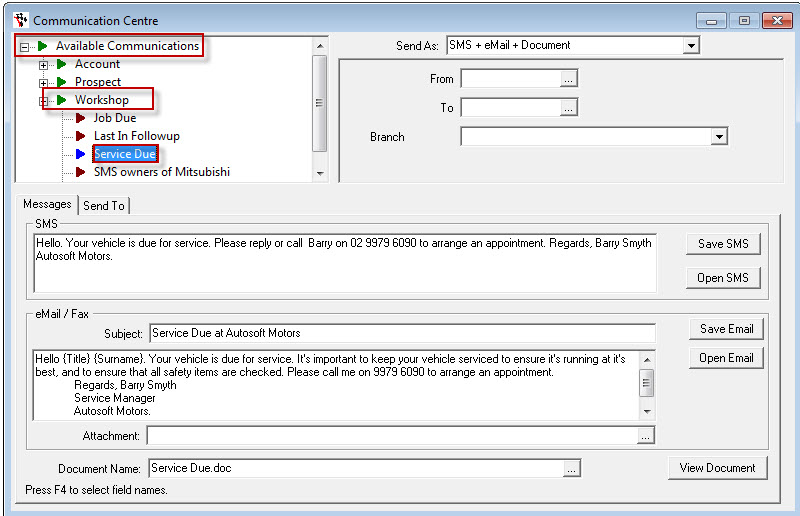
- You need to select Send As so you can send the letter the way you want. Print email etc
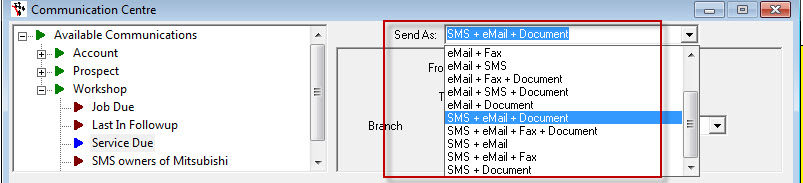
- Select your From and To
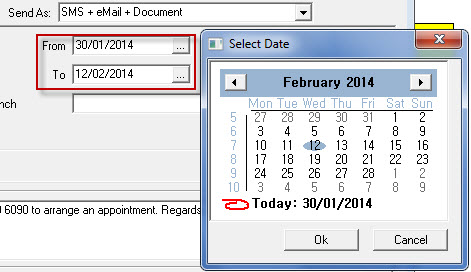
- Under the Email/Fax in the subject you need to enter a subject line
- In the actual field under Subject type in the message you want for your customers to see.
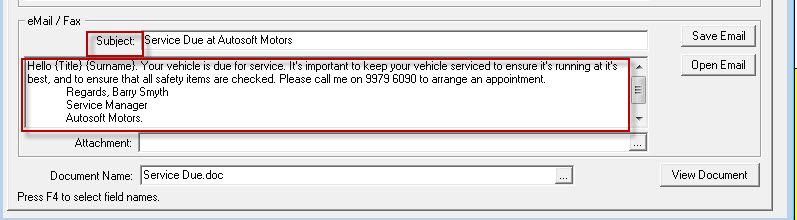
- Once you have the message typed you can click on Attachment ellipsis go to your Autosoft 5 folder and then go to Doc folder
- Find a document called Service Due and also others. Pick the one you want to use.
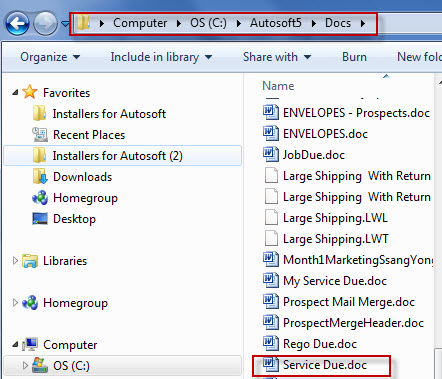
- You can also click on View Document and it will show you the document
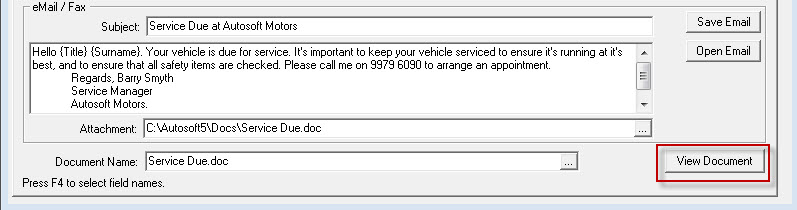
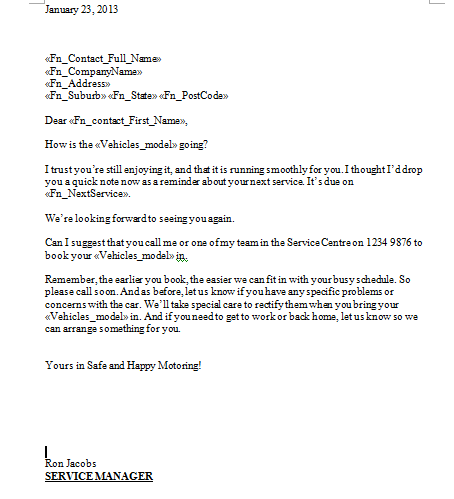
- Once you are done and happy with what you have entered go to Send to
- Now click on Create List
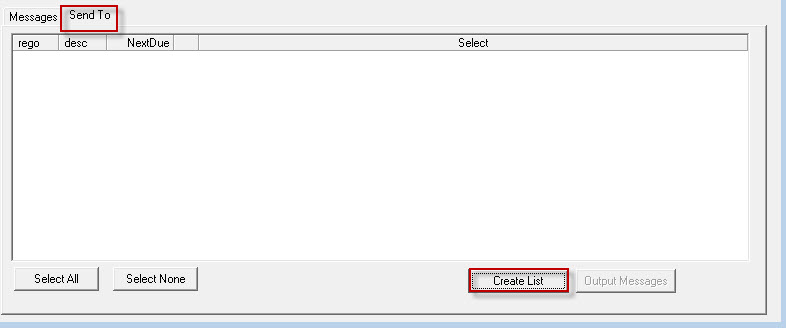
- A list will generate for you
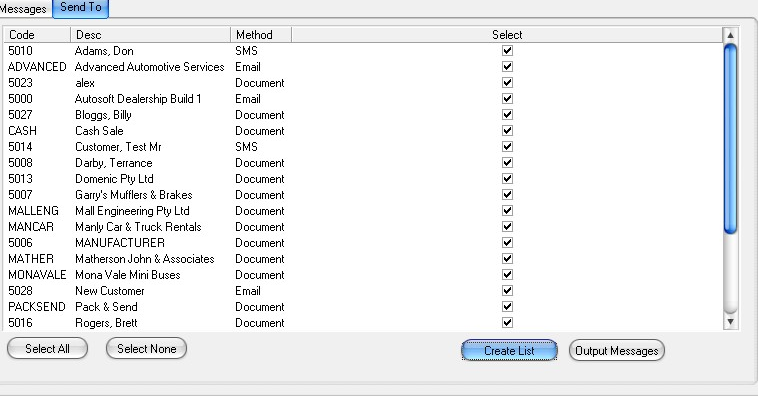
- Use the other two buttons we have available either Select All or Select None and what these two buttons will do is untick the whole list and or select the whole list and you have the option of going through the list yourself and select who you want to send the letters to
Once you have selected the customers you want to send the letters to simply click on Output Messages and they will either print, email fax etc, depending on what way you have selected to send these out
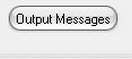
1 Comments