The purpose of this guide is to show how you can do a parts invoice using the Repco integration.
Take note: You have to have purchased the Repco Integration module and have an active Navigator pro account.
1. Go to Parts > Invoicing> Invoicing
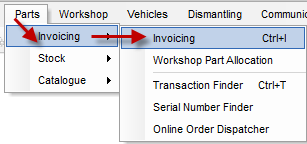
2. Enter Account name, Sales Person and Date
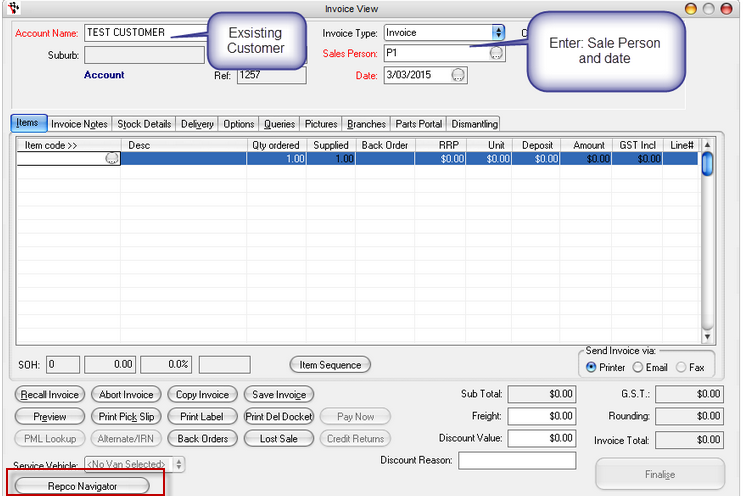
3. Select the Repco Navigator pro button
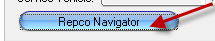
4. Navigate your way through the parts catalogue then select return parts to the Autosoft invoice.
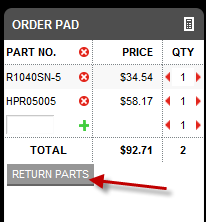
5. The parts will need to be added into your stock file (unless already in there)
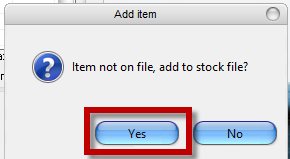
6. Use the product quick entry to enter in the new part
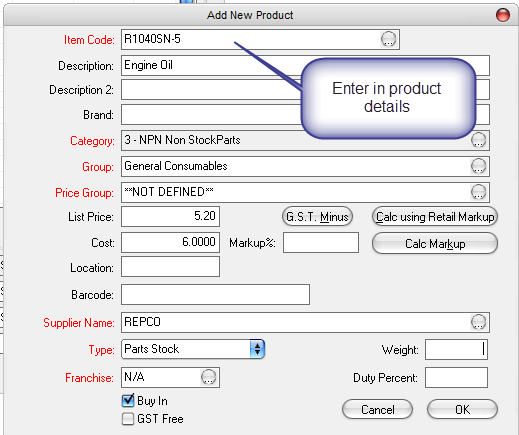
7. Items have been added to the invoice
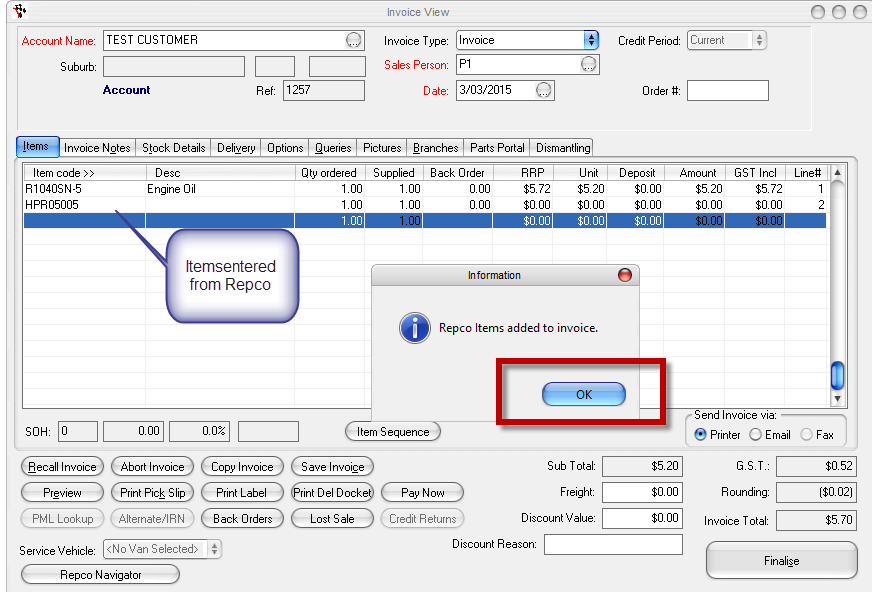
8. Finalise the invoice
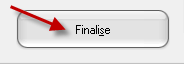

2 Comments