The purpose of this document is to show how to delete jobs booked in Autosoft.
- Retrieve your job order by looking for the specific reference number.
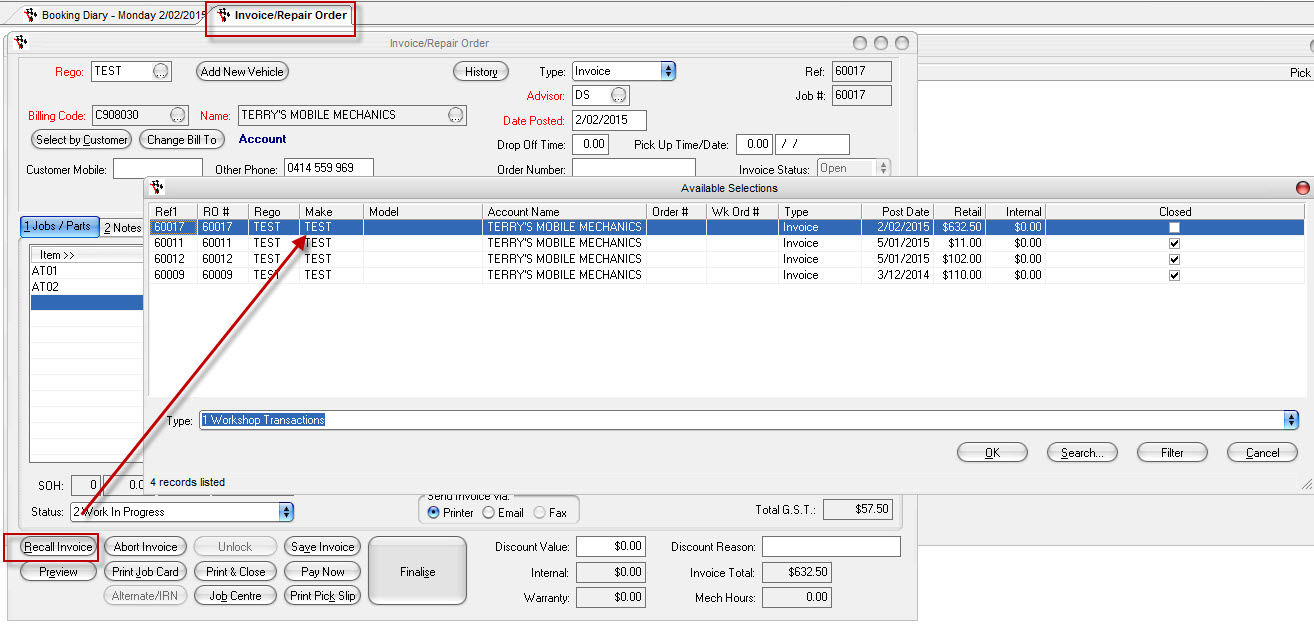
2. On the status, change to “Booked In”
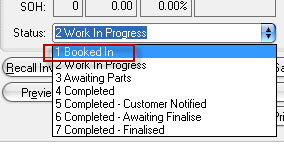
3. Click “abort invoice”
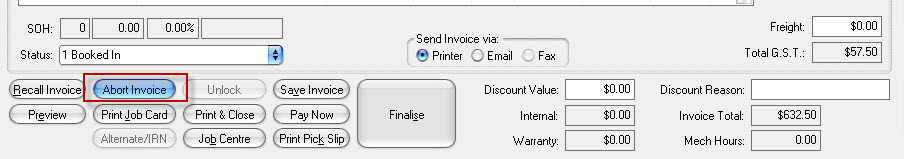
4. Click “yes”
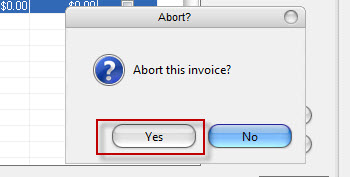
5. Job deleted
On your Booking Diary:
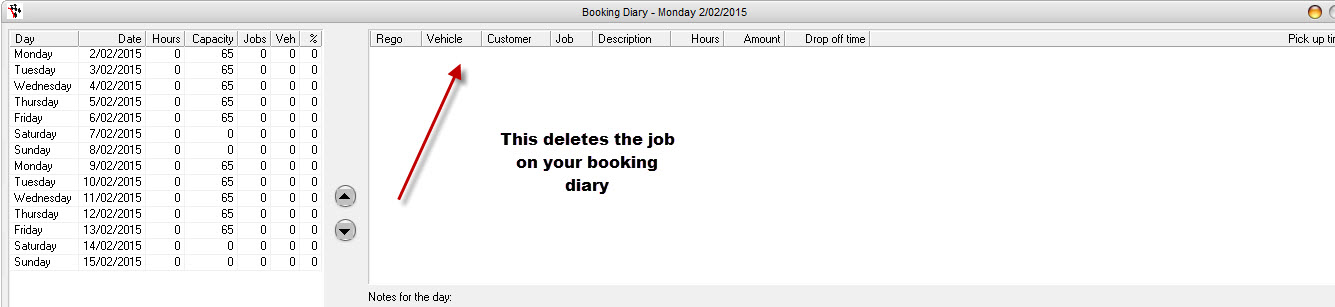
On your Job Control Centre
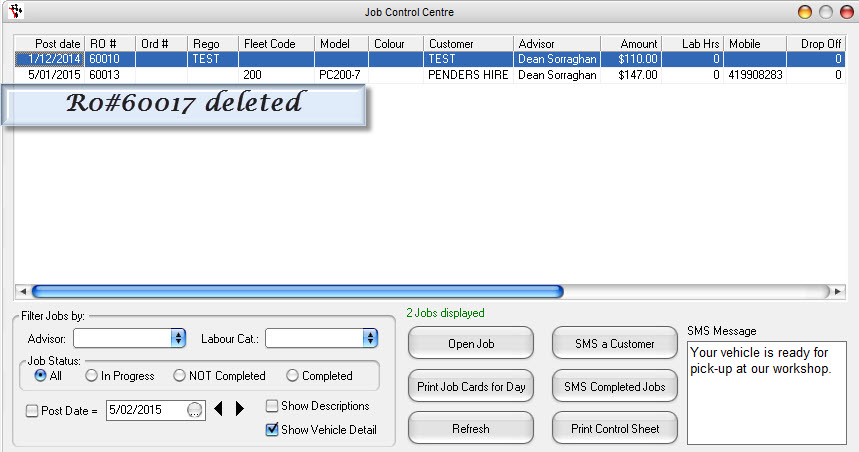
NOTE: A JOB CARD CAN NO LONGER DELETED ONCE IT HAS ALREADY BEEN PROCESSED
1 Comments