The purpose of this document is to show how to trouble shoot issues on SMS option window not appearing when finalizing an invoice.
- Go to Utilities – System Setup – System File
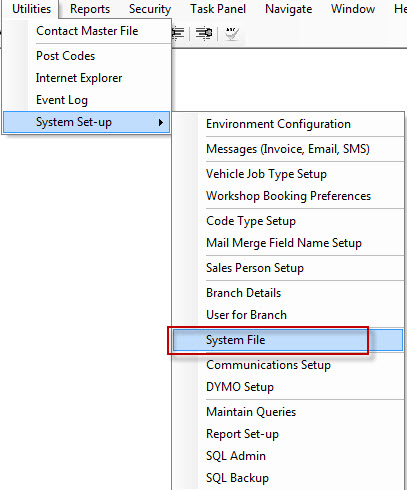
- Go to Workshop – General Option
- Look for the “Do Not Ask About SMS” tick box (This must be unticked)
- Save Changes
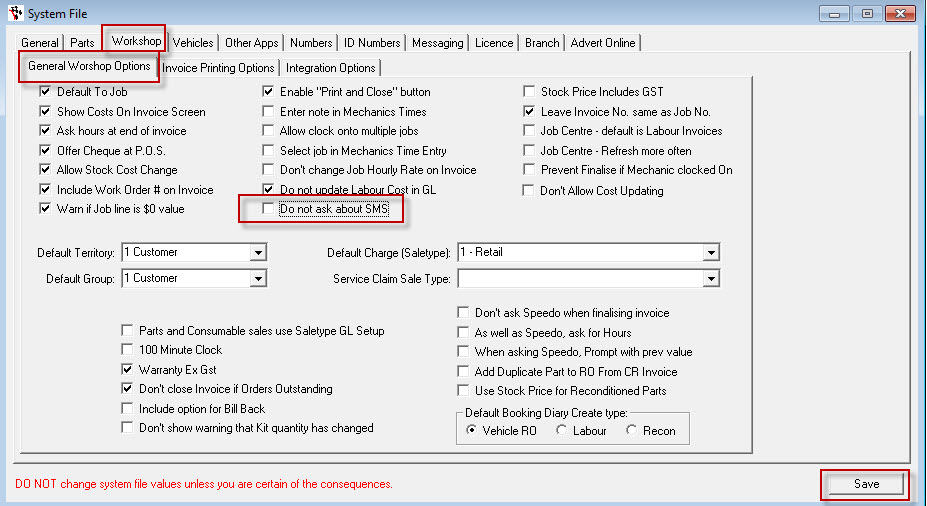
- Reprint your invoice and check if you will be prompted to send SMS this time.
0 Comments