The purpose of this guide is to explain how to add another vehicle to an existing customers. As a customer may have many vehicles, this keeps the Customer in the system as 1 record and all their vehicles are attached to them with separate records.
- In the Workshop - Invoice/Repair Order - Invoice/Repair Order Vehicle
- F4 to search and select one of the customers existing Vehicles
- Ok
- Add New Vehicle Button
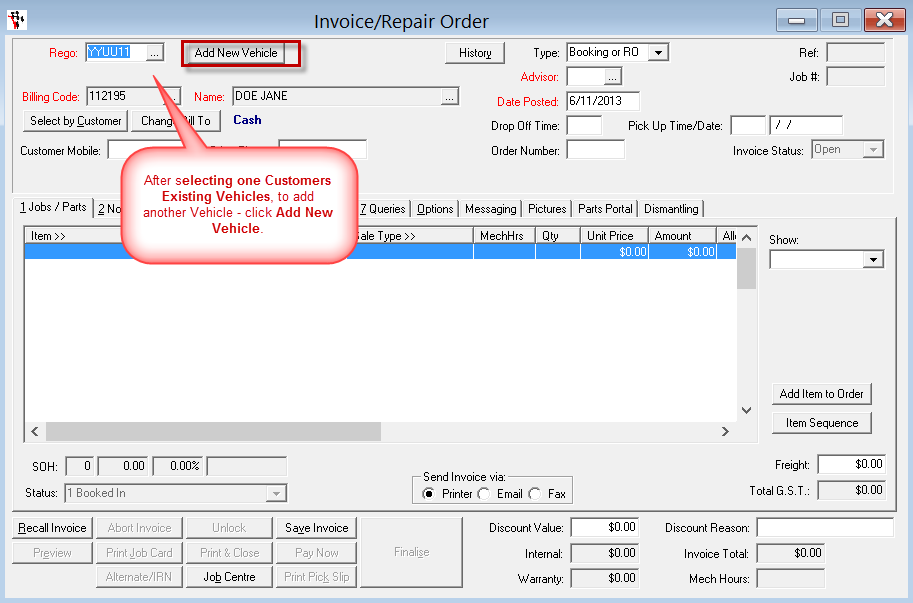
- Click into the next Clear Line in the Vehicle Details tab
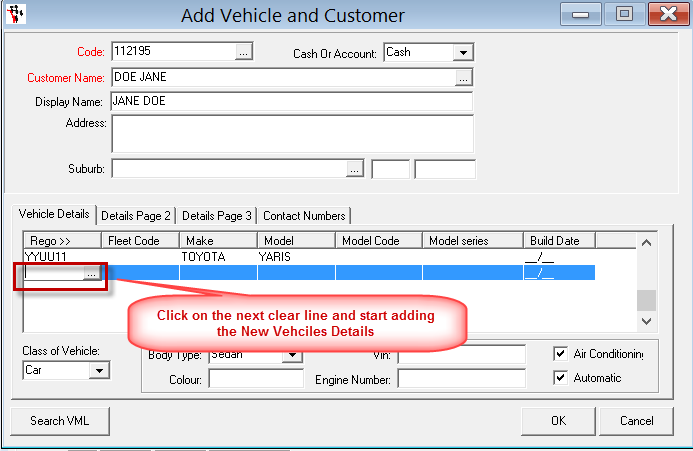
- Continue adding all the Vehicles details as necessary
0 Comments