The purpose of this document is to cover off the means by which to create barcodes for Mechanics that can be used to scan them into the system for shifts/repair orders
- Go to Workshop - Mechanic Master File
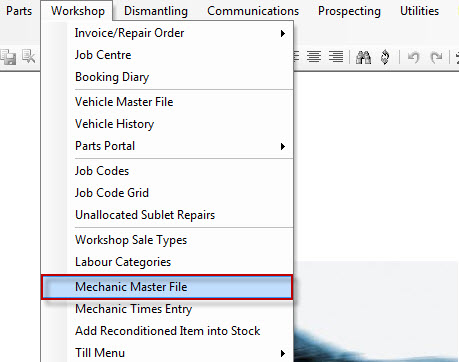
- Enter the Details of your Mechanics
- The ‘Code’ can be whatever you like. Examples used by businesses are Mechanic’s initials or a sequential numbering system. The length of this depends on how long the Code is. It is recommend that codes be between 2-6 characters.
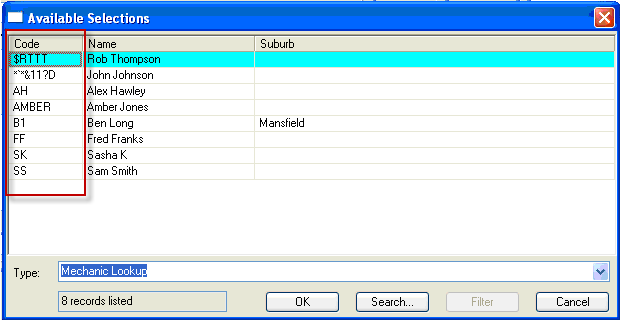
- Enter any other Details as necessary and F2 to save
- This will now be the Code the Mechanic can use in the Mechanic Times Entry screen http://service.autosoft.com.au/entries/22162440-Mechanics-Times-Entry-Clocking-On-and-Off-Jobs-
To Print the List Of Mechanics and their Barcode
- Go to Reports Console - Workshop - Mechanics Listing
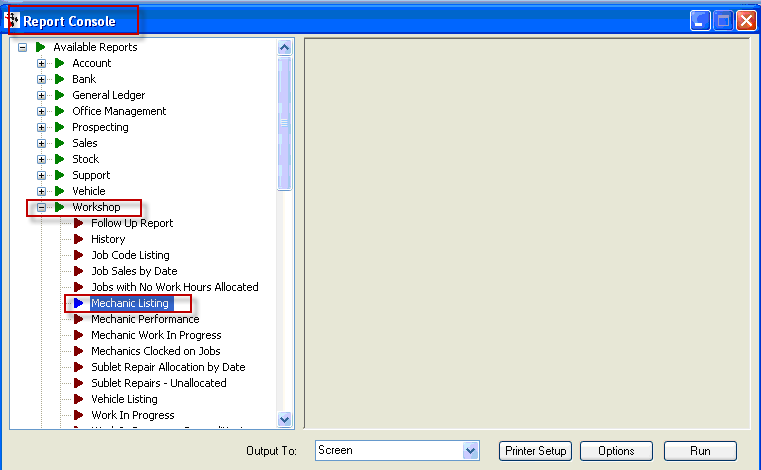
- There are no parameters for this report, so just run it to see how the report will look, and you will be able to see the Barcodes that Autosoft automatically creates for each Mechanic listed:
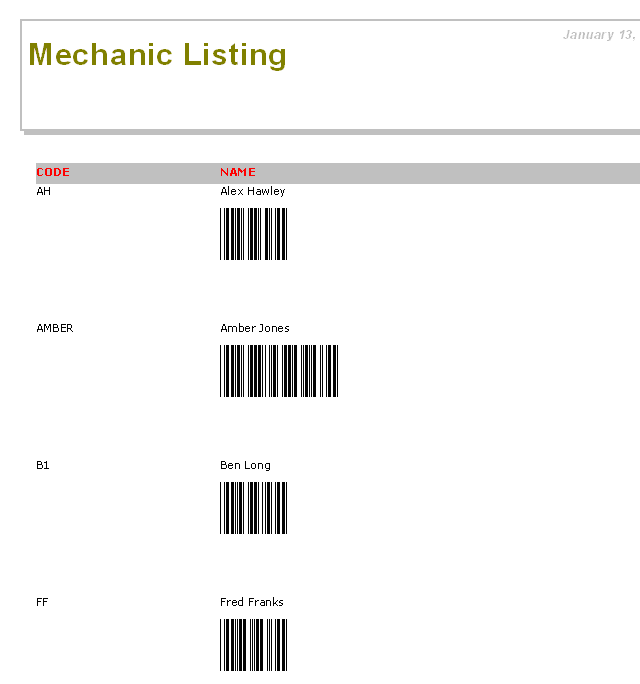
0 Comments