The purpose if this document is to show you a quick tip on how you can provide a discount on an invoice for a single line item. Before you finalise an invoice you have the option of putting a discount on any of the listed line items for the customer. For example 5%-10% and so on.
- Within any Parts or Workshop Invoice/RO - Select the Item line that you would like to provide a discount on
- Go to the Unit Price
- Click ALT D and you will see the Item Discount Screen.

- Enter in the discount you would like to give the customer
- Click OK
You can use this great function in both invoice repair order and also parts invoicing.
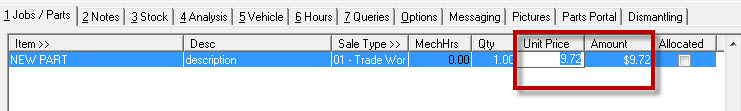
0 Comments