The purpose of this document is to learn how you can find out what is on order for particular jobs. For the Guide on how to link a job to a Stock order see this guide http://service.autosoft.com.au/entries/21825929-How-To-Order-Stock-and-Link-it-to-a-Job-RO-Saved-Invoice
- Go to your Invoice Repair Order - Options tab
- List Orders button
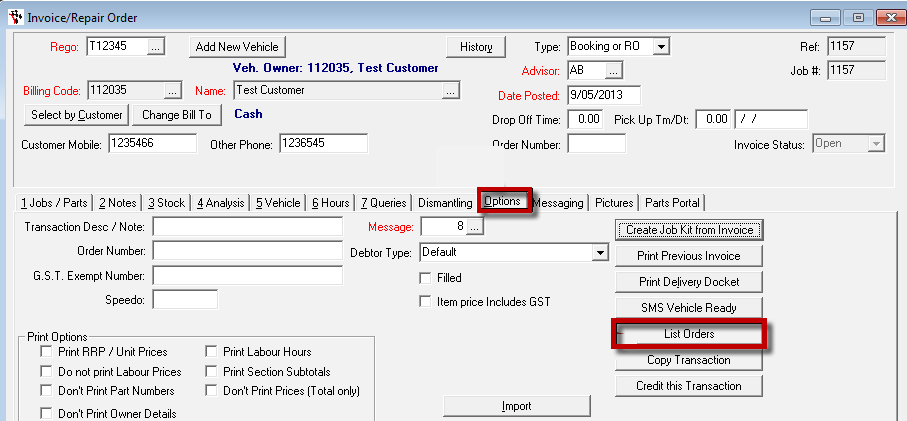
- This will show you the stock Order Number and When the order was done and What item was ordered
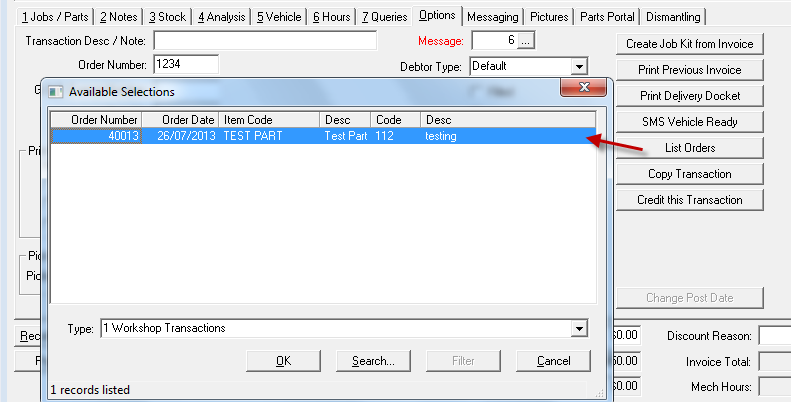
- Double click on it to view the order
OR
- Also in the Open Invoice/RO - Go to the Queries Tab
- Select the Drop down for Query- Stock Orders For Invoice
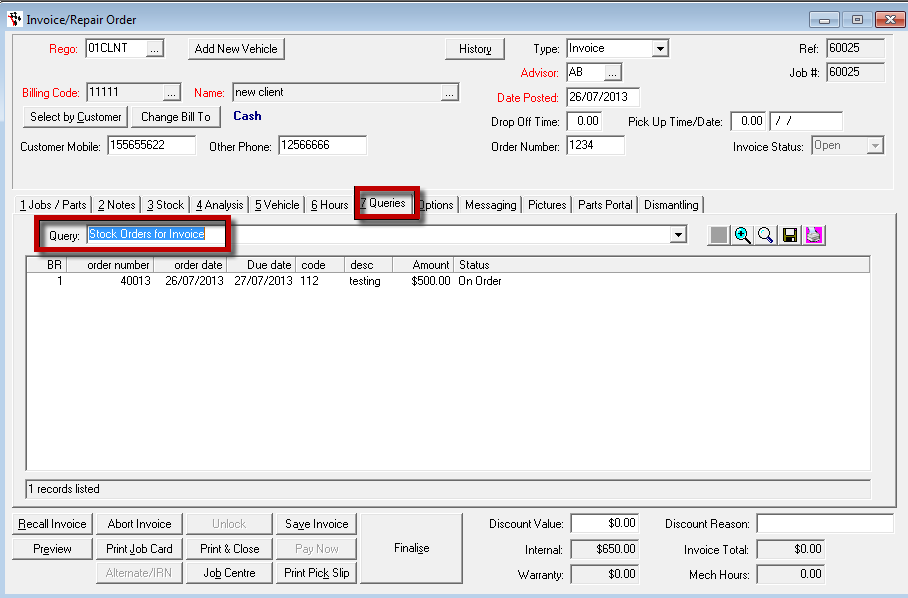
0 Comments