The purpose of this article is to explain how you can pay your mechanics in different hourly rates depending on what time of the week they are working.You can set up these time values and report on them. This article explains how to do this.
The idea here is that the workshop manager can designate how the normal mechanic hourly rate should be adjusted depending on when in the week they are working, eg. "Normal time" from 7.00am to 5pm during the week, "time and a half" from 5pm to midnight during the week, and "double time" on the weekends. At this stage, the only things which use this "Hour Types" information are the two "Workshop Mechanic Hours" reports in the Workshop section of the Report Console. The original purpose of adding these Hour Types was to show how mechanics should be paid and how jobs should be charged.
To set up the hourly rates:
- Go to Workshop - Mechanic Master File - Hours Types
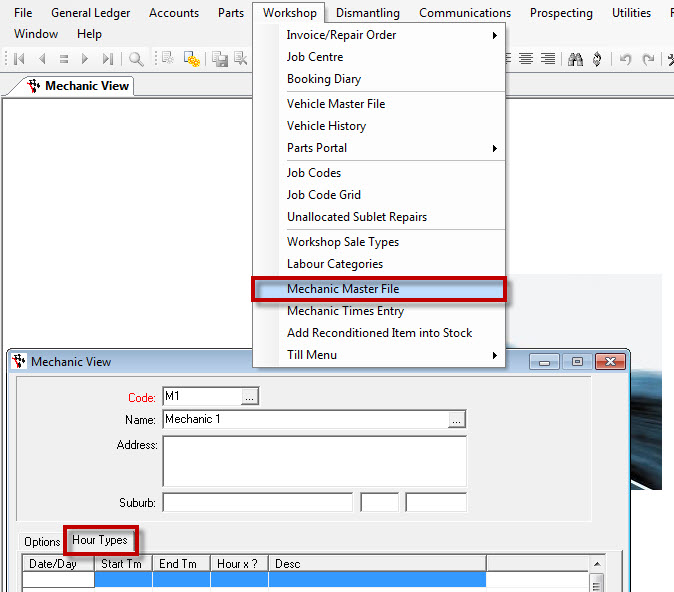
- Times are set up as follows:
- Autosoft will first check for entries which match by DD-MM-YYYY format Date. (This would be used for public holidays)
- If none Found, Autosoft will then look for entries which match by week day (Sat, Sun, Mon, etc)
- If still none Found, Autosoft will Use entries which have no specified Date/Day value
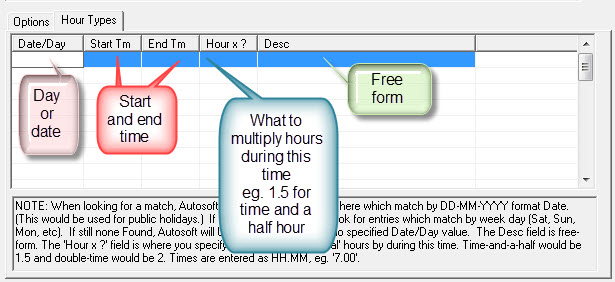
Examples:
The simplest Hour Type entry would contain a start time of 0.00, end time of 23.59, "hour x ?" of 1, and Desc of whatever you like, eg. "Normal time".
1. 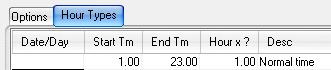
Adding this entry to the Hour Type tab of each Mechanic would allow the Workshop Mechanic Hours report to show data such as the following:
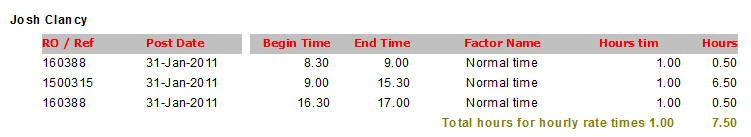
2. I have set up a dummy complex example to show how this might work. For this mechanic, Normal time is up to 4pm daily and between 7am and 2pm Saturday. Weekdays after 4pm are overtime at 1.25 times normal rate. Saturday before 7 and after 2 are time and a half. Sunday is double time, as is Anzac Day. The entries in this example have been set up from the most specific to the least specific, though the sequence makes no difference to Autosoft. The Hour Types setup for this scenario would be as follows:
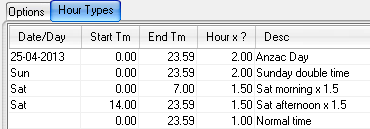
A report showing how this might appear is as follows:

Please note in the example above the values for RO 1500317. See how the Begin and End times show when the mechanic worked on the RO, irrespective of the "hour type" in operation. The Hours column shows how much of that time was applicable to the hour type, so between 14.30 and 16.30 there was 1.5 hours of Normal time and 0.5 hours of overtime.
The "by RO" report (Workshop Mechanic Hours by RO) shows this information for all mechanics for a specified Repair Order.
0 Comments