The purpose of this document is to learn how you can copy invoices in Autosoft to save you time.
This document is divided into 4 parts that will teach you on how to copy Invoice Repair Order, Parts Invoice, Labour Invoice and Reconditioned Invoice.
1. Copying Invoice Repair Order
- Go to Workshop – Invoice / Repair Order – Invoice/Repair Order ( Vehicle)
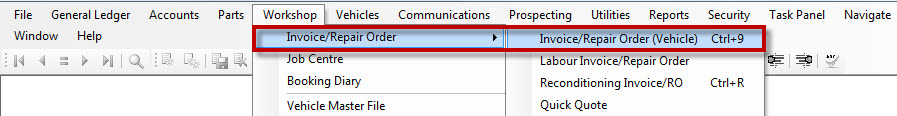
- Click Recall Invoice to bring up invoice you want to copy
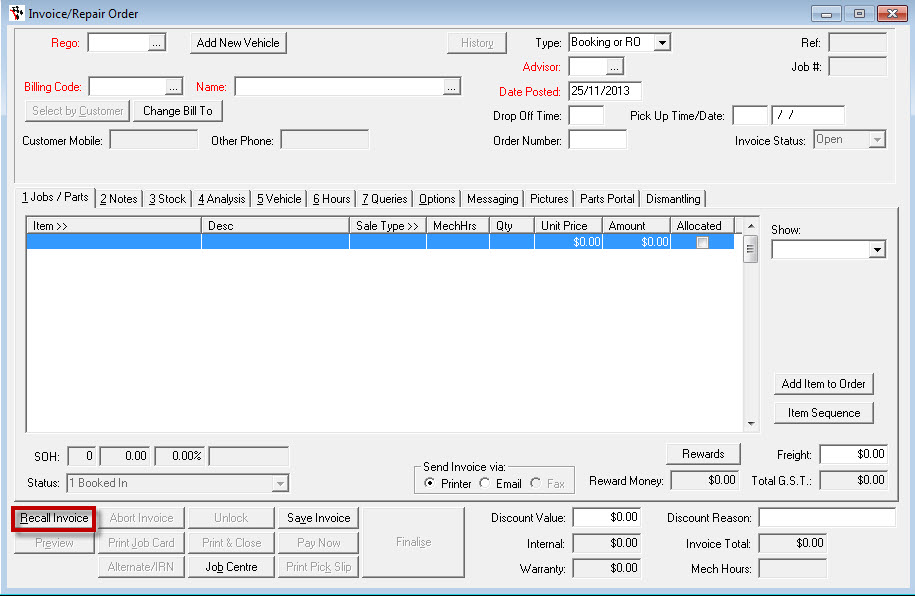
- Go to Options
- Click on Copy Transactions
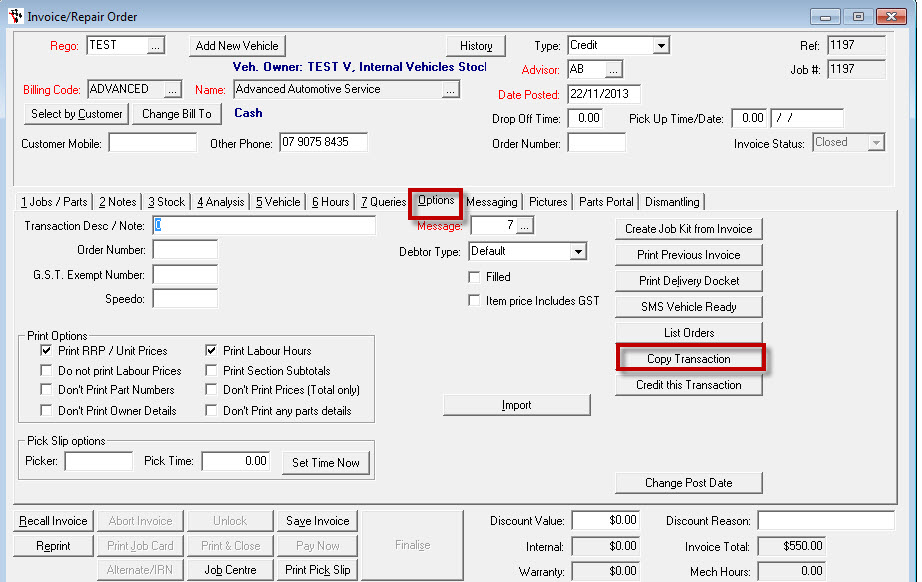
- Click Yes
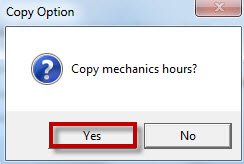
Note: The window below prompts that the transaction has been copied
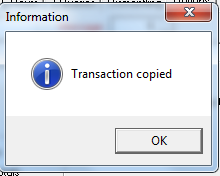
- Make necessary changes to the copied invoice
- Click Finalise once done
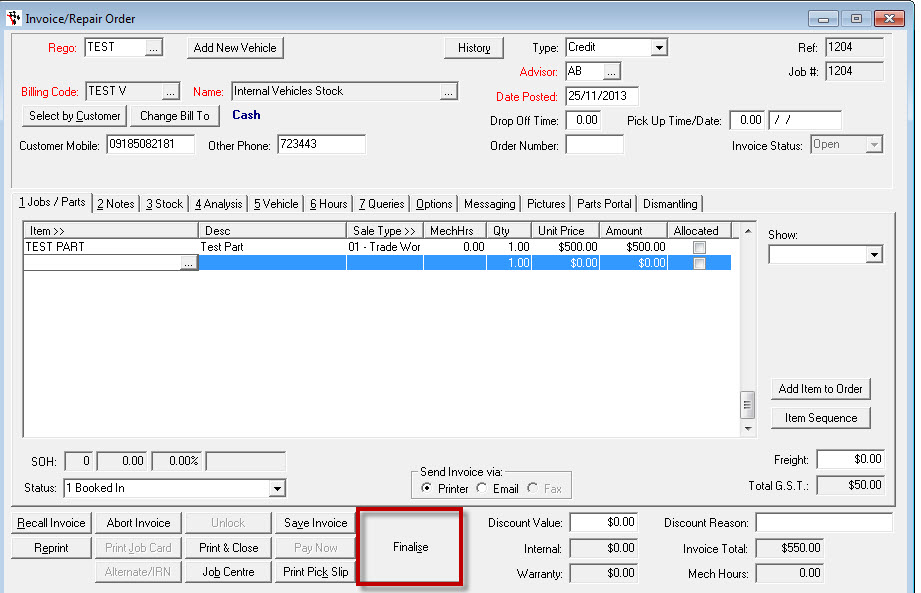
2. Copying Parts Invoice
- Go to Parts –Invoicing – Invoicing
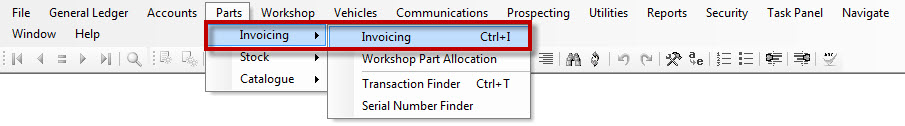
- Click Recall Invoice to bring up the invoice
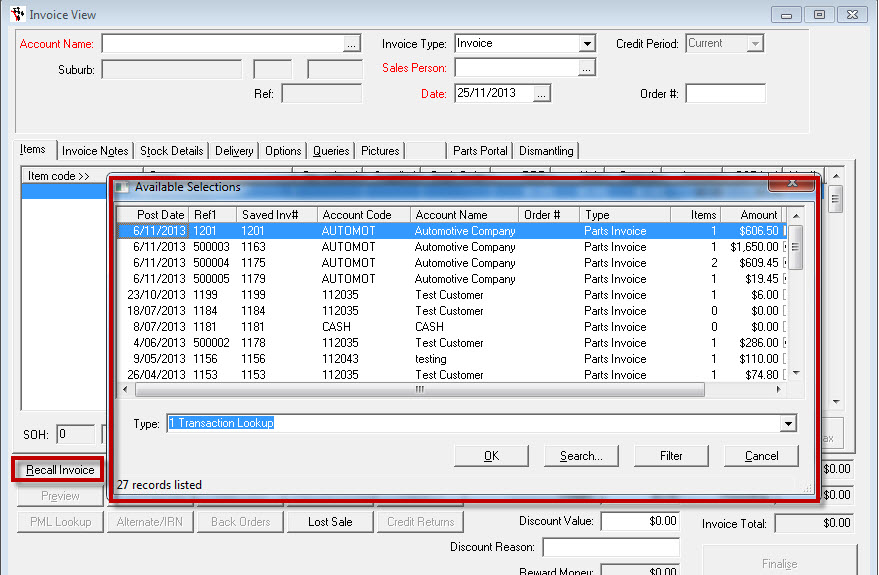
- Click Copy Invoice
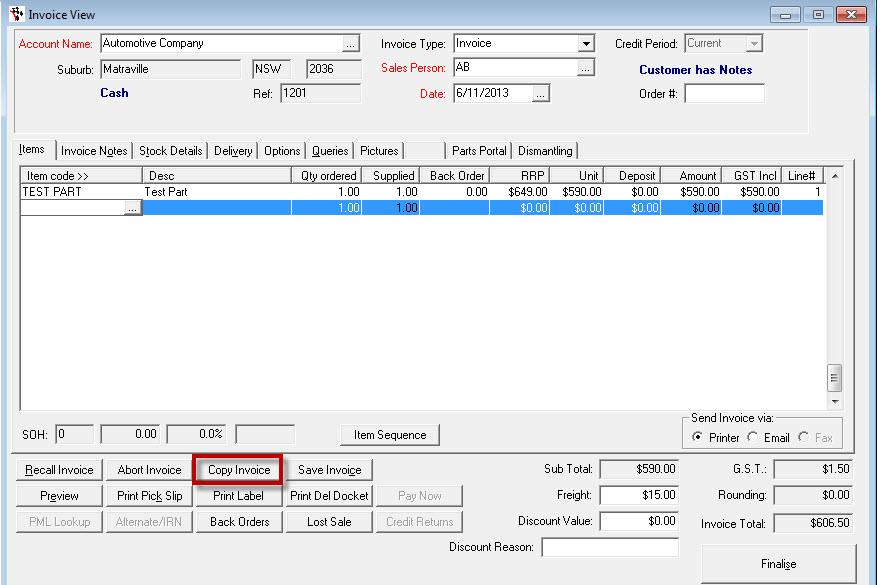
- Click OK when this window appears
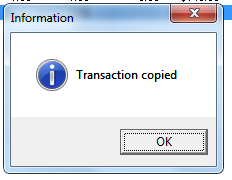
- Make necessary amendments
- Cick Finalise
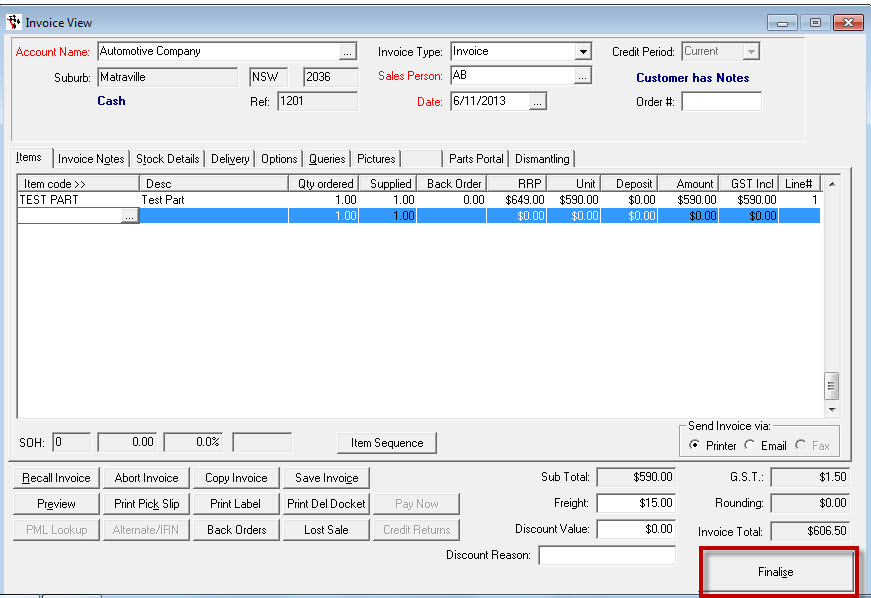
3. Copying a Labour Invoice
- Go to Workshop –Invoice/Repair Order –Labour Invoice/Repair Order
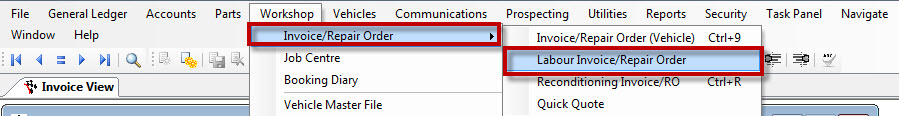
- Click Recall Invoice in Labour Invoice/Repair Order
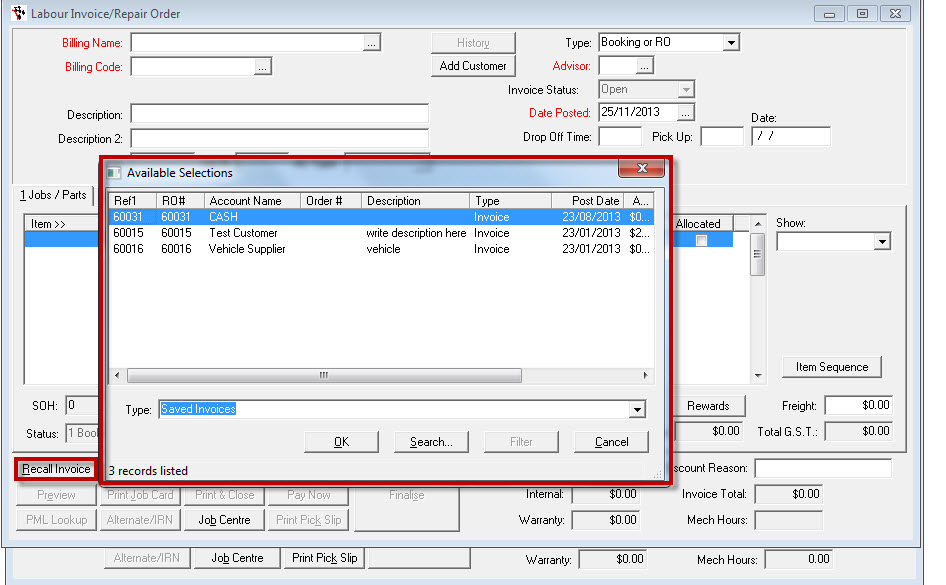
- Go to the Options tab - Click Copy Transaction
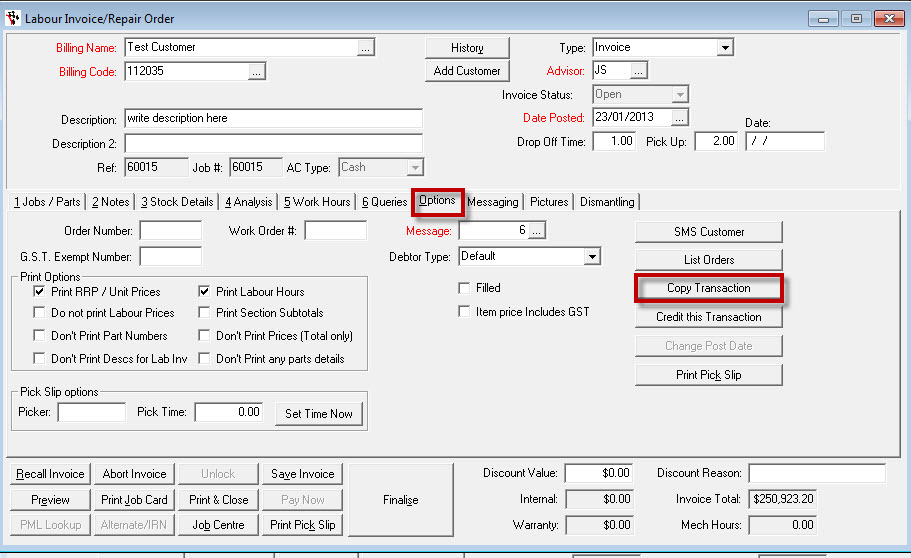
- Click OK when this window appears
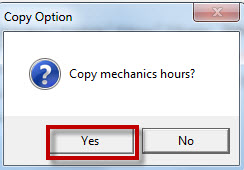
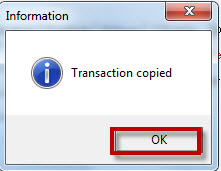
- Make necessary changes
- Click Finalise
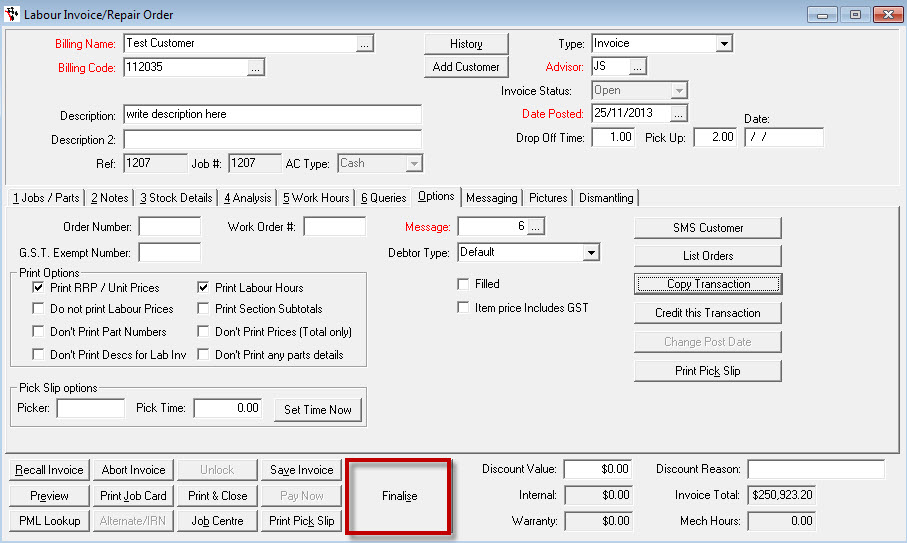
4. Copying a Reconditioned Invoice
- Go to Workshop – Invoice /Repair Order – Reconditioning Invoice/RO
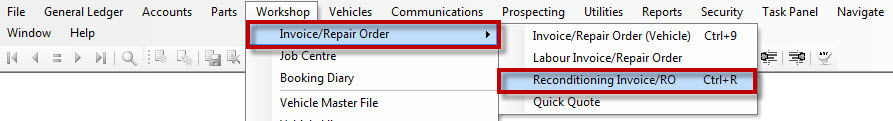
- Click Recall Invoice on the Reconditioned Invoice/RO
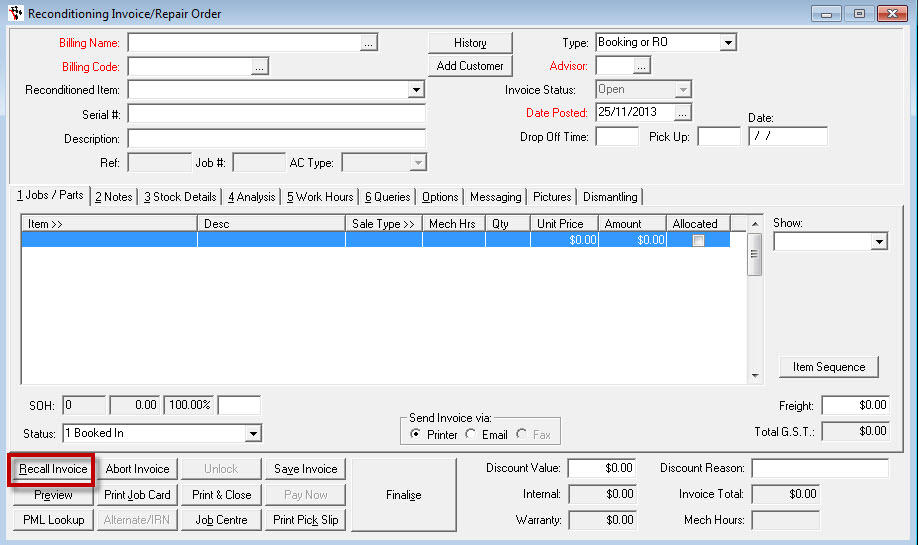
- Go to the Options tab - Click Copy Transaction
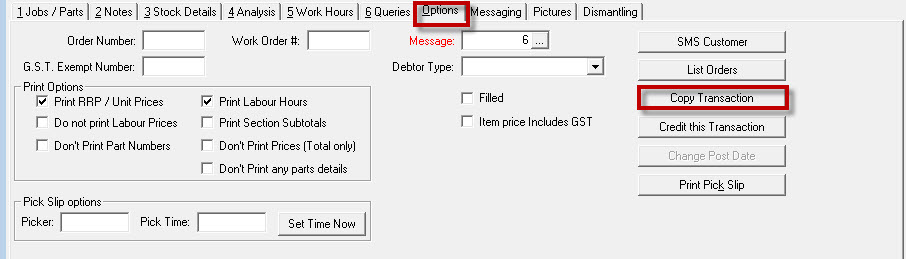
- Click Yes when this message appears
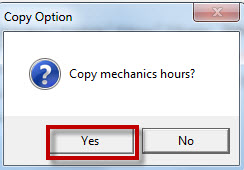
- Click OK
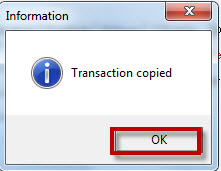
- Make necessary changes
- Finalise
1 Comments