The purpose of this document is to show how to change the "Bill To" information on an Invoice Repair Order. The Owner of the Vehicle will stay the same but the Invoice may need to be made to someone else.
- Before Finalising the Invoice/RO - Click on
- Find the invoice you need to change billed
- To unlock Billing Code and Name, click Change Bill to and "Change Bill to account" window will pop out
- Click OK
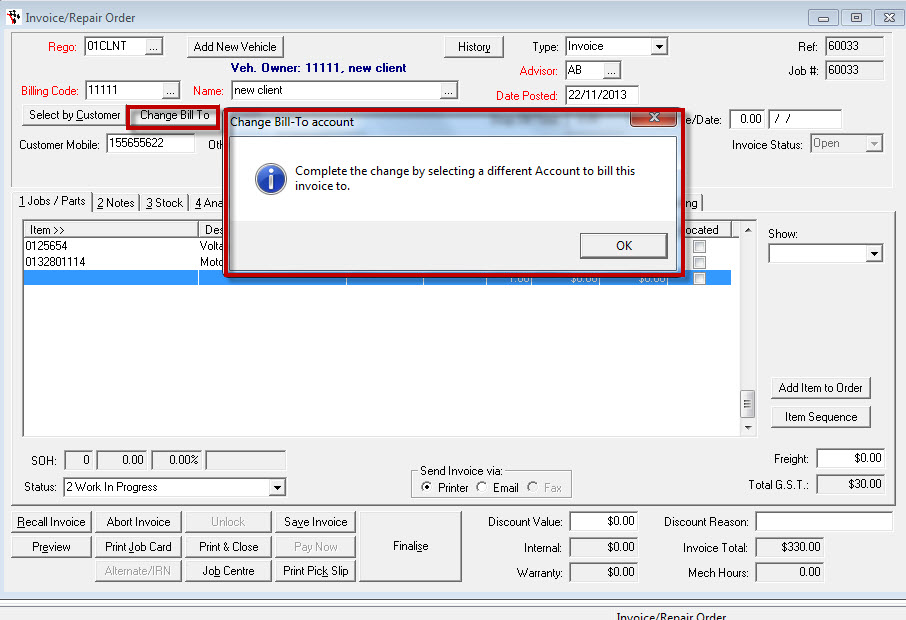
- Select the Debtor you would like named on the Invoice
NOTE: If this box is greyed out, simply click up in the Rego field first then try again.
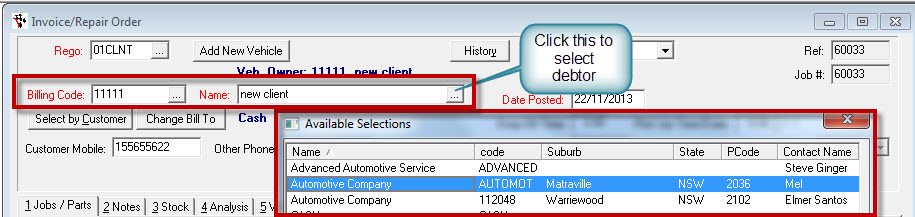
- Process the invoice as per normal
This will then show the additional Biller on the invoice
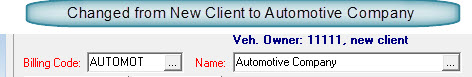

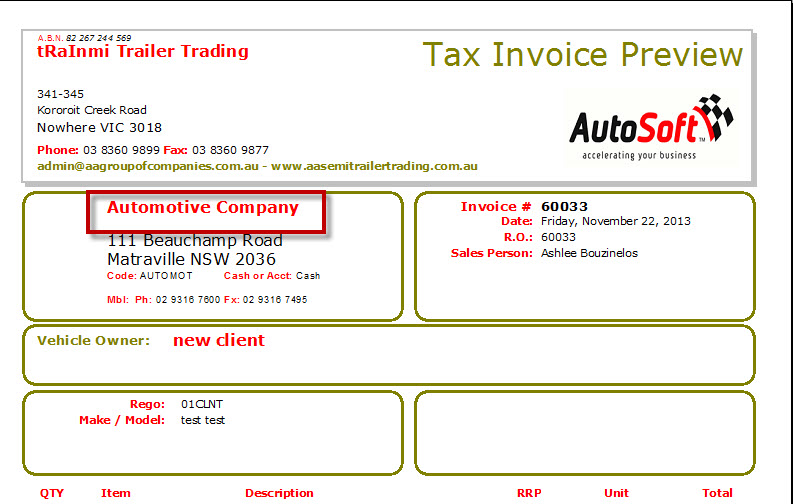
Process the payment as a debtor receipt to the account you have selected as billing to.
Accounts> Debtors> Debtor Receipts
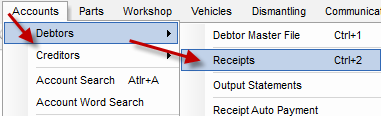
Process debtor receipt to the billing to company
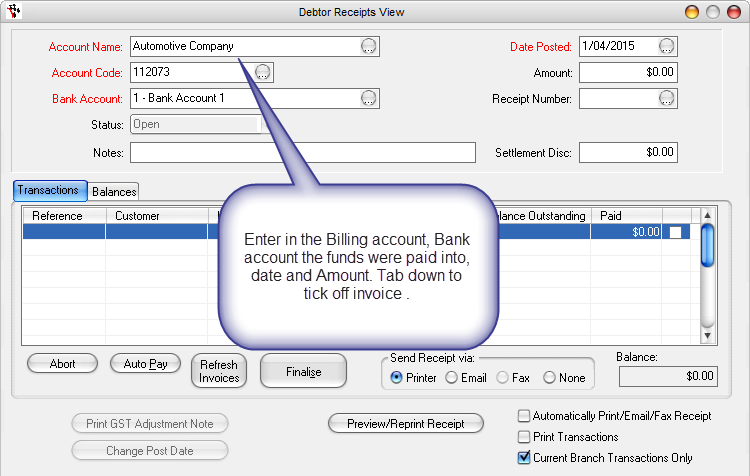
Tick off invoice you wish to pay then finalise.
0 Comments