The purpose of this document is to learn how to register lost sales in Autosoft so you can keep a track of these.
Lost sales can be registered through doing a Parts quote. Please see below the process on how this can be done in Autosoft
1. Go to - Parts - Invoicing - Invoicing
2. Enter in Account Name, Invoice Type as "Quote", Sales Person and the Date
3. Enter in the Item code of what you are quoting up
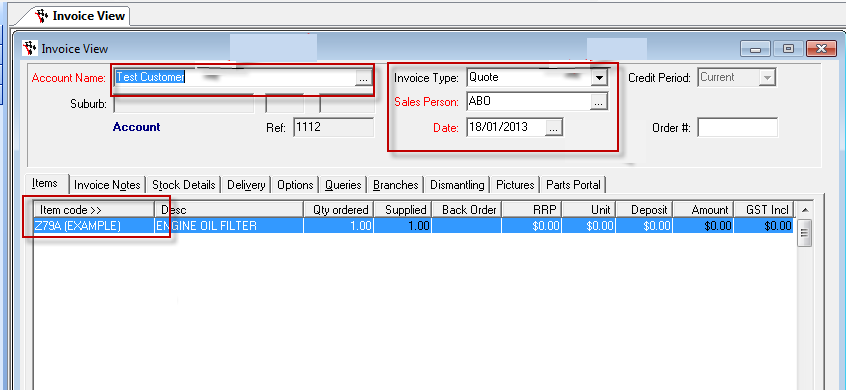
4. Send the quote off to the customer - via Email, Fax or Post
5. Save the quote in the system by clicking on "Save Invoice"
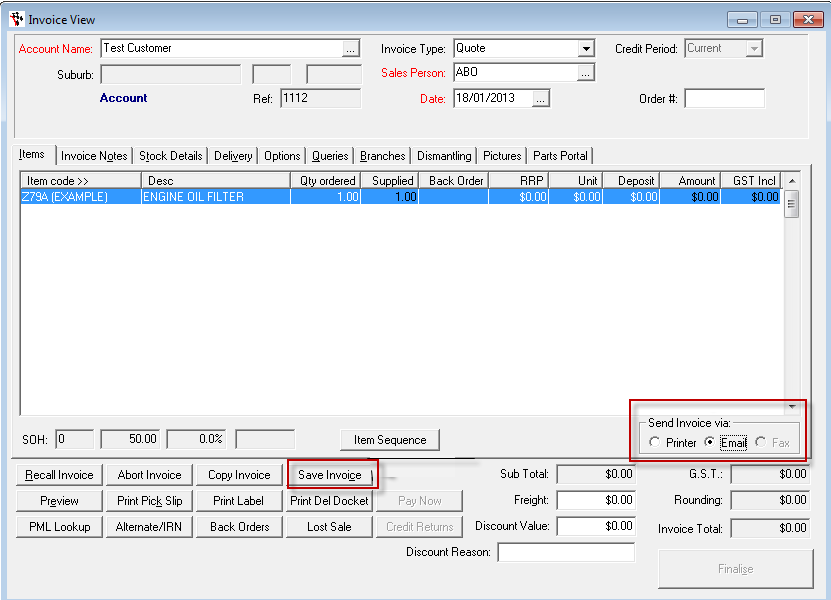
6. Once the customer as has advised you that they are not going to go ahead with the quote that was provided you can bring up the quote.
- Go to Recall Invoice and in the Ref Column type in the Quote Number.
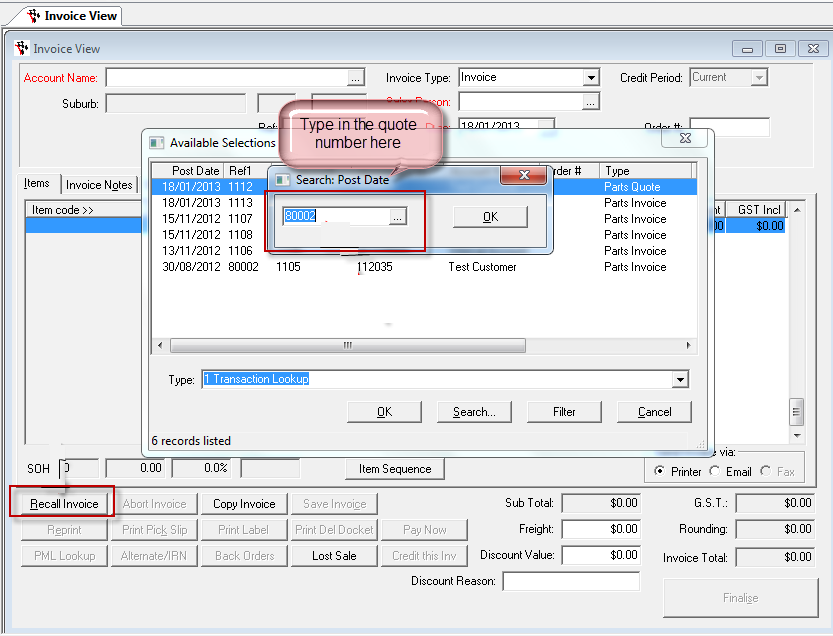
7. Now that you have the quote in front if you
- Click on "Lost Sale" a small window will appear for you called "Lost Sale"
- Fill in the details like, Date, Type, Qty and also Comment and click OK.
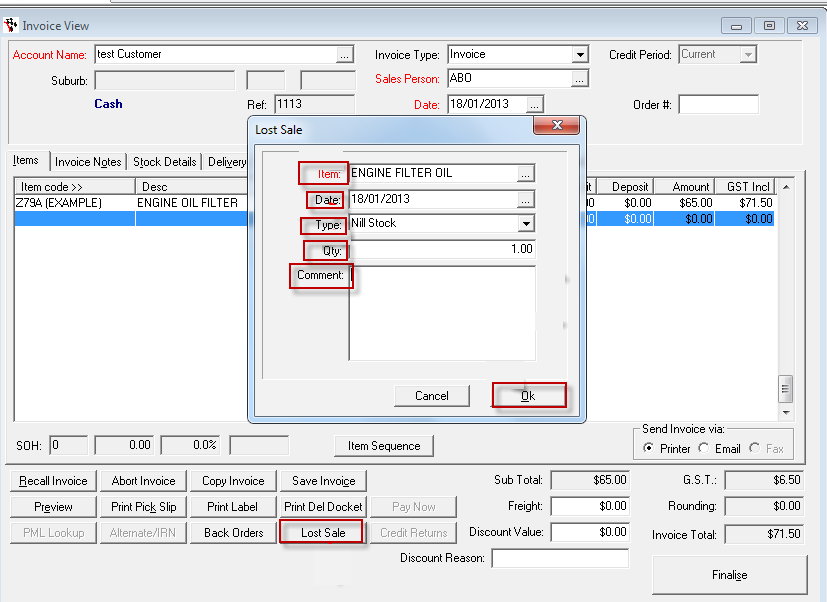
8. Now that you have processed it as Lost Sale you can abort the invoice if you go to Parts - Stock - Stock Master File and not select a part
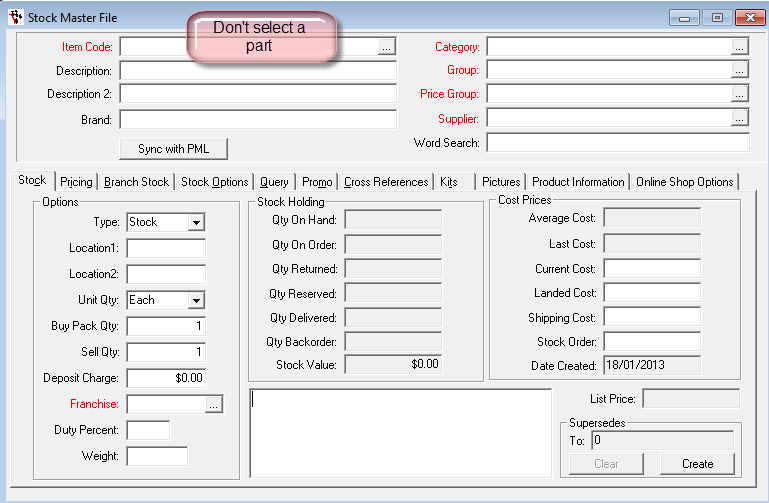
9. Go to Query Tab - and select from the selection the report called "Lost Sales" you will see the entry that you processed through the Parts Invoice as Lost Sale.
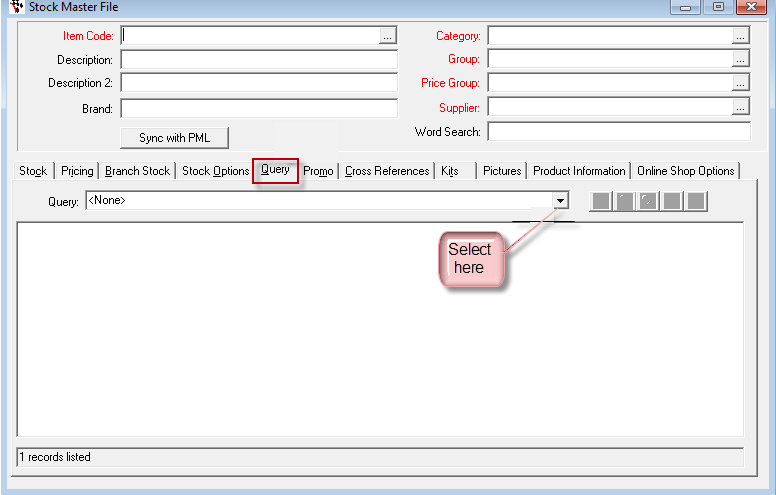
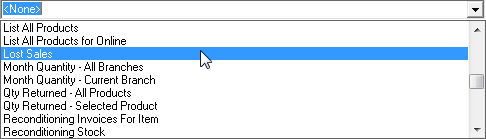
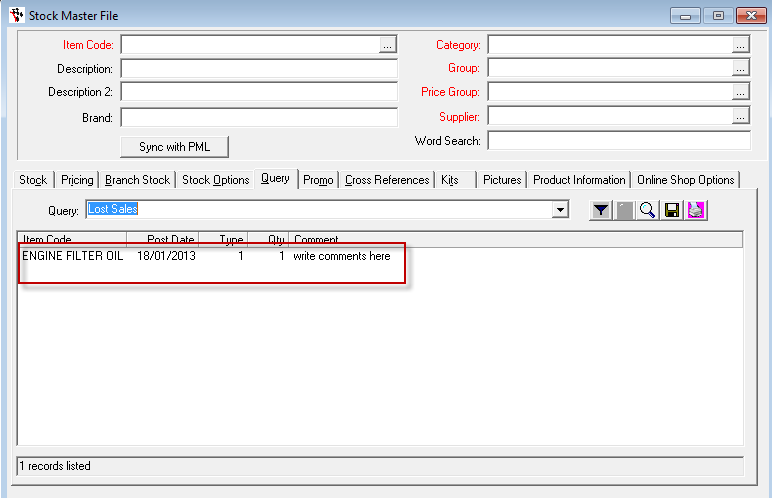
0 Comments