The purpose of this guide is to show you how you can change the post date of your processed bank rec.
1. Go to General Ledger > Banking> Bank Reconciliation> Bank Reconciliation
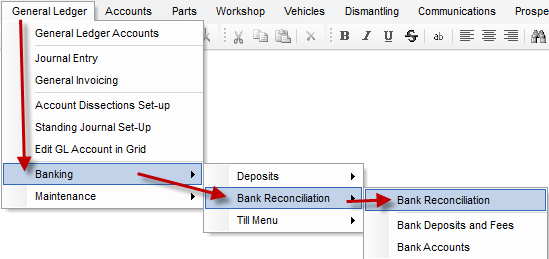
2. Select F4 in the statement number field to show processed bank reconciliation
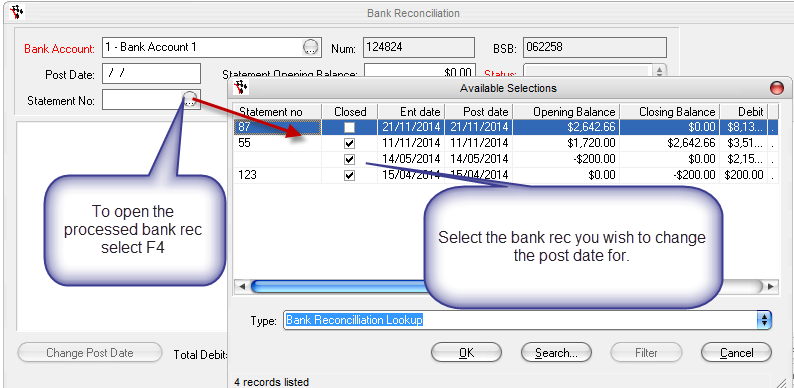
3. Select the change date on the bank reconciliation
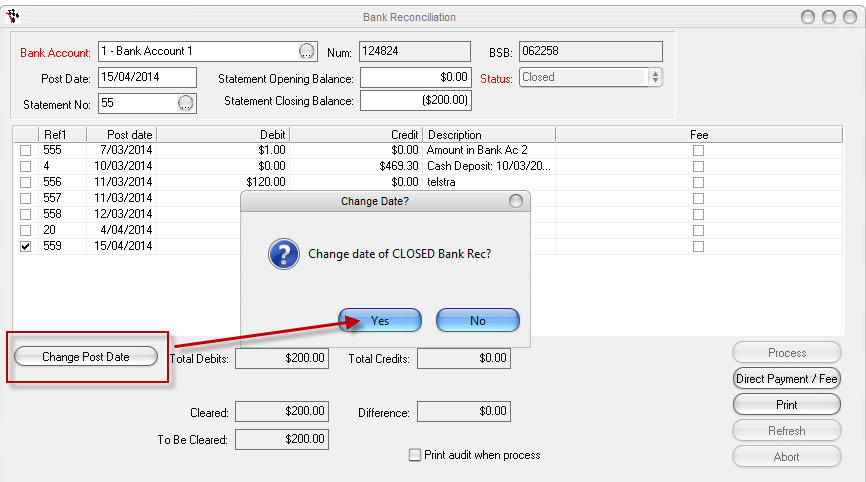
4. Select YES to change post date
Select the date you wish to change it to> OK
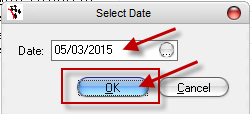
5. Transaction Updated




5 Comments