The purpose of this article is to show you how to set up a new Labour Category and the edit the Workshop Sales Types GL.
This Guide is broken down into 2 parts.
- Go to Workshop > Labour Category Maintenance
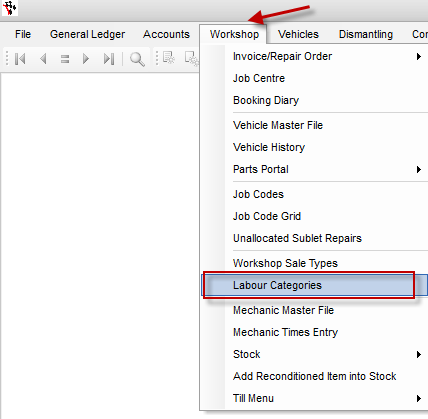
- Enter in new Labour Name and Description
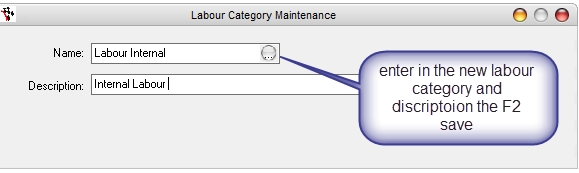
- F2 to Save
Part 2 - Workshop Sales Types
- Go to Workshop> Workshop Sales Types
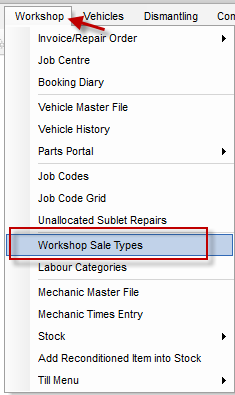
- F4 to select the description
- F4 choose your new Labour Category
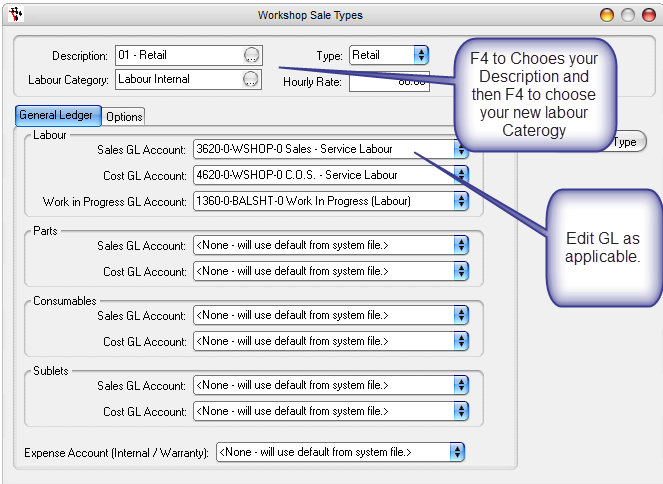
- Select the GL 's in which the labour code will be mapped to.
- F2 save
Note: If you need to edit any GL's please follow this guide: http://service.autosoft.com.au/entries/21512685-How-to-Create-and-Edit-General-Ledger-Accounts
0 Comments