The purpose of this guide is to explain how you can add/change tender payment methods available in the POS Payment and other Payment screens.
NOTE: To have access to this area - you must be logged in as a 'SETUP-PRO' security access user. Contact you companys manager or Autosoft for more information.
- Go to General Ledger - Banking - Till Menu - Payment Methods
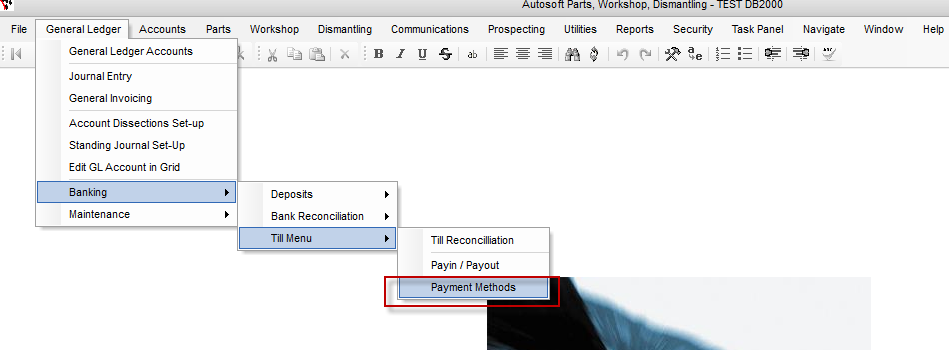
- Edit your existing methods as necessary.
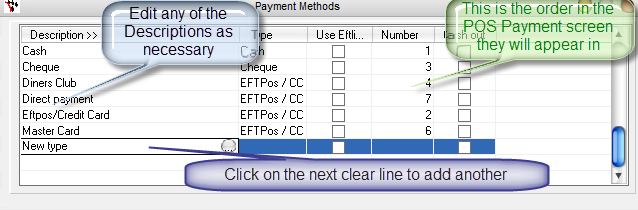
- If you try to delete a tender type that already has transactions against it, it will ask you which tender new tender code you wish to use for them
e.g I don't need Diners separate anymore so I will change them all Eftpos
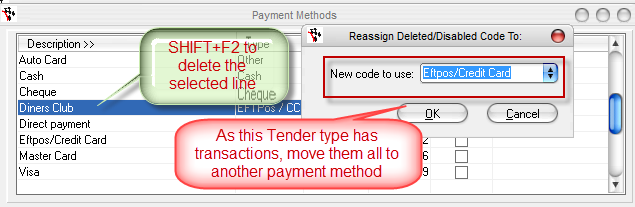
See your F1 help for more info on this section.
0 Comments