The purpose of this guide to show you options of how you can keep track of your petty cash and monies taken from the till for company expenses.
There are a few options in Autosoft to allow you to track your Petty Cash and expenses so it is up to you which process you use as each have slightly different options.
Option 1 - Setting up "Petty Cash" GL as a Bank Account you can Reconcile
This is the process we recommend as it allows you to keep track of your expenses/float monies other money used so you can reconcile it in a Bank Reconciliation. The "Petty Cash" money can then be kept in a separate tin with all the receipts for purchases made with it and replenished when needed via doing a Journal from your Bank Account to it.
1. Set-up a Bank Account for the Petty Cash - see this guide on how to http://service.autosoft.com.au/entries/21438479-How-to-Create-More-Bank-Accounts-in-Autosoft NOTE: There is an existing default GL Account '1030 Petty Cash' which you can update to use.
2. Do a Journal for the Amount want to put in Petty Cash from your Bank Account. e.g.

3. When something is Paid for using Petty Cash - Do a Non-Creditor Payment, making sure Petty Cash is selected as the GL for this Bank Account
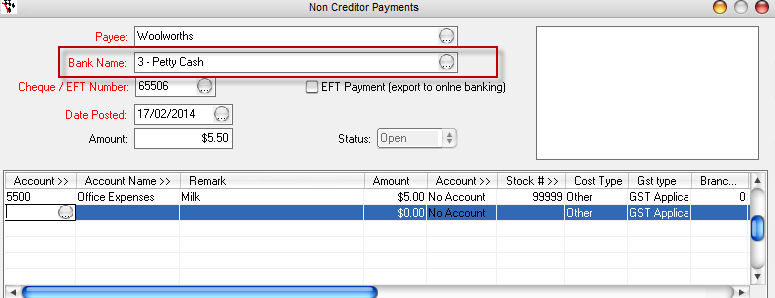
4. Reconcile all the receipts in the Petty Cash tin to the Petty Cash Bank Rec to make sure they match and process once reconciled.
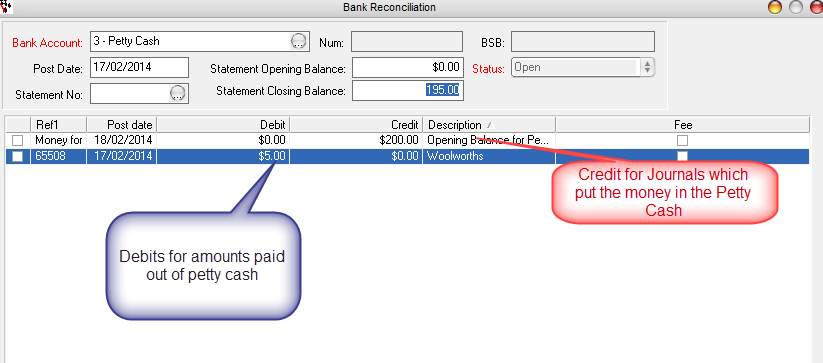
This will also allow you to see the Ref number of the Non-Creditor Payment to double check it, you could then journal any amounts posted to the wrong GLs.
You can keep track of what you should have upto date in the Petty cash in the Petty Cash GL
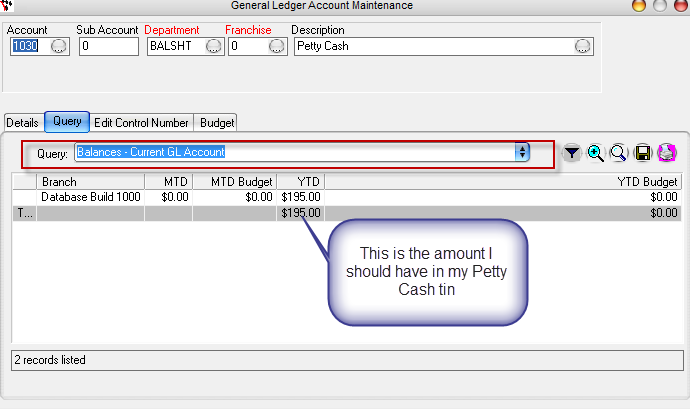
5. Replenish Petty Cash funds as needed by doing another Journal.
Option 2 - Till Reconciliation - Pay In / Pay Out function
This feature is available to Premium Autosoft customers (if you do not have this option and would like it, please contact us). It is an easy feature you can use if you do a Till Reconciliation regularly but it does NOT record amount taken anywhere other than the Till Rec and its related reports (i.e their is no GL trail for the expenses and it doe not update the Creditor or Debtor Accounts). It allows you to record what you have Paid for using the till takings to a specific Creditor or Received in from a Creditor or Debtor and are putting the money to the till takings.
1. During your Till reconciliation - use Payin/Payout
- Go to General Ledger - Banking - Till Reconciliation
- Enter the Payin Or Payout Details;
- Payin / Payout = Choose Payout (you are paying them money) or Payin (they are paying you money)
- Payment Method = Select the how the money was paid. This will then deduct the amount from that tender type in your till reconciliation e.g.
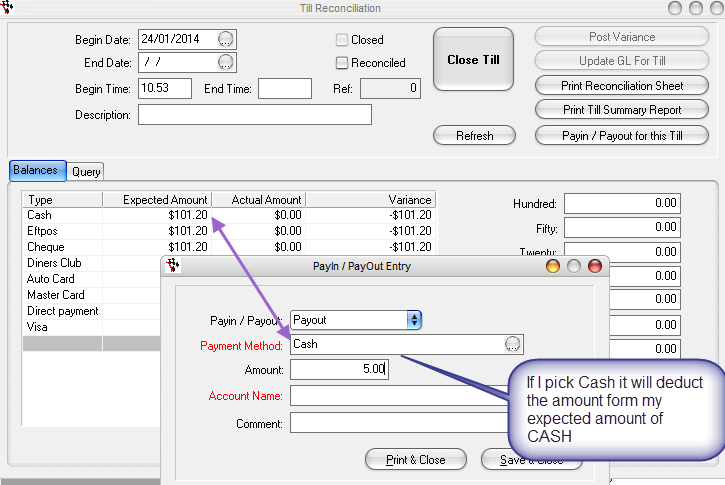
- Amount = Enter how much it was
- Account Name = Enter a comment of what the payment was for
- Account Name = Choose the Creditor the money was paid to. e.g.
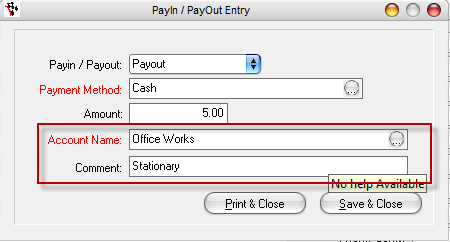
- Print & Close if you are need to Print out a docket you can keep in the till. (Save & Close if you don't need to print anything)
Float Options
1. Handle same as Petty Cash (Option 1)
2. Do journal from bank account to a "float" GL whenever an amount deposited on a particular day doesn't match the amount in the bank rec as was kept for Float
e.g The total Deposit from Undeposited Funds to the Bank Rec was $469.30 but I actually only took $400 to the bank and kept $69.30 for float change
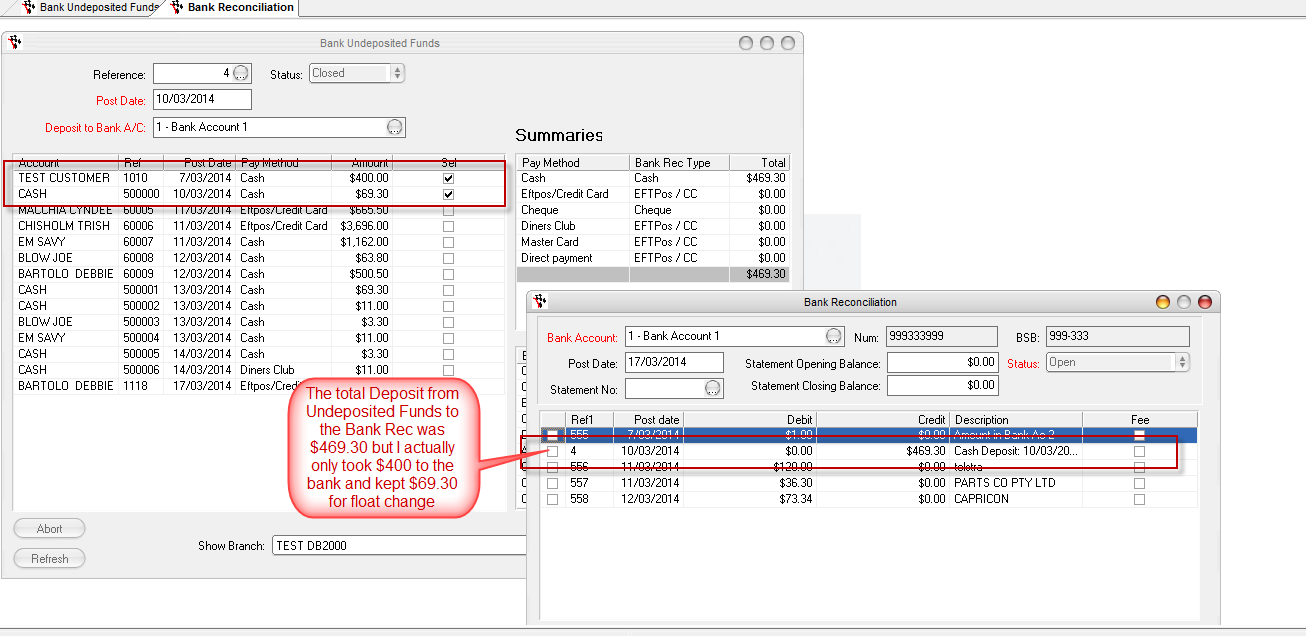
The Journal I would Enter
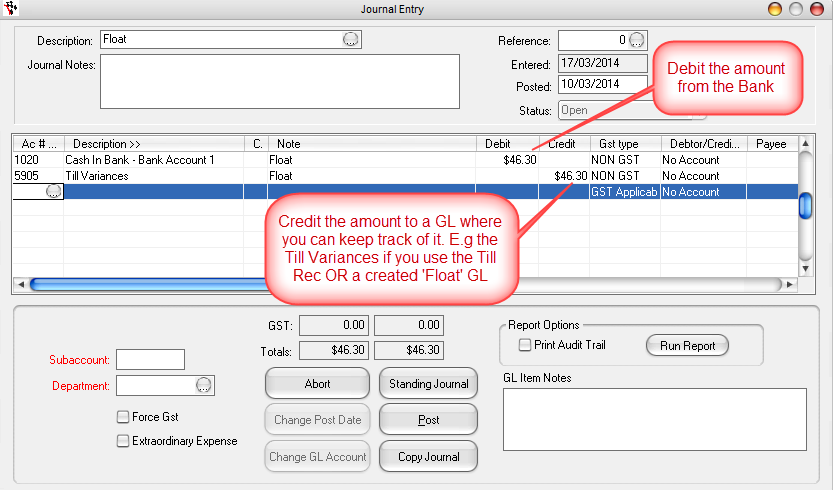
3. Setup a Direct Payment/Fee to do this http://service.autosoft.com.au/entries/21467244-How-to-create-more-Direct-Deposits-and-Fees-for-when-processing-a-Bank-Reconciliation
1 Comments