The process of this guide is to show you how to setup Standing Journals which are saved journal entries that you use frequently.
Note: you must be logged in as a ‘SETUP-PRO’ or user with correct security to have access to this area.
This document is divided into 2 parts; Setting up all Journals needed as Standing Journals and on how to use the Standing Journal.
1. Setting Up all Journals needed as Standing Journals
- Go to General Ledger – Standing Journal Set-Up
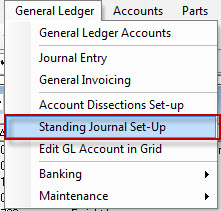
- Create the entries that are required as a Standing Journal
- Enter all the Details and select GL Accounts with the applicable amounts required for the Journal.
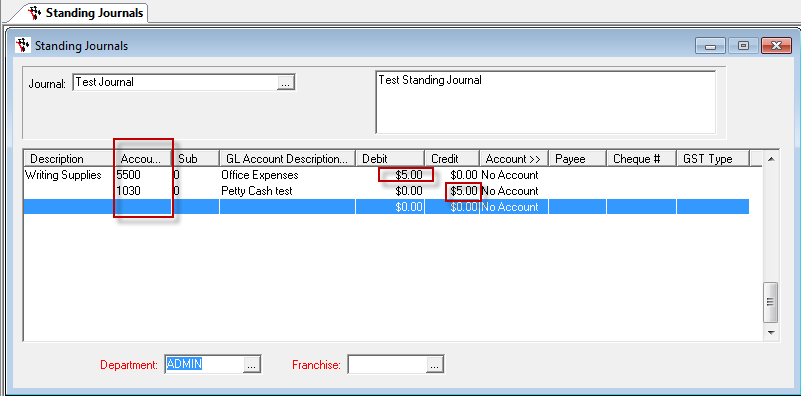
2. To use the Standing Journal
- Go To General Ledger - Journal Entry
- Fill in your Journal Header information as per normal
- Description
- Reference
- Notes
- Entered/Post Dates
- Select the ‘Standing Journal’ button
- Select your Standing Journal from the list of available Standing Journals
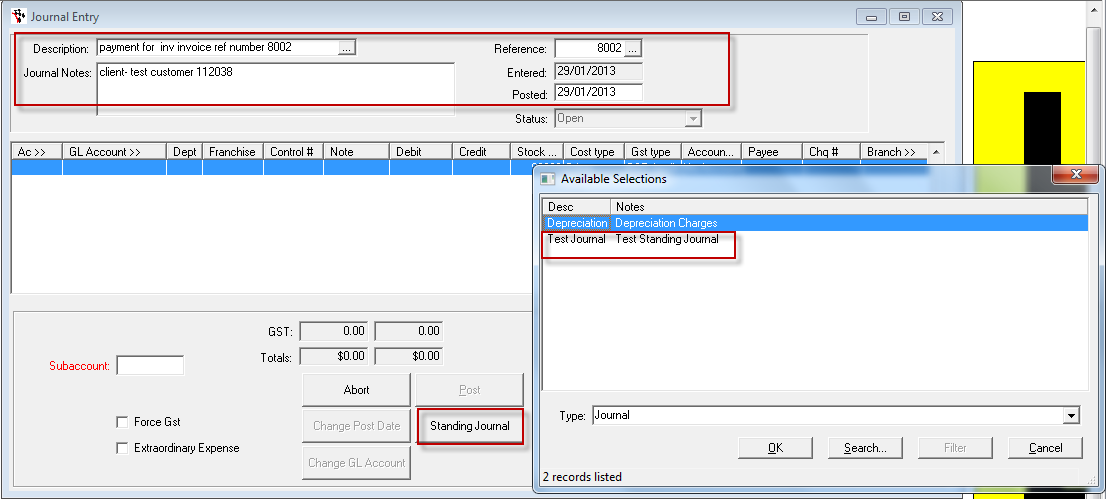
- This will bring Up all the details as entered in the Standing Journal Setup, you can edit the details/amounts if necessary then Post
0 Comments