The purpose of this document is to advise how to change settings to allow Journals to Control Accounts.
NOTE: To have access to this area you must be logged in as a 'SETUP-PRO' access user.
- Go to General Ledger - Maintenance - GL Control Accounts
- Click Allow Changes
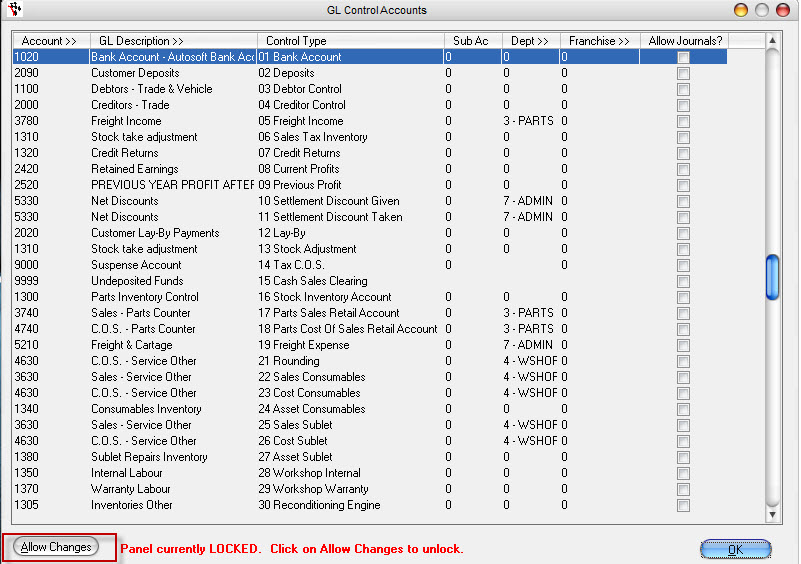
- Find the account number you wish to complete journals for (this may appear more than once in the list)
- Tick “Allow Journals?” for each occurrence of the account number
- Click on any other line in the Grid to save the changes
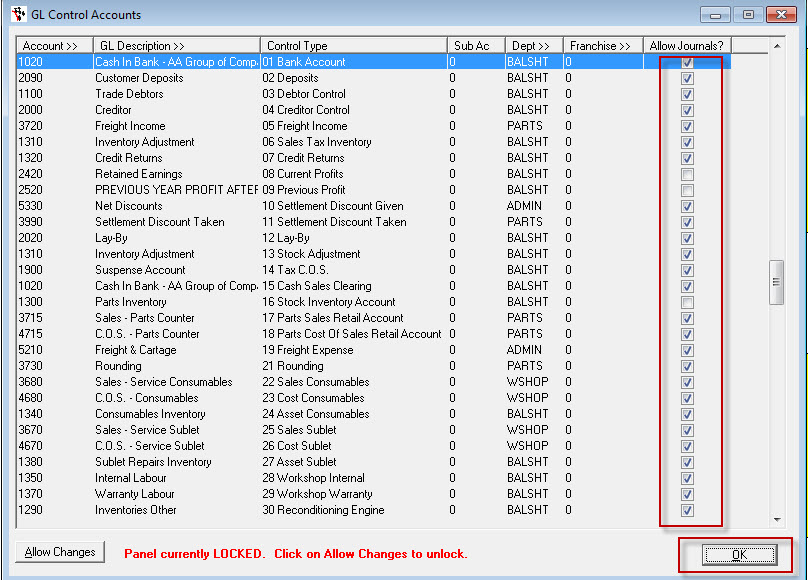
- Click OK
- Restart Autosoft for this to take effect
0 Comments