The purpose of this document is so that you can learn how you can turn certain months on and off in the system so that you can back date any invoices or payments if needed or stop any invoices and payment going through to a months that already been closed off.
To turn certain months on and off on the calendar, just follow the process below:
- Go to General Ledger – Maintenance – GL System Calendar
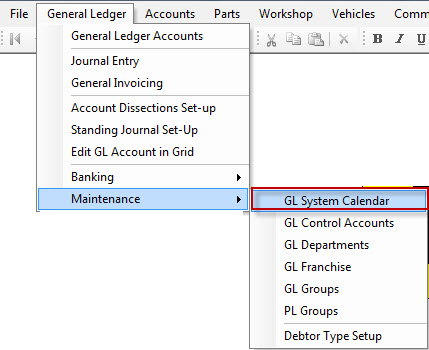
- Find the month you want to open and un tick it.
- F2 to save and you can go back into the transaction or invoice and change the date.
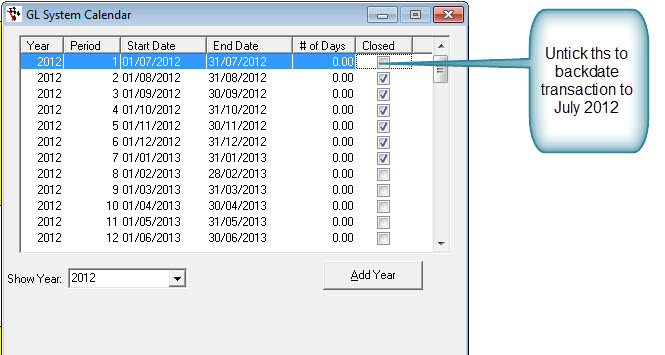
- Go into the system calendar
- Find the month you want to close off
- Tick in the Closed column
- Press F2 to Save and that month will be closed.
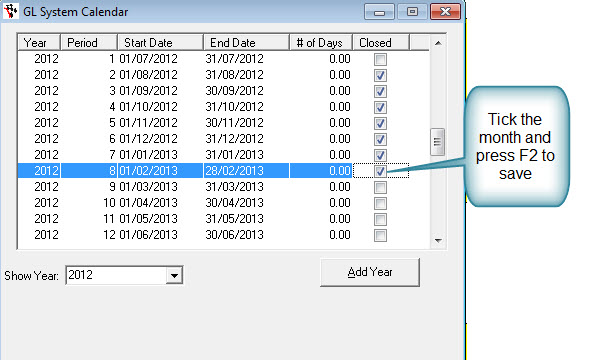

1 Comments