The purpose of this document is learn how you can create more Direct Deposits and Fees in Autosoft so you can use them when you are processing your bank reconciliations. Please see below the process on how this is done.
- Go to General Ledger – Banking – Bank Reconciliations – Bank Deposits and Fees
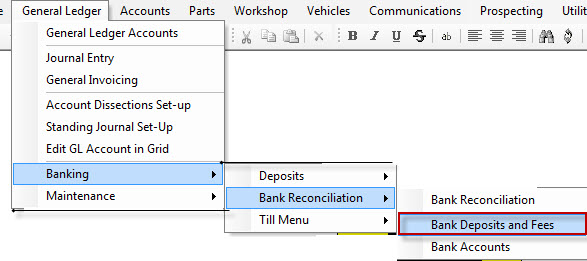
- To add a new Direct Deposit and Fees;
- Enter a description for your Deposit, Direct Payment Type or Fee
- Select the Type
- Enter a default amount if necessary or leave at $0.00
- Select the General Ledger account which the Deposit, Direct Payment or Fee should be linked to. (NOTE: If you wish to use a separate GL - this must be setup first - http://service.autosoft.com.au/entries/21512685-How-to-Create-More-General-Ledger-Account-Codes-in-your-Autosoft-Edit-Existing-Ones-)
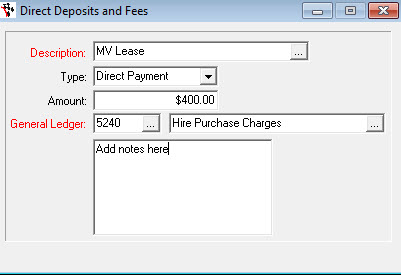
- Press F2 to save on the Description field
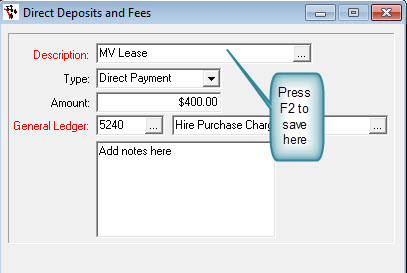
0 Comments