The purpose of this document is to learn how you can create more payment methods in Autosoft. For example if you now take Amex credit card payments you need to add this to your system so you can reconcile your till rec correctly.
Below are the process on how to create more payment methods in Autosoft:
- Go to General Ledger – Banking – Till Menu – Payment Methods
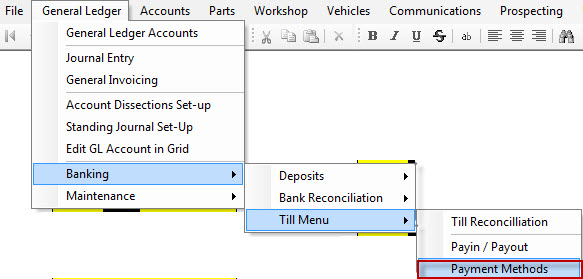
- To add a new one, go to the Description field
- Enter in the name of the new payment method, like Amex
- Tab through and now pick the Type and give it a Number
- Tab through to the end and just F2 to save on your keyboard
- The new payment method will be added for in Autosoft
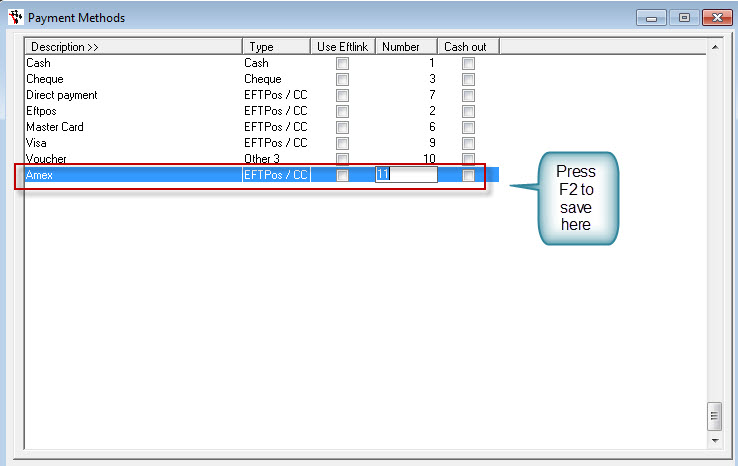
- If you check you will see it listed when you do a debtor receipt, or cash sale or even when doing a till rec you will see it appear
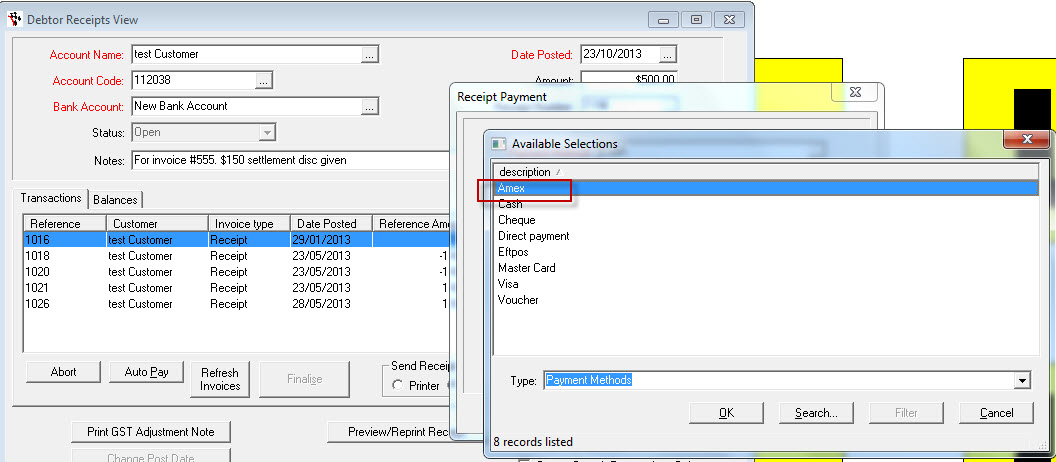
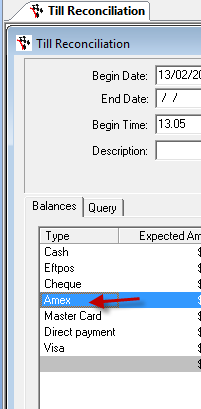
0 Comments