The purpose of this guide is to show you how to do a Bank Reconciliation.
It’s important that each month a Bank Reconciliation Run is completed so that you can accounts are always up to date and you can do you’re BAS easily each quarter. In Autosoft you can do a Bank Reconciliation simply and easily. Below is a simple process on how to do a Bank Reconciliation Run.
This is a 3 part process which includes collecting your statement, adding bank fees to your bank reconcillation and printing a report.
- Collect your Statement that you have received from your bank that needs to be reconciled
- Go to General Ledger – Banking – Bank Reconcillation – Bank Reconcillation
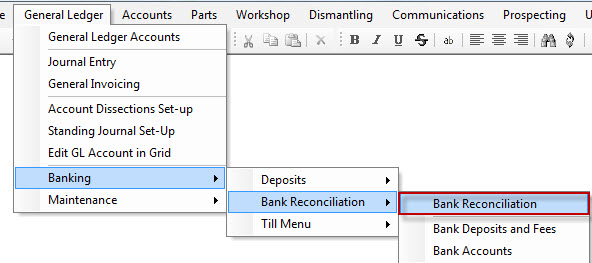
- Bank Reconciliation the below screen will appear for you.
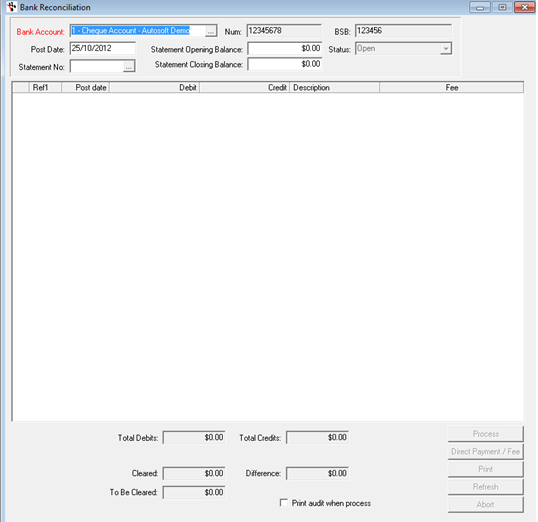
- Select your Bank Account
- Enter in a Post Date. This should be the last date of the statement period
- Enter in Statement Number - this will be located on the statement for you, (if it’s not printed on the statement use the post date as the statement number).
- Enter in the Statement Opening Balance
- Enter in the Statement Closing Balance
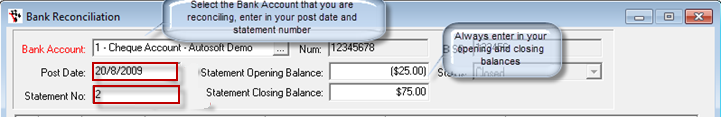
- Tab on your keyboard and you will find that all transactions will appear for you.
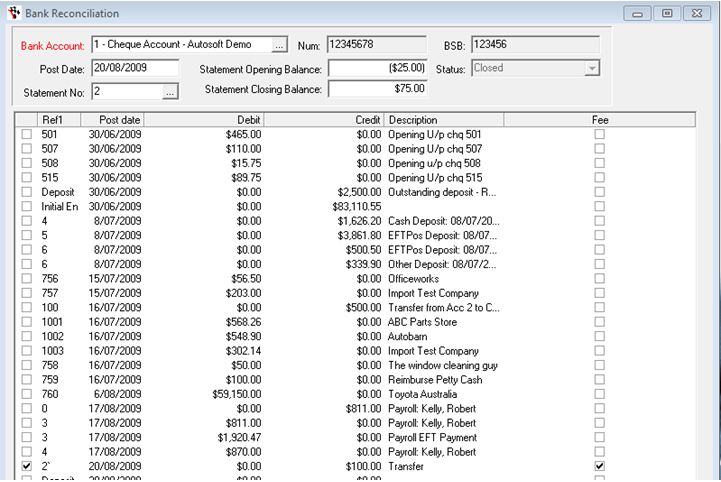
- You will have the following headings
- Ref1
- Post Date
- Debit
- Credit
- Description
- Fee
- Go through and now tick off all Debits and your Credits that match your bank statement.
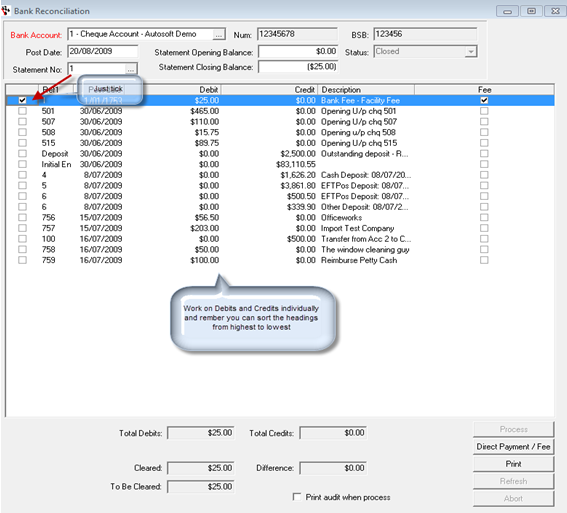
- Once you have all your debits and credits ticketed off the Difference should always be $0.00
- If you are not balancing and have a difference it could be that a transaction has not been entered. You need to:
- find the transaction and process it through
- Click on Refresh in your bank reconciliation and that entry will pull through into your bank reconciliation.
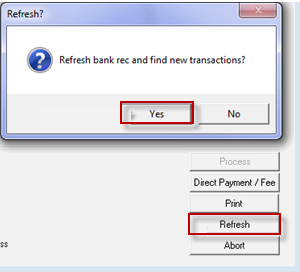
- Click on Direct Payment/ Fee
- Choose your fee by clicking on the Ellipsis
- OR
- F4 in Payment/Fee field
- Select from the list
- Click OK.
- Eter in your Description – Amount – Post Date & Comment of the bank fee
- Click OK

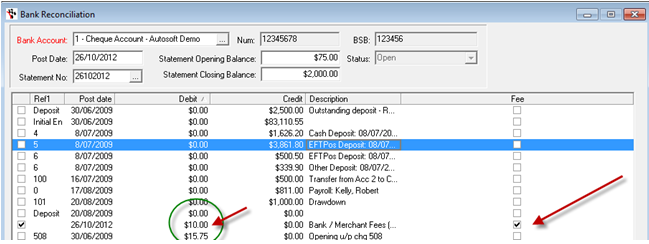
- Check if:
- Everything is entered in correctly
- All debits and credits have been ticked
- If your Difference is $0.00
- Click on Print and the system will display a report for you of the bank reconciliation
- Click on Process
- Your bank reconciliation will be processed and closed
Quick note: If you are in the middle of your bank reconciliation and need to step away you can save the Bank Reconciliation by going up to the bank account field and clicking F2 on the keyboard and the system will ask you if you want to save the bank reconciliation or not. (If you do say no, the bank rec will not be saved and you will need to start again) See image below.
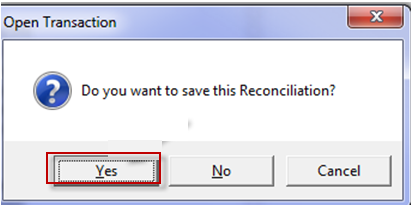
If you have click YES and now need to go back to it you need to click on the STATEMENT field ellipsis and find the open bank rec that you have started, double click on it and it will appear for you ready for you to finish off. See image below.
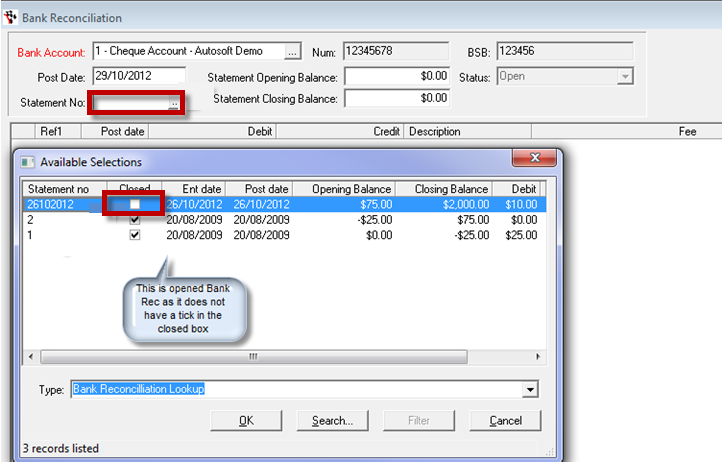
2 Comments