The purpose of this document is to have a brief overview of setting up Control Accounts for new businesses
To configure control accounts for payroll:
- Go to General Ledger - Maintenance - GL Control Accounts
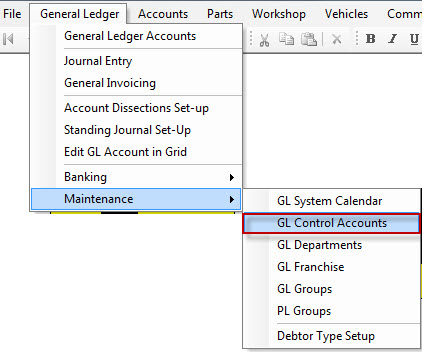
- Select the Control Number then map it back to the required account in the general ledger / chart of accounts.
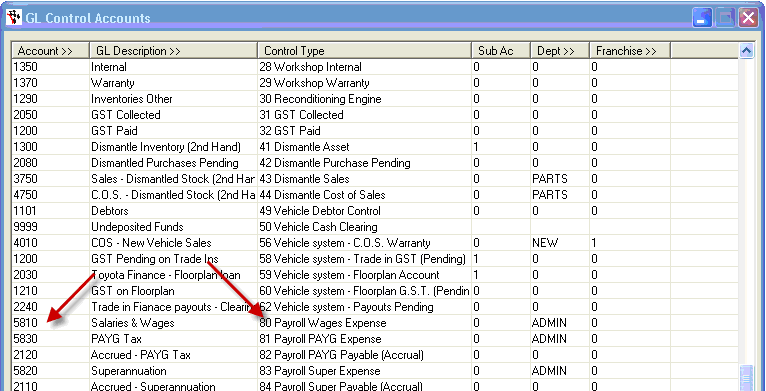
- If you need to set up a GL account
- Go to General Ledger - General Ledger Accounts
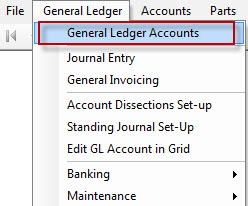
- Hit F5 whilst holding the Control account (Create new record).
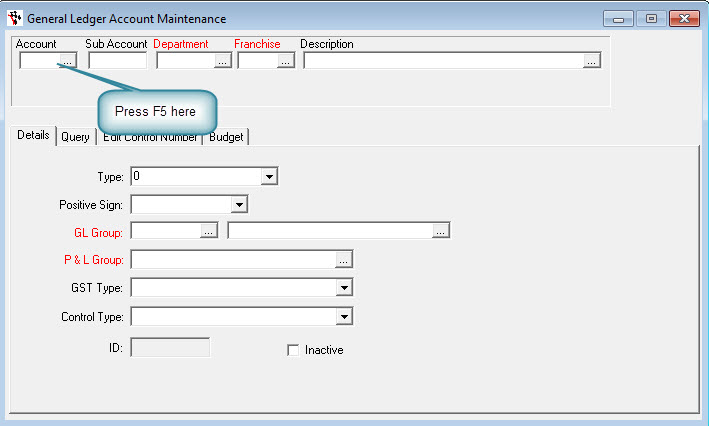
- Create the new general ledger account.
0 Comments